12 blog metrics every blogger should keep track off to be able to growth hack the blog’s success along with other types of stats to avoid
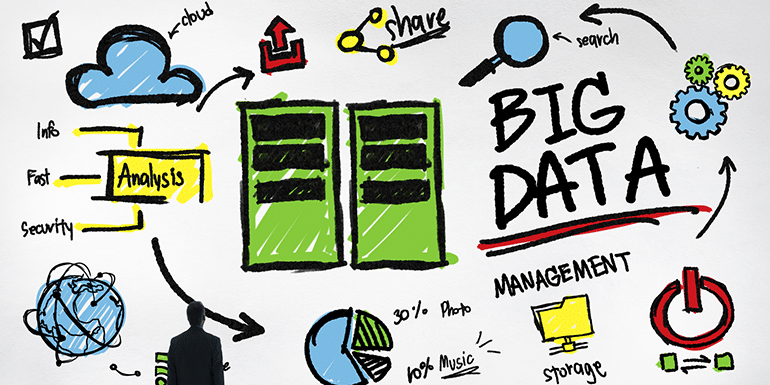
Stats can be addictive for a new blogger. However, there are specific blog metrics; every blogger should keep track off and other types of blog metrics that you should avoid.
So what are they?
So, let’s see what those essential metrics a blogger should track are.
Metric 1. Page Views aka Blog Traffic
Pageviews play a crucial role in understanding the audiences. It’s a simple unit of blog metrics and site traffic analysis.
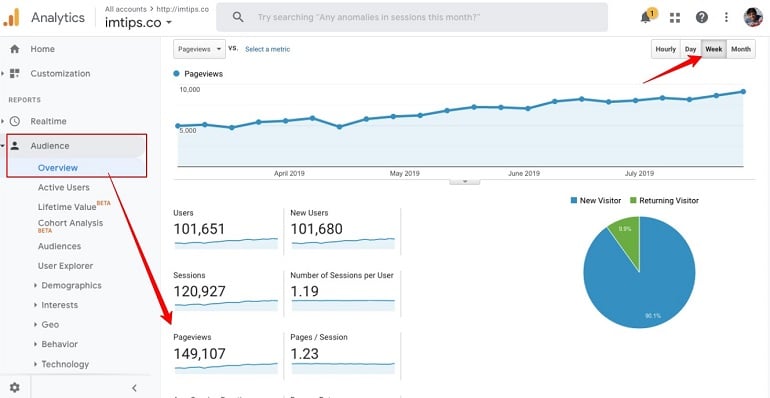
The essential advantages of pageviews are – bloggers can instantly see the results of the audience is reacting to what they write. Most bloggers disagree on the fact that page views mean anything significant, but I beg to differ. A page view is the basic unit of site traffic.
If a user comes to a site, the first stat which is triggered is the view of a page. From there on, we have users, sessions pages per session so on and so forth.
Users, Sessions and Page Views
I will add in very brief what is Users and Sessions in Google Analytics.
- Users – As the name suggests, it is the number of users visit a site in a given time frame. In the above screenshot, I have taken a six-month time frame, and my site had 101k users visit in that time frame.
- Sessions – Each user’s visit is counted as one user. As the user keeps coming back to the site, he has a new session each time but is counting as the same user. So we have sessions per user, which means how many the total users are repeat readers creating more than one session. In the above screenshot, we have 120k sessions. It means some users came back to the site. There can be ambiguity on who or how many users came back. 19k users coming back to the website once will lead to the same stats as 1k users coming back for 19 times.
- Pageviews – Each time a user comes back, the same user has a new session. So let’s say we have a session that lasts for 24 hours. Now within the same 24-hour window, the user will be treated under the same session and can have more page views.
So pageview is a significant stat for the blogger to consider. Users may create sessions, and in each session, the user will have more and more page views.
So, pageview remains one of the crucial metrics for a new blogger to keep watching. I don’t suggest watching it daily but worth keeping an eye on.
Metric 2. Traffic Sources
Traffic is the lifeline of a blog.
The Traffic Sources in Google Analytics can help understand the ROI of SEO and other forms of marketing efforts.
To find out more about Traffic Sources, navigate to Google Analytics dashboard. Click All Traffic under Acquisition. Further, click the Channels tab to see the default channel grouping. Refer to the image below.
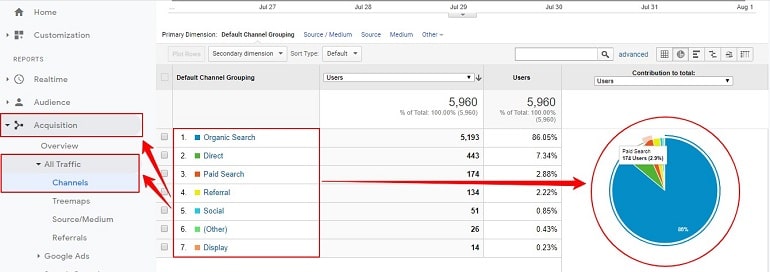
The above image shows the traffic sources of my blog, BizTips. So my primary traffic source is organic search, direct, paid search, referral, social, other, and display.
As you can see, BizTips acquires 86% of its traffic from organic search. SEO for WordPress, along with the consistency in writing, is working well for BizTips.
Now one can compare traffic sources to gain insight into how users are finding the content or if they have a considerably high bounce rate.
Bounce Rate of Each Source
Toggle to the comparison view in the top right corner. Now select bounce rate from the drop-down menu. This way, traffic sources and bounce rates will compare to the site’s average.
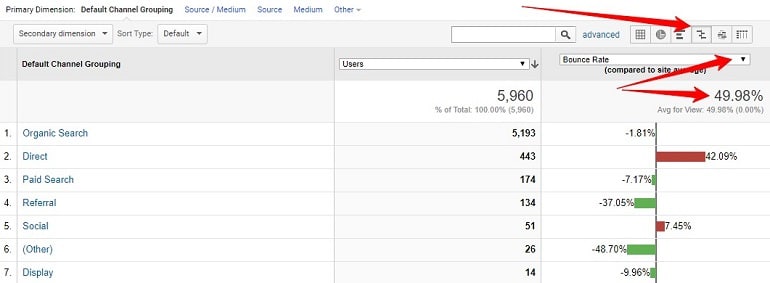
In the above image, the organic search generated the most site traffic. Still, it has a bounce rate that was less than the site average.
You see a very high bounce rate for the direct traffic on BizTips. It is because I had a spam attack on my site’s home page.
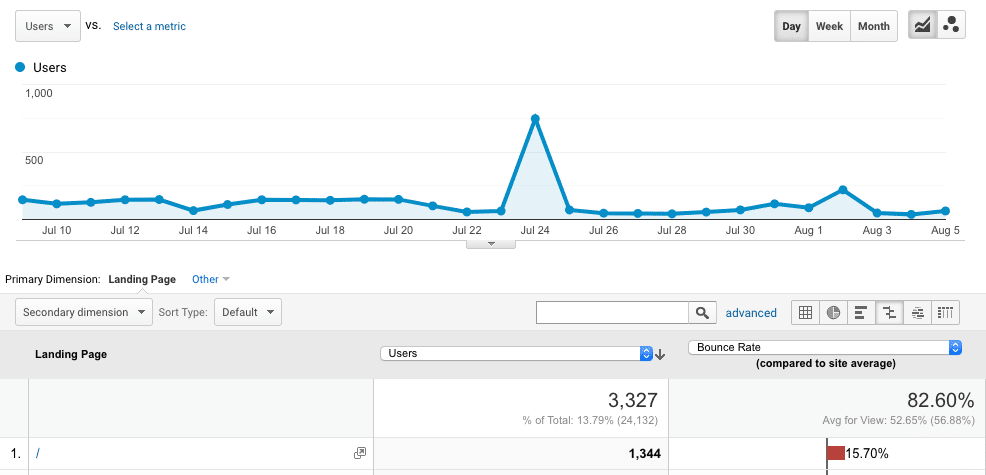
Metric 3. Social Media Clicks & Referrals
I recommend using the share buttons plugin from AddThis. This free WordPress plugin makes it easier than ever for your readers to spread your content around the web.
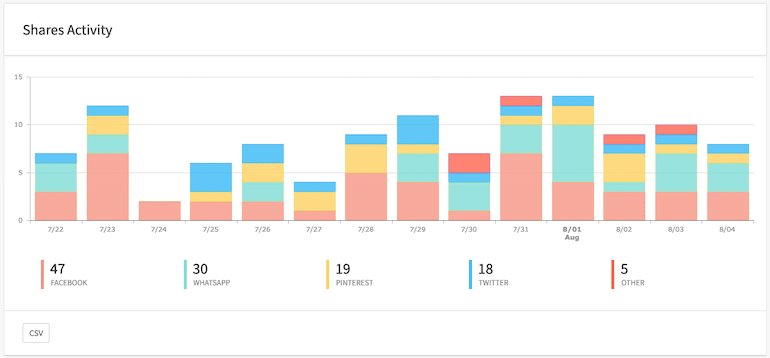
The things don’t stop at the ease of sharing only.
They offer very detail reports on which social network garner most shares and which content is getting more shares.
If you are looking to target social media as one of the sources of traffic, it is a must plugin for WordPress
As an example, images that perform well on Facebook. Such powerful insights can be beneficial. The stats can help you build a social media marketing strategy for the blog. One can focus on platforms that are driving more traffic and engagement over others.
The conclusion is social media shares are an essential metric to track.
Metric 4. Comments and Engagements
Tracking visitors comment is a critical parameter. Although many bloggers consider it to be a vanilla metric. The comment reflects the engagement sentiments of visitors.
It measures the reactions of visitors with the blog content. Further, it also tells the level of involvement of a particular visitor with the blog.
If there is low engagement on a blog post, one can test to encourage and increase it.
Ask questions in your content or test new types of content to initiate the visitor’s response or take part in the discussion. No one likes an awkward silence.
I always reply to blog comments when I see someone took the efforts and wrote something on my blog.
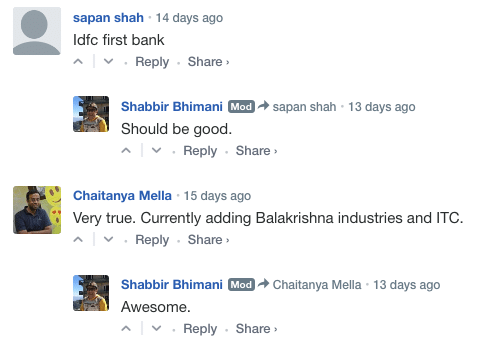
It is one of the main reason I had to stop comments on BizTips because I was getting too many of the automated comments with no option to stop them as they were human spam.
When the blog is new, and you want to create an engaging community, you should enable the comments and interact with the readers.
Metric 5. Inbound links
Inbound links are valuable. They convey search engines on how helpful the blog content is. It indicates a blog authority.
Use Google Search Console to find out who is providing you with links. Select the site from the dropdown and click on the “Links” in the left sidebar.
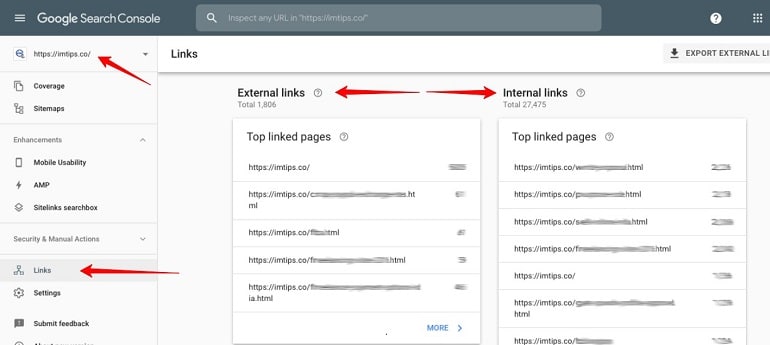
It will show all your site’s external as well as internal links.
The total number of inbound links helps you know where you are getting the links from.
However, just any link won’t do good! High authority bloggers and sites must link your content. The quality of inbound links matters over quantity because a healthy link profile will give organic search traffic boost.
Metric 6. Email Subscribers
I always recommend starting email autoresponder along with the launch of a blog. MooSend offers every aspect of email marketing for free up to 1k subscribers. So now there isn’t a reason of price to not considering the email subscription on your blog right from day one.
Once you have email subscription on your blog, there are few blog metrics to consider.
The content that drives the most subscribers is essential, but often as a new blogger, one can have a variety of topics. So it is also necessary to consider if your subscribers are getting from the right kind of topics or not.
As an example, my investment blog has an article on Islamic Bank. In 2009, it went viral, and I got a lot of traffic to the article. Slowly it also got links from various other sites and gained in Google organic search as well. I didn’t even write the whole article. It was a mere reporting from a news source.
As expected, I got a lot of subscribers. However, most of them were not related to the main topic of the blog, which is an investment. Subscribers were looking for an Islamic bank. They were adding the name and email address without reading the content with an anticipation someone will get in touch with them to open an account in an Islamic bank.
I got subscribers, but none of them were looking for the type of content I was sharing with them later on. So, I just removed the above the fold subscription option from the article. I still don’t have the top subscription form on that page because I don’t want a user to subscribe if he is not looking to be an active investor.
So it is not only essential to track the subscribers’ count but also the relevancy of the subscriber to the blog’s niche.
Metric 7. Conversion
Aha. New Blogger tracking conversion?
I am not talking about sales conversions but email subscription conversions.
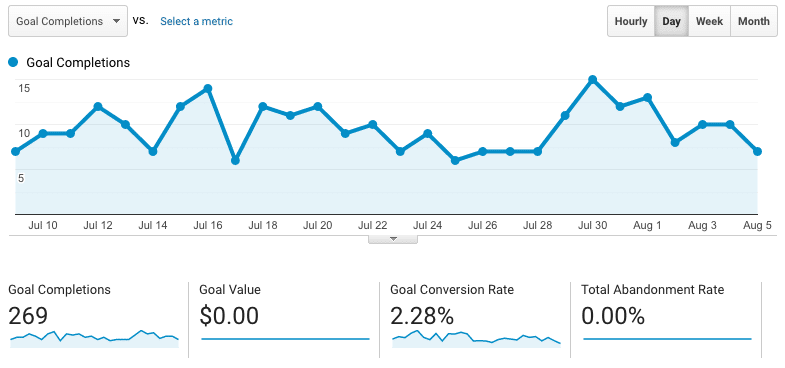
Once you enable conversion tracking for subscribers, it opens up many areas of blog metrics to track.
- Which articles are getting better conversions?
- What types of form bring in more conversions
- How Headings Impact conversions?
- Where should one place the forms for optimal conversions?
So on and so forth.
Metric 8. Email Sending Stats
Email marketing is the most sustainable form of marketing to grow consistently. It is the most favorite forms of marketing to me.
An email instantly connects me with my readers to create engagement. Moreover, it boosts traffic as well — no points for guessing when I sent my emails.
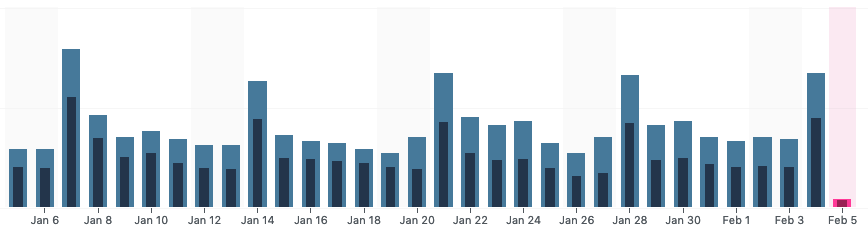
So what stats one should be tracking when sending emails?
- Email open rates to know how effective are the subject lines.
- Click-throughs rates to know how good is the content excerpt to make the user visit the article. Does it address the exact pain points of my readers or not.
- Finally, how many people unsubscribe when I send each email.
Metric 9. Expenses
What expenses do you incur to run a blog?
A successful blog has certain expenses alongside — for example, domain, hosting, design, and development charges.
In the next phase, a blogger will need to buy paid subscriptions of email marketing automation software, social media marketing, PPC Campaigns, etc
Apart from financial expenses, one also has to track on the time expenses. Some tasks require a large number of manly hours, can they be outsourced?
Doing this one can save valuable time and invest the same in other activities that can derive better results. Outsourcing will get the blogger a better time to work on things that matter most and generate better ROI in the future.
Metric 10. Popular Posts
80% of your blog traffic will come from 20% of the content you have written. It means some articles will be more popular than others. They will drive the most page views, users, conversions, etc.
It is essential to keep track of what works. Once you know what is working, it is crucial to write content that resonates well with the users consistently.
To find the popular pages from your blog, click Behavior on the dashboard left side and view the All Pages reports under Site Content.
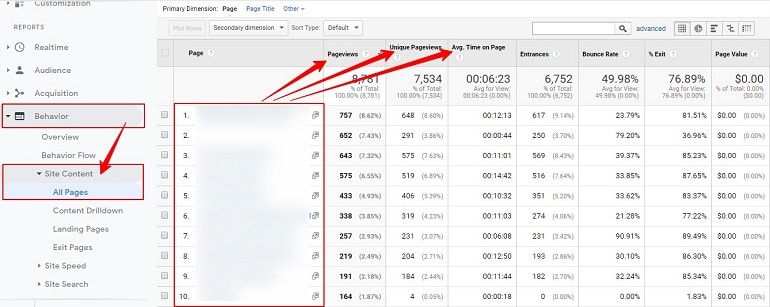
Here, one can see unique pageviews, average time on page, entrances, bounce rate, % exit, and page value.
Knowing the popular articles can help you set the right content creation strategy for the blog.
Metric 11. Top Google Search Terms
Search queries reports of Google search console not only can help you know your blog’s ranking in Google but also enables you to find possible opportunities. I will share with you how to find potential opportunities using Google search terms to increase the site traffic.
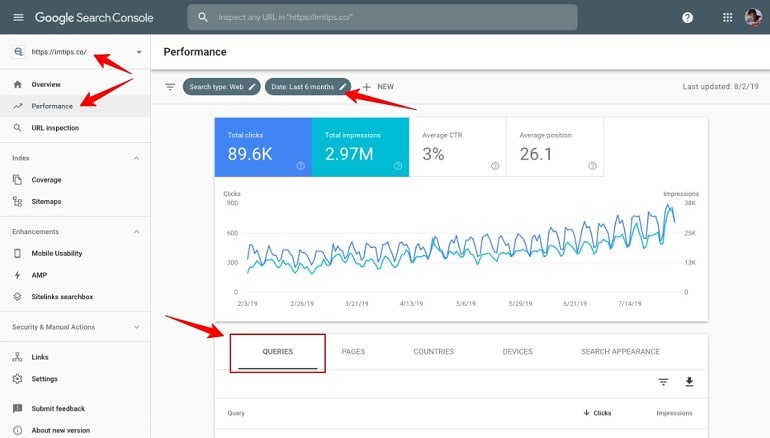
In Google Search Console, select the site from the dropdown and click on the performance link.
View report for a longer duration to help you understand the performance of search traffic. In queries tab, you can find exact search queries users type in Google and come to your site.
However, for some queries, your blog may not have a position high enough to generate clicks. I am talking about the ranking position beyond the 10th or 15th position.
Enable the Average position reports and filter the queries for beyond 15th position.
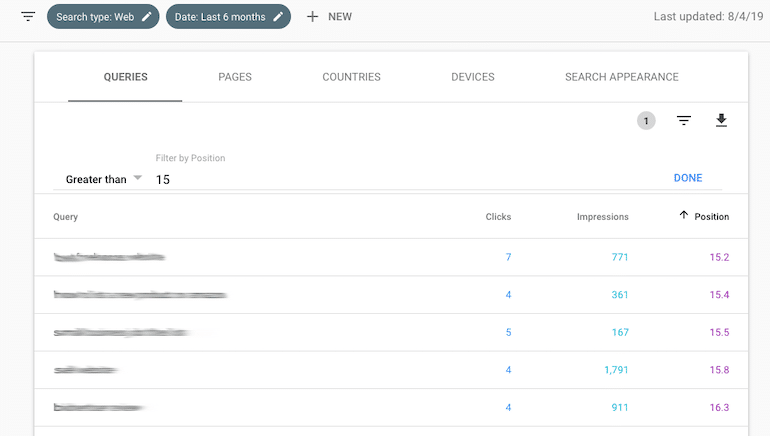
You will find your blog ranking for the keywords but not high enough to drive traffic. Check out your article along with those that are ranking higher than you. Improve the quality of the content for each of those articles and get links (internal as well as external). Over time they will move higher in the organic search results bringing in more traffic to your blog.
Metric 12. Number of Posts Published
Consistency is the root cause of any successful blog. Overnight success is an illusion. It comes from the fact that we got to know the blogger at much later stage. The success is the sum total of all the effort for an elongated time.
So monitoring the number of posts published is essential. The more posts a blogger publishes, the better. It is more likely to drive traffic.
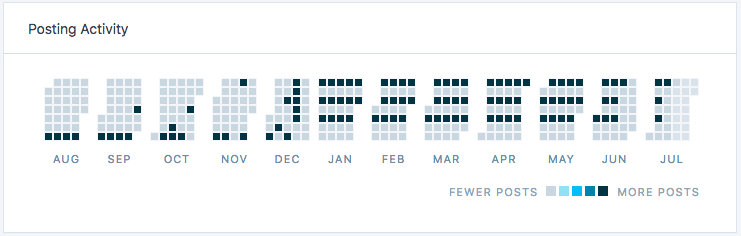
I keep track of BizTips blog posting schedule. On average, I publish three articles every week.
I maintain a steady blog publishing schedule throughout the year.
Blog Metrics One Shouldn’t be Tracking
There are blog metrics that many new bloggers are often tempted to go after. They don’t mean anything and shouldn’t be the one to track.
- Facebook Page Likes
- Twitter Follower Counts
- Instagram Followers
In short, the ones that don’t help you get engaged with your readers and have an option to solve their problem. They aren’t anything more than a number.
