Do you want to promote information products and earn an affiliate commission? Here is how to find the right Clickbank product to promote
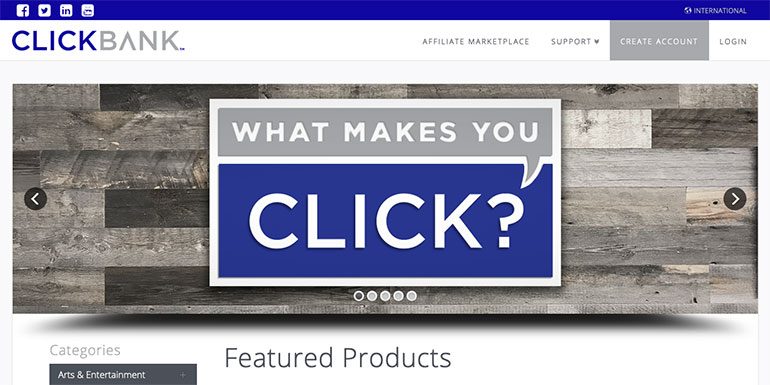
ClickBank, aka CB, is an ocean of good (and not so good) affiliate products. Being an open marketplace, it allows everyone to list & sell a variety of products. Some products are nothing but crap. So it is vital to select the right Clickbank product to promote and avoid shady products offering crap.
However, as per my experience with ClickBank, it offers several right products with which one can make good money, but one should be cautious of the shady products as well.
Note: I was a vendor in ClickBank in 2012ish time received a good amount as well. The reason being at that time, there were some excellent products to promote as an affiliate. Fast forward in 2019, and I see very few genuine products that have only Clickbank as the payment method. If you want to start as an affiliate, Amazon is a better choice. Because of many shady products, I have more or less has stopped promoting Clickbank products.
Still, let’s begin finding products to promote from the ClickBank marketplace.
The Niche & Target Audience
The first step is to analyze your blog traffic. Look at the type of people visiting the site or blog. Study the kind of content they consume.
For example, BizTips is a freelance developer’s blog with content on diverse topics. So, I have a lot of freelancers, bloggers, entrepreneurs, small business owners, SEO experts as my regular visitors.
To keep them coming, I create content based on their interests, which creates value. Abruptly promoting any random content from Clickbank will not help. On the other hand, it will do more harm than good.
Hence, select a product keeping your visitors in mind. When there’s a clear picture of the target audience, it becomes easy to choose a product and promote it.
The same rule also applies to affiliate products & marketplaces. Google Analytics is the best tool to understand our site/blog audience.
Also Read: 7 Key Traits of Highly Successful Affiliate Marketers
Product Search
Once we know the target audience, it’s time to search for the product for them on CB. The products must work two ways:
- It must add value to the audience making his/her life better than before.
- The product must be equally profitable to an affiliate.
There are four different ways an affiliate can search & select products on CB.
- Browse All Categories One-by-One
- Using Products Search Box
- Performing an Advanced Search
- Understanding Product Statistics
Let’s study them in detail.
1. Browse Categories
The first method speaks about analyzing CB product categories on the left sidebar. Log into your ClickBank affiliate account and click the marketplace on the top.
The CB marketplace offers thousands of affiliate products into 24 different categories.

Let me explain with the BizTips example.
BizTips has a discrete list of categories like Freelancing, Blogging, eCommerce, Amazon India, Shopify, Entrepreneurship, Marketing, SEO, Email Marketing, and Books.
Hence, If I were to select an affiliate product on CB, I would search in Business/Investing, Computers/Internet, E-Business and E-Marketing, and it’s sub-categories.
This way, I will need to cross two layers of categories to find a product. A lot of manual work!
Further, when I click E-Business and E-Marketing, I get almost 400+ product results. If you refer to the example image below, there are 23 sub-categories.
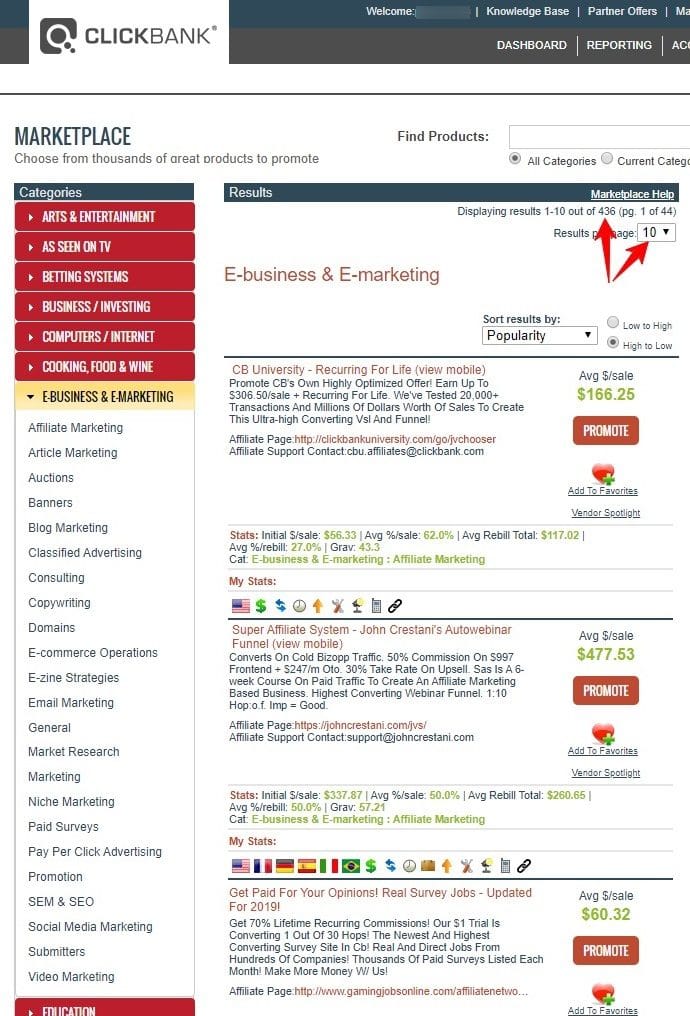
Clicking every category one-by-one can be a tedious job.
Hence, I wouldn’t recommend it.
Also Read: Most Active Affiliate Marketplaces
2. Using Products Search Box
Instead of browsing each category, one can do a fast product search. Use exact or nearest search terms of a product and hop into the search results.
This strategy is less tedious compared to browse all categories manually. But in the end, what one gets is a long list of products.
However, the question remains unanswered – How to select a product on ClickBank? The marketplace automatically sorts the search result on distinct parameters.
These parameters altogether define a product to be the best. Popularity, gravity, avg sales, avg rebill, etc. are a few to name parameters.
Not recommended unless one has exact details of products.
3. Performing an Advanced Search
The advanced search link is next to the product search box. When you click the link, a form will display. An advance affiliate product search is a bit technical. Refer to the image below:
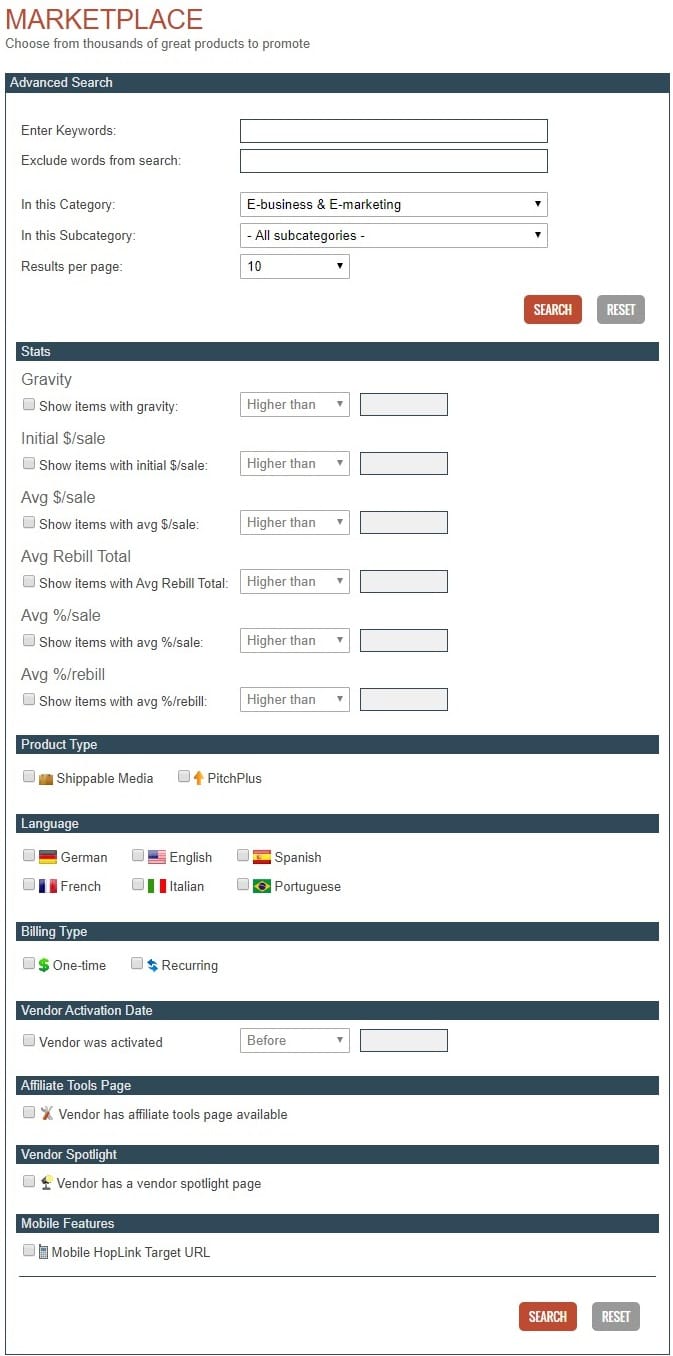
It requires a bare minimum knowledge about the product to narrow down the search. For example, keywords, gravity, product type, language, etc. are few to name attributes.
The advanced search algorithm runs on product attributes and field values. In short, an affiliate needs to have good knowledge about the product.
Also Read: SWOT Analysis of Affiliate Marketing
Understanding the Product Results Statistics

Every product displays sales stats at the bottom. Further, these stats hold the vendor’s sales, commissions, and product category info. They are based on an average of the past 12 weeks of sales.
If a product is new, the statistics are not displayed. Now, I will first recommend understanding vital sales stats first. That’s exactly where one should start.
Let’s get through these sales stats one-by-one.
Initial $/sale
The initial $/sale shows the average amount an affiliate earns from a single sale. What an affiliate will get paid. In the above example, the initial $/sale is $55.97, which is quite good.
Refunds, chargebacks, sales tax is included in this amount, if any. Some products offer $150+ as the initial sales. Hence, this can be a factor in deciding the product.
Avg %/sale
Avg %/sale is calculated & displayed in percentage. It includes one-time purchases, rebills, and upsell purchases. The avg %/sale won’t require because we have an initial $/sale, which gives us a good idea about earnings from a single transaction.
Avg Rebill Total
The avg rebill total is for recurring products like memberships and subscriptions. Customer buys product one-time, but they are charged either monthly or annually. It shows the average amount an affiliate will make on rebilled sales.
This rebill amount doesn’t include the initial sale. Recurring products are always advisable due to residual income.
Avg %/rebill
The avg %/rebill is in percentage. It’s just another method to show the average rebilled amount. Since we already have avg rebill total in a currency, I don’t think anyone requires beyond this.
Grav (Gravity)
A signature metric by ClickBank. It represents the number of different affiliates who made a sale and earned a commission in the past 12 weeks.
Gravity defines that a product is a clear winner. It also shows that many affiliates are promoting the product and making a good number of sales. However, high gravity indicates a lot of competition.
One can find several ClickBank products with a gravity score of plus 100.
The bottom line is to look for an initial $/sale and gravity score. But only if it’s a single purchase product. However, if it’s a recurring product, analyze avg rebill total along with the initial $/sale & gravity.
How to Use Stats to Select a Product?
A product’s popularity on ClickBank is calculated based on how well it sells. To check a product’s popularity, gravity is an ideal parameter.
Next, pay attention to the average amount per sale.
For instance, in the above example, the initial sale is $55.97. However, it has an average rebill value of $115. With membership products, the customer pays the initial amount and is subscribed to the product, whereby paying the additional amount over time as monthly/yearly renewals. Affiliate make a recurring commission.
ClickBank Product Filters
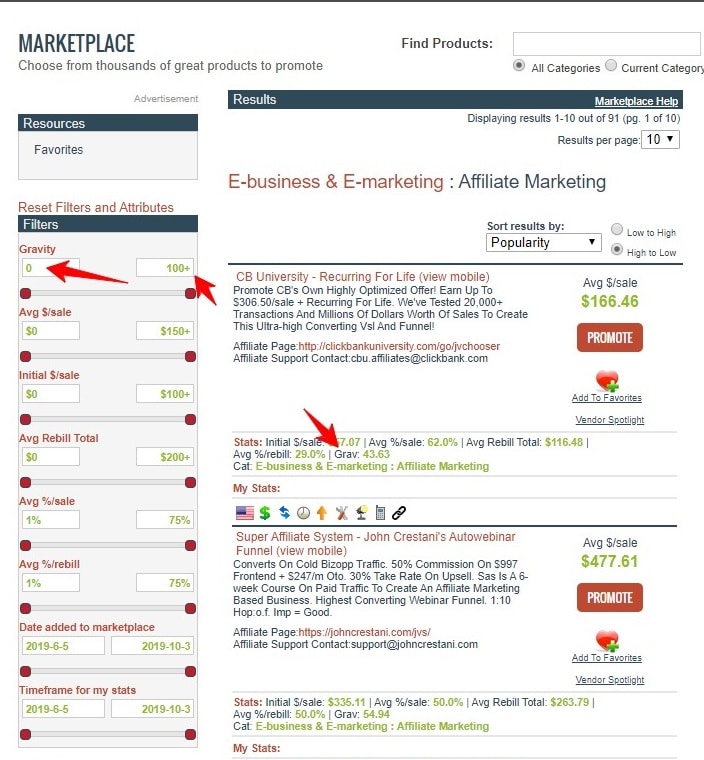
Filters are an essential part of product searches. They add a narrow perspective to refine the product furthermore. The filter bar is on the left side of the product dashboard.
We have discussed gravity, initial sale, and average rebill total.
Use these filters to micro refine the product search. Slide the bar below each filter to adjust the field values.
Each filter has a maximum threshold level. The system predefines these threshold levels.
For example, the gravity threshold is 100+, and it can’t go beyond 100. So, the value an affiliate enters in the gravity filter to search a product shall be under 100. The same story continues for the rest of the filters.
ClickBank Product Attributes
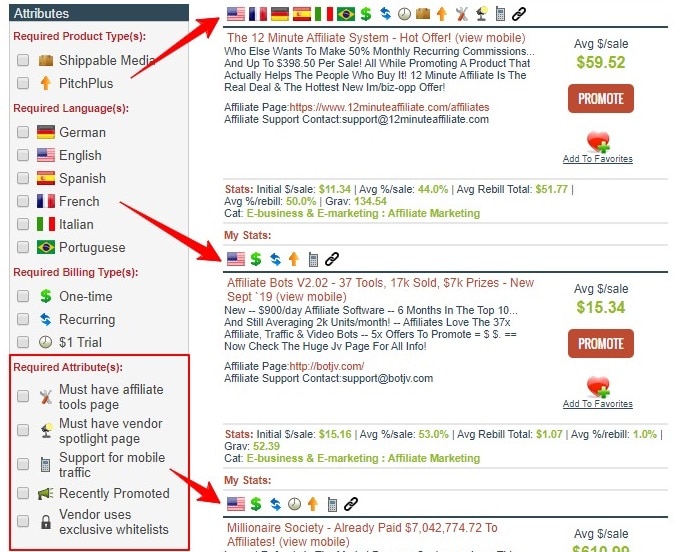
Attributes are additional features a vendor is offering to an affiliate along with the product. For example, the required language attribute.
Affiliate can use language filters to quickly find a product offered in a language, either their audience or they are compatible with.
If you look at the bottom, there’s a Required Attribute(s) section. This section holds three crucial filters. By selecting them all or anyone you are telling Clickbank to show products having at least:
- Affiliate tools page
- Vendor spotlight page
- Support for mobile traffic
All three of them are critical. For example, if a product doesn’t have an affiliate tool page, then how will affiliates pitch the products. However, almost every product has a dedicated affiliate tools page to support an affiliate.
This way, filters, and attributes can play an imperative role in selecting the best ClickBank affiliate products.
Final Thoughts
My idea of selecting a product entirely relies on the target audience. It is of utmost important to check whether or not your target audience likes the product.
Moreover, never promote a product before testing it thoroughly. Promoting products making false promises to a customer will undoubtedly keep your credibility at stake. Hence, select a product wisely and focus on building the trust of your readers.
