Track internal links click on a website or blog using Google tag manager to help understand which area of the website or blog gets more user attention

Tracking internal link clicks is fairly easy to set up. The process is similar to external link clicks except with minor tweaks in the trigger and tags.
Step 0: Pre-Requisites
You should be aware of Google Tag Manager Lingo. Moreover understand what a trigger, tag, and the built-in variables available are.
The next is, you should have a Google Tag Manager for tracking site’s traffic in Google Analytics though it isn’t a must. We will still need to have the Google Analytics Property ID to send scroll depth data to Google Analytics.
If you aren’t sure, refer to my article – How to Connect Google Analytics With Google Tag Manager first and then continue with this article.
Step 1: Create Trigger
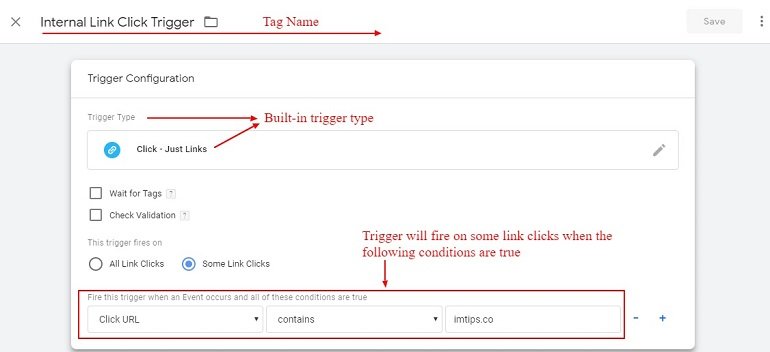
- Trigger name: I have named it as Internal Link Click Trigger. It should be easily identifiable. Name the trigger accordingly.
- Trigger type: Click – Just Links. This trigger type will track internal link clicks.
- Trigger fires when: Some Link Clicks > Click URL > Contains > YOURDOMAINNAME (for me it is biztips.co).
Step 2: Creating a Tag
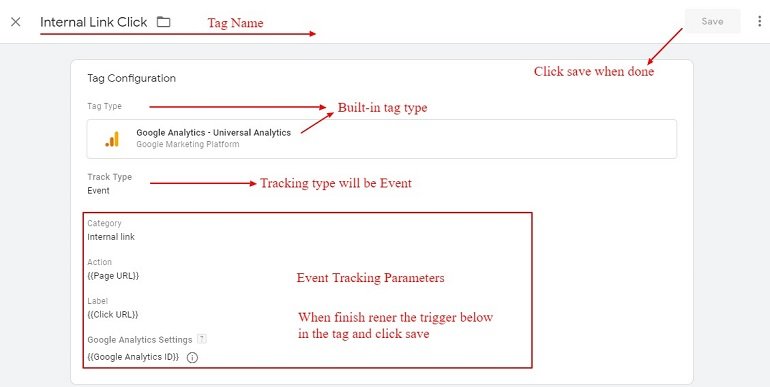
- Tag name: Name the tag so it is identifiable. I have it as Internal Link Click.
- Tag type: Google Analytics – Universal Analytics will be our tag type as we are tracking internal link clicks.
- Track type: Event (Selected from the drop-down list)
Event Tracking Parameters
- Category: Internal Link Clicks
- Action: {{Page URL}}
- Label: {{Click URL}}
- Value: Leave blank
- Non-Interaction hit: False
- Google analytics settings: {{Google Analytics ID}}
View Reports in Google Analytics
Sign in to your Google Analytics account and click Behavior > Events > Overview.
It will show the event category we have added for the tag. It is “Internal Link Clicks”.
Under the “Internal Link Clicks” event category, the event label will show all links getting the clicks. Under Action all the pages where the links were clicked.
Also check out how to track page scrolls, embedded youtube videos, form submissions in GTM.
