Thesis Vs Genesis feature by feature comparison and share why I moved over BizTips and other WordPress Blogs from Thesis Framework to Genesis Framework.

I have finally moved all my blogs from the Thesis Framework to Genesis framework, and there is a reason behind it. Let’s do a feature by feature comparison of Thesis Vs. Genesis and find out why everyone should move over to Genesis.
Long-time Thesis Customer
I purchased DIYThemes’ Thesis WordPress Framework in 2010 and liked it back then.
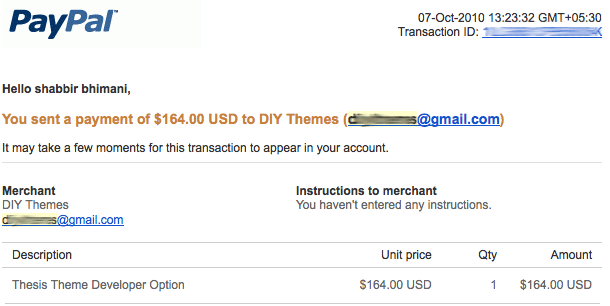
I used Thesis for all my blogs and recommended it to many clients and friends.
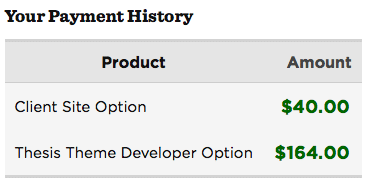
In September-ish 2012 (as far as I remember) Thesis 2.0 was out, and I wanted to be moving to Thesis 2.0 as soon as I could.
The first experiment with Thesis 2.0 on my localhost gave me a big shock. Thankfully I always do minor upgrades on live sites, but major upgrades are always on my development servers or localhost before going live. Saved me tons of time and energy handling Thesis 2.0+
Just to give you a hint – It took me hours to understand how to add a logo to the theme. There was very little to no documentation available to help me either. It was for me who has tons of experience using Thesis for my blogs and clients.
After a few hours of Thesis 2.0 experience, my verdict was not to move any site to Thesis 2.0 but wait for future releases of Thesis as well as wait for some more documentation before taking any decision. Being a developer, I know a product may need 2 to 3 release cycles for it to become stable. After almost a year, i.e. in October 2013 when I did not see things moving in the direction I wanted for Thesis, I finally decided enough is enough. Its time to move on with the Thesis theme.
Move over to Genesis
I had a couple of option to choose from.
Option 1 was to opt for a custom WordPress theme from the ground up. It would mean I have to be doing every bit an pieces of the design aspect of it. Being a developer, it always horrifies me. The option was immediately discarded.
I was looking for an alternative framework where most of the WordPress theme is taken care of. So I can focus on making the changes for my blog. Genesis became the obvious choice.
Thesis Vs. Genesis
So once I decided to make a move from Thesis to Genesis, I was trying to make myself doubly sure Genesis doesn’t end up the Thesis roadmap. Following points help me gain confidence with Genesis.
1. Development Time and Cost Comparison
Thesis 1.8.x to Thesis 2.0 move is not seamless, and anything that has designed or developed in Thesis 1.8.x has to be scrapped and redone for the latest version.
So the old design had to be redone in Thesis 2.0 and Genesis as well. The thesis had no advantage.

On the other hand, Genesis had less development hassle because the code of custom_functions.php in Thesis 1.8x uses hooks that can be very easily imported into the Genesis framework but not in Thesis 2.0
Winner: Genesis
2. Marketplace Comparison
Thesis does not have any marketplace to buy third party themes, add-ons, or plugins for the framework. On the other hand, Studiopress (aka Genesis) has a very active marketplace with hundreds of themes and plugins built on the Genesis framework.
Thesis just provides one extra theme similar to Social Triggers.
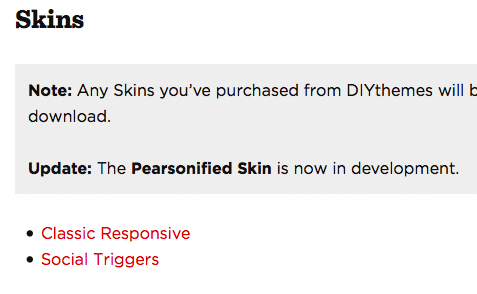
Derek Halpern uses Thesis 1.8.4 and not Thesis 2.0. I am yet to see any reputed blog using Thesis 2.0
Winner: Genesis
Note: I prefer a customized theme for my blogs and rarely use the theme or framework out of the box. You can see that when converting the Thesis version of BizTips to Genesis, where I adopted most of what Genesis offers out of the box and yet provide a personal touch to it.
3. Plugins Compatibility
The framework should be adaptable to popular plugins which earlier thesis used to be. If I remember correctly, the Thesis had front-end support for menus even before WordPress had menus, but then they could not just keep up with the pace. The current thesis does not support rich snippets like Google+ Authorship, rel=author, breadcrumbs. Whereas Genesis framework is making a move to remain ahead for support of the latest popular plugins as well as a recent development in SEO.
I was using Breadcrumb plugin on Thesis but when testing things for Genesis, found that Genesis was not using their Breadcrumbs when activated but the plugins’ breadcrumb. Was keen on how they did this and found the following code.
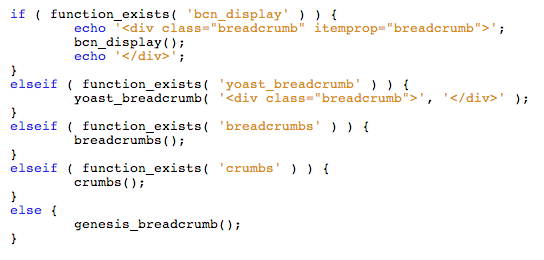
They have an eye on popular plugins, and support for those plugins are part of the core framework.
Thesis theme was SEO friendly and had support for a lot of SEO features. Yoast SEO added so much more functionality that it not only took over the SEO functionality from themes but even took away the market of All-in-One SEO Pack.
Thesis made sure it wasn’t compatible with Yoast, but Genesis readily disabled its SEO functions when Yoast SEO is ON.
Winner: Genesis
4. Widgets and Widget Area Comparison
I liked Thesis Killer Recent Entries, but that was it. Thesis 2.0 had almost nothing extra to my liking, but Genesis comes with a lot more than what Thesis offers. Genesis Featured Posts is an excellent substitute for Thesis Killer Recent Entries Widgets.
On top of that Thesis only comes with a couple of sidebars widget area and Genesis six of them.
Winner: Genesis
5. Price Comparison
Genesis Framework costs $59.95 for unlimited sites, but similar unlimited domain license of Thesis costs $197. The other price option, with 12 months of free theme upgrades, does not hold any value when the theme wasn’t being developed for almost three years.
Winner: Genesis
6. Feature-by-Feature Comparison
I have used Thesis for a couple of years now. So knew almost all the frill that Thesis provided and Genesis may lag. It will be awesome to have them in Genesis. In the process of this comparison, I found some exciting frills in Genesis as well.
| Feature | Genesis | Thesis | Winner |
|---|---|---|---|
| Design Options in Admin Panel | No | Yes | Thesis |
| Style Options in Admin Panel | No | Yes | Thesis |
| Latest SEO Support* | Yes | No | Genesis |
| Admin Option to Add JavaScript Libraries | No | Yes | Thesis |
| Child Theme Support** | Yes | No | Genesis |
| Change Logo In Admin Area*** | No | Yes | Thesis |
| Change Favicon in Admin Area*** | No | Yes | Thesis |
| Percentage Based Design | Yes | No | Genesis |
| Category SEO **** | Yes | YES | Genesis |
* Thesis used to be the best SEO theme in town but has lagged to keep up with SEO and Google updates for last few years.
** Thesis 1.8.x could have moved to a child theme support, and that would have been more meaningful than Thesis 2.0.
*** You have to upload logo image and favicon via FTP.
**** Thesis and genesis both provide the introductory paragraph for category pages. However, Genesis also allows you to choose a different layout for your category pages and so is a winner here.
Two valuable lessons learned from Thesis – a great yesteryear Product
As a developer, there are some critical lessons one can learn from the Thesis framework and its move to Thesis 2.0. The story is much similar for vBulletin and its move from vBulletin 3.x to vBulletin 4.x and beyond.
1. Keep Evolving or Perish
If you have a great product, don’t take it for granted. It needs to be continually evolving and developed over time. Nothing is time tested and will work for ages. There is tons of history, which we can refer to on this, and Thesis was no difference.
Hi5 / MySpace / Digg are some of the recent examples of great social networking sites which we hardly remember now.
Google has been dominating the market for quite some time because they have their core product evolving. Webmasters keep complaining about the Panda’s and Penguin’s, but that makes Google what it is. Better search results for their users.
So if you have been building a product for your audience, its time to continue working on it to make it better for them.
2. Listen to your Customer
You may have a great product and your future releases according to you may be even greater. Make sure you have the customer in mind when developing things further.
Thesis 1.8.X was all hooks based code that needed to be added into custom_functions.php, and custom.css file which sounded was more for a developer fraternity. Thesis brainstorming session may have thought that the next big thing could be if everything can be designed with just a few drags and drops. Looks promising as a brainstorming idea but is it the right thing for your target audience.
Non-technical bloggers hire technical freelancers from a site like Elance to get their website designed. So a framework should not be for those non-technical webmasters who anyway will be hiring technical experts for designing their website. It is for those web designers who will use and recommend Thesis theme to their clients. Thesis changed a target audience of web designer group to non-technical webmasters who anyway prefer hiring an expert to get the theme designed for them.
So drag and drop based design in WordPress theme sounds good but does not have any target audience.
Final Thoughts
Moving your existing SEO Data from Thesis to Genesis is just a few clicks with the SEO Data Transporter plugin.
If you want to buy the Genesis Framework, you can use my affiliate link.
