A forum provides an easy to use interface for members to interact with each other on a topic. Start a forum in minutes with this step by step guide.
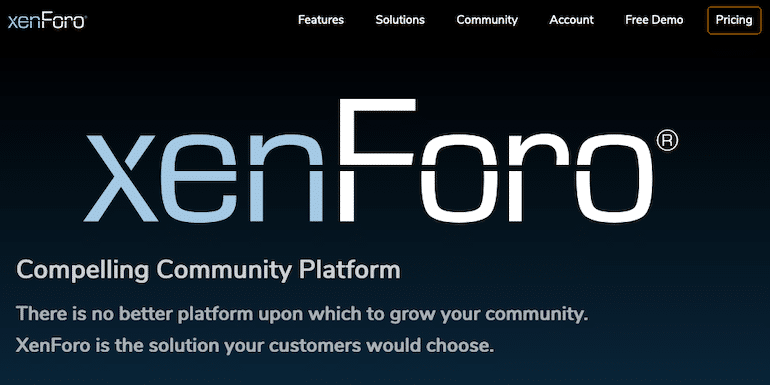
Are you looking to start a forum? This guide will walk you step by step to get your forum up and running in a few minutes.
So let’s see what forum is and why you must exactly follow this guide.
What’s a Forum?
A forum provides an easy to use interface for members to interact with each other on a topic. The forum can be for a niche topic or general. The topic of discussions is arranged in forums and sub-forums for easy browsing.
Members share their thoughts, ideas, and interest. Besides, a forum is a valuable resource to connect with members having similar interests and get help with queries.
Forums are different from live chat rooms as the discussions in forums are available as an archive for search and reference.
How to Start a Forum
This guide is my personal experience of creating and managing a successful forum – Go4Expert, along with working for many clients in the past decade.
Hence, I believe that I can guide you through all the nitty-gritty of setting up a forum from scratch, make it popular, and manage it efficiently.
So let’s get down to the pre-requisite to start a forum. We need the following:
- A domain name – A forum address like yourforumname.com, which is registered in your name and is unique to you.
- Host – A service to connect your domain name accessible over the Internet via a browser. When anyone types the domain name in a browser, it will show the forum.
- The forum CMS – XenForo – We will need an active license of XenForo.
The Choice of Forum Domain Name
I have a straight forward formula for selecting a perfect domain name to start a forum.
Add the suffixes like forum/forums, board/boards, community, talk, discussion/discussions to your preferred choice of name, and it is more likely the domain will be available.
As an example, if I want to launch a forum about Surat, the domain name can be suratcommunity.com. Or as a programming forum, one can have programmingtalk.com
Again, if .com isn’t available, go for other domain extensions. My preferred domain extensions are .me, .co, .com, .net and .in. And I generally tend to avoid longer domain extensions like ‘.net.in’ or ‘.co.in.’
I use Namecheap for all my domains. Note if you do not wish to register the domain with the registrar and pay an extra $15, you can get the domain for free with the hosting account as well. So as of now, just check it’s availability with Namecheap.
Coming up with the right name can be a bit tough since there are millions of active domain names in the world right now. But don’t give up. Keep digging till you have found that perfect domain name.
The Right Forum Host
Every hosting company offers domain names with hosting plans. It is a smart choice to have both the domain and hosting with the same company in the beginning. Later on, you can move your domain/s elsewhere.
I recommend you keep the domain with a domain registrar in case you decide to change the hosting company.
SiteGround’s hosting is straightforward and easy to get started with. I will share screenshots with details of every step to help make the process simpler for you.
My forums are reasonably large and hosted on dedicated servers of their own, but when I started, they were on shared hosts only. For blogs, I still start with shared hosting and move them to a dedicated server as and when they grow.
BizTips is still on a shared server, and here is how it performed on other shared hosts. After trying everything, finally, I decided to move to a better host.
Over the weekend, I moved BizTips to Siteground and see the results for yourself.
SiteGround offers multiple plans. If you are not sure what you will need for starting a forum, start with the GrowBig plan because it allows numerous sites on different domains.
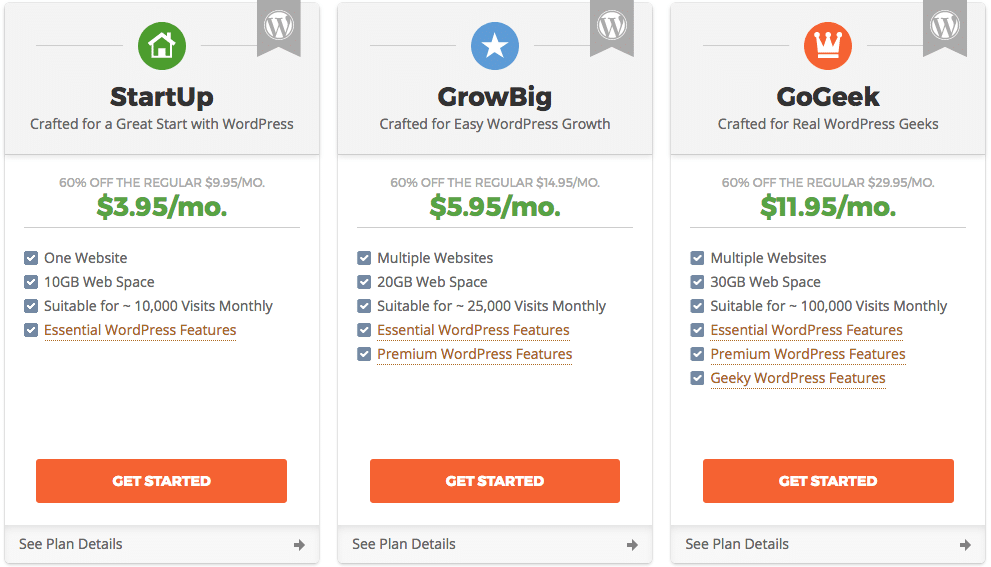
Click on the Get started button. Enter the domain name if you already have it or else get a new one. If you have purchased a domain from other service providers, you will have to point the DNS Servers to SiteGround.
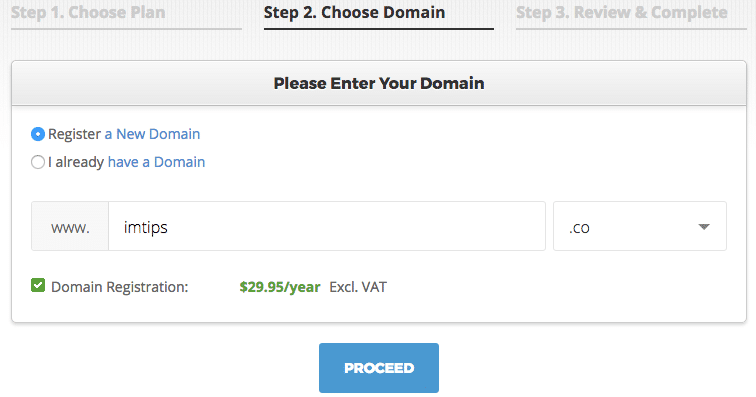
Proceed to finish creating your new account. Once your account is active, let us proceed to step 2 and set up your first forum using Xenforo.
Why do I recommend XenForo?
When it comes to forums, I always prefer and recommend XenForo. Let me share why I like XenForo more than others.
Popular
There are a few alternatives to XenForo, and the one that is worth mentioning is Discourse. Vbulletin, of course, has its problems, and I have moved away from it for good now. However, here is the comparison chart of Discourse, XenForo, and vBulletin software.
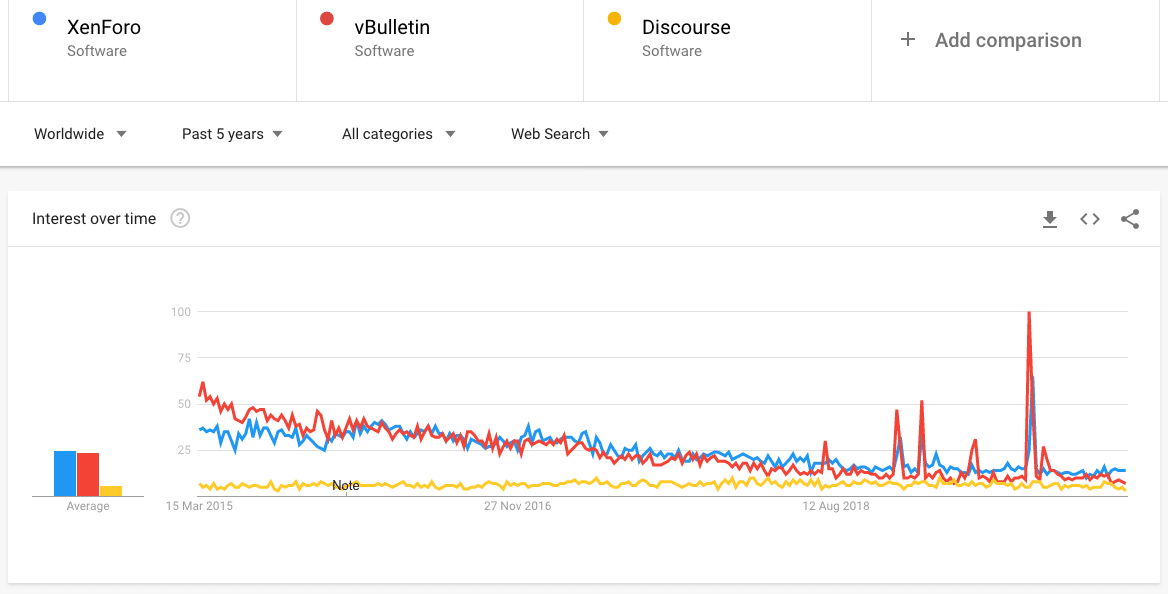
The forums are getting less popular with so many social media options, but still, among the forum software, XenForo is the most popular choice. Discourse is popular but always seems to be very low in comparison to popularity to its peers.
When I started using vBulletin in 2004, phpBB was a free choice and promising. However, the free forum software never became the choice for webmasters for various reasons. It looks like the same is still happening with XenForo and Discourse.
Security
The most crucial aspect of forum software is its security. A vulnerable solution is never the right choice of CMS for any kind of site forum is no difference. If you wish to start a forum, the first aspect to consider is the security of the CMS you prefer using.
XenForo is very secure. I have been following XenForo updates for decades, and there aren’t many incidences of security breach reported by forum webmasters either. Moreover, XenForo comes up with security patches as and when they encounter vulnerability in the code.
Stability
The next critical aspect of forum software is its stability is using the forum software both for the webmaster and for members. XenForo is very stable.
Some of the big forums online are powered by XenForo, and they are doing handsomely well when it comes to the security as well as the usability and stability of the software is concerned.
Evolving
If I prefer using a CMS, it has to keep sending updates often enough to give me the confidence developers are working towards making it more secure, modern, and better for the forum owner as well as for the community using it.
My experience has been, when vBulletin stopped updating version 3 to focus on developing version 4, things started to go down the barrel. Version 3 missed the modern features, and version 4 lacked customers’ feedback to move in the right direction.
XenForo is coming up with updates every month or so. I see XenForo 2.1.7 released in the last week of Jan 2020.
Webmaster Friendly
Some forum software makes it too complicated for a webmaster to manage or change anything in the forum software.
IPB or Invision Power Board is one such example that lost to vBulletin in the early days because it was a too cumbersome process to make even a change in the UI.
I feel the same for Discourse as well. The reason I say this is because I don’t see a theme available that gives an entirely new look and doesn’t feel like a traditional discussion look of Discourse.
SEO Friendly
XenForo is SEO friendly and also incorporates rich snippets to make the most use of the community content and drive traffic.
- Friendly URLs
- Fast loading
- Microdata
- Semantic HTML
- XML Sitemap Support
So on and so forth.
User-Friendly
The next aspect to consider a forum should be the ease of use for the forum members. The key reason a member registers on the site is because of discussions. However, not every user will come to the forums often to check updates to the thread and forums.
So, emailing users about the forum updates or at least the thread where they interacted is an essential feature the forum CMS should have. However, I find such functionality is missing in many forums.
Luckily, XenForo has the functionality, and I think it is one of the main reasons some of the XenForo forums started much later. Sill has become so popular within the community.
Complete Control
I prefer to host the forum with my choice of hosting company instead of paying a monthly fee to keep my forum up and running. It gives me a sense of control I have over my site.
Even if the company developing the forum vanishes from the Internet, I have control over the domain and hosting to manage it and take it forward.
PHP Based
The last but not the least is, I prefer a PHP based solution. The reason I prefer PHP is not because I am a PHP developer but because forums are losing the popularity overall. However, WordPress is gaining popularity.
So if I am using a PHP based solution, my forum and WordPress can both reside inside the same host and use the same MySQL database.
Installing Xenforo 2.0
Finally, we will now install a XenForo 2.0 onto our SiteGround Hosting account. I assume you have already purchased a XenForo License and have added the domain details in the XenForo customer area to download the latest zip file.
Here is the official XenForo installation guide, which lays out all the steps in brief for the installation. I have added more detail with screenshots of each step of the installation process to assist you even further.
Upload and Unzip
The zip folder downloaded from the XenForo customer area when unzipped has XF2-INSTALL-UPGRADE.txt file along with the upload folder. Either you can use FileZilla to upload the folder or use the CPanel to upload the zip file downloaded from the customer area and unzip on the hosting server. We will do the latter.
Log in to the user panel in SiteGround and click the button Go To Cpanel button under My Accounts tab.
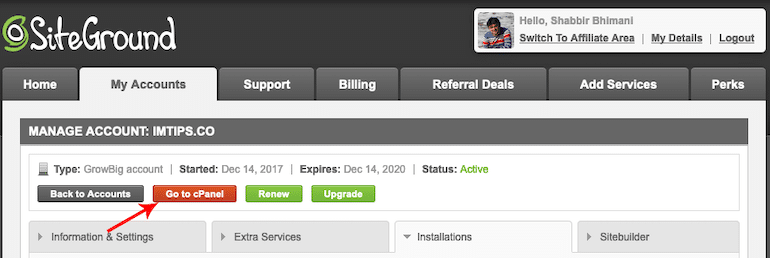
Search File Manager.
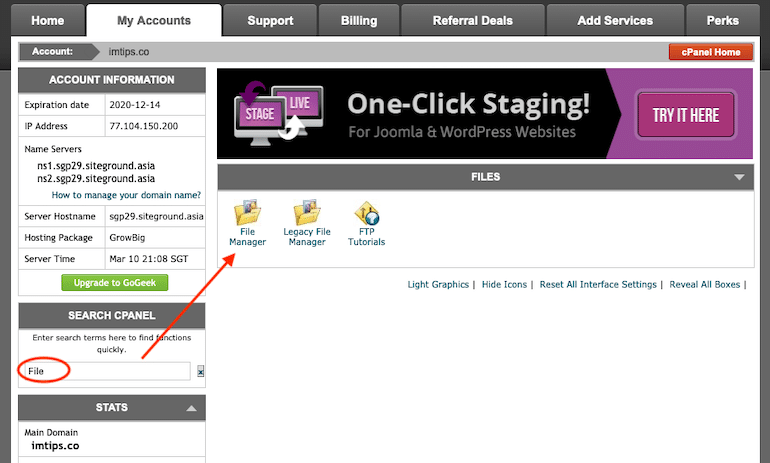
It will load the server folder explorer. If you wish to install the forum in the root of the domain, upload the zip file inside the public_html folder. If you want to use the forum into a subfolder, like domainname.com/forums, create forums folder and upload the zip into it.
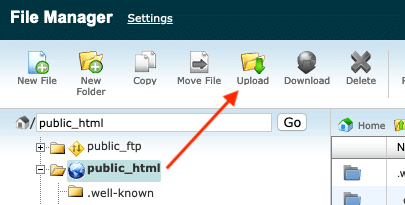
Once the upload is complete, refresh the folder to see the zip file.
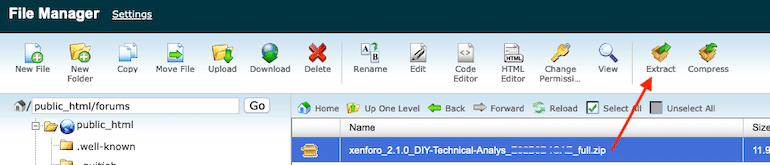
Click the zip file, and it will be selected, and the row will turn blue. Then the Extract button will enable you to unzip the file in the current folder. Click Extract.
Now browse inside the upload folder. Click Select all. Once all the files are selected, drag and drop them into the parent folder in the left panel. I dragged everything inside the upload folder into the public_html/forums folder.
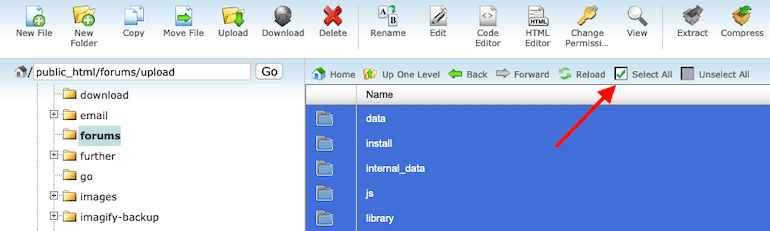
Once done, we will move over to the CPanel home to create the database for XenForo.
Create Database
From the control panel home, now locate MySQL Database Wizard.
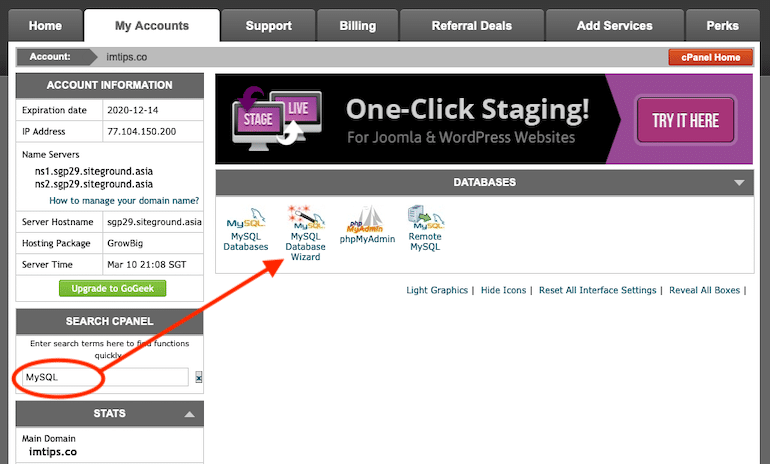
In the database wizard, the first step is to name the database. Name the database appropriately.
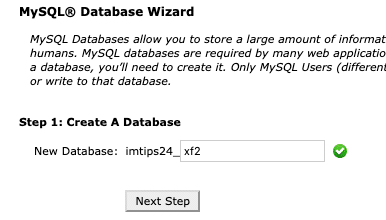
Next, we add the user to the database.
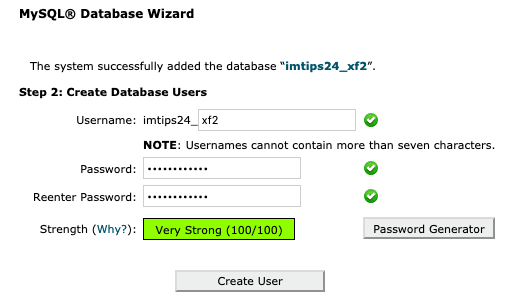
Remember to copy the password and keep it handy. We will need it in the installation of XenForo. I like to keep the username and database name the same, so I can always recognize from the MySQL user details which database or site it has access to.
Next, we will give full privileges to the user.
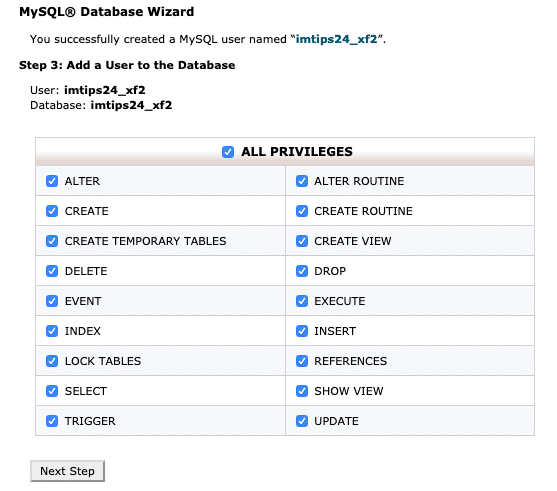
Finally, the user and the database are created, and the user has the needed permission for the created database.
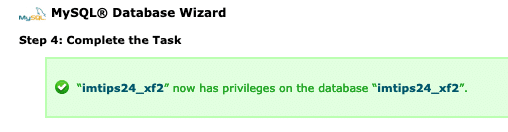
Installing XenForo 2
To install XenForo, visit the URL of the folder where we uploaded the files. If you are installing a forum in the domain root and have uploaded the content in the public_html folder, visit the domainname.com. XenForo will automatically take you to the installation wizard.
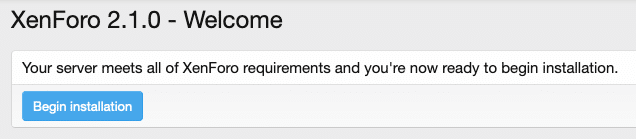
XenForo installation wizard checks the server configuration, which includes the PHP version as well as the data folder being writable by XenForo.
If the data folder not writable warning is thrown, make sure the folder data in the installation folder has the permission of 777. Here is the warning you may encounter that I encountered it on my localhost.
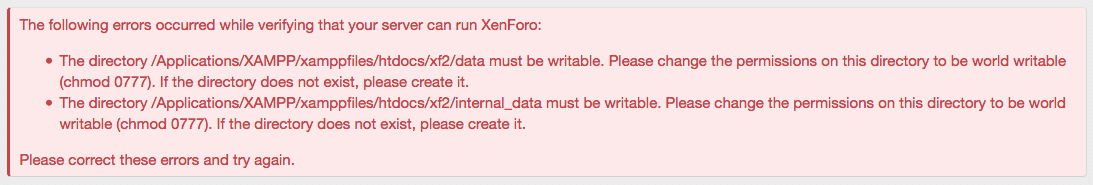
However. didn’t have any such issue on my siteground hosting installation.
Now add the database details in the configuration builder step of XenForo.
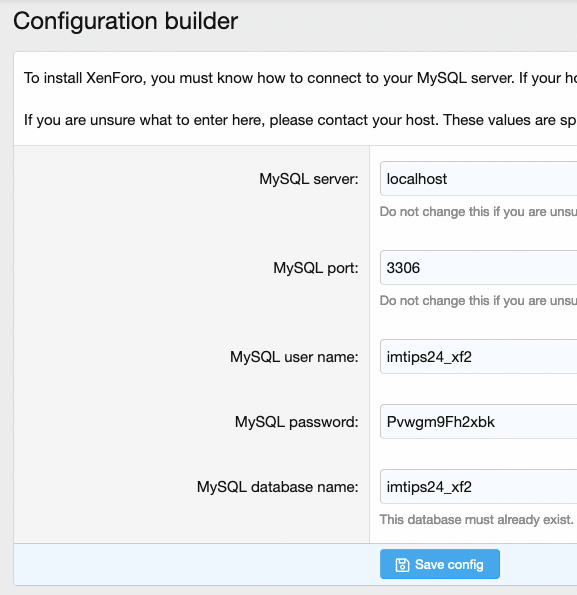
The password is visible in the above screenshot, but it is not a real one. 😀
XenForo will write the config file to the file system.
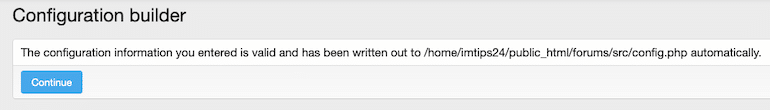
If XenForo can’t write the config file, it will ask you to download the file and upload it in the said location. Use the File Manager to upload the config file if need be.
Once the config file is in place, XenForo will verify the database access along with the MySQL version.
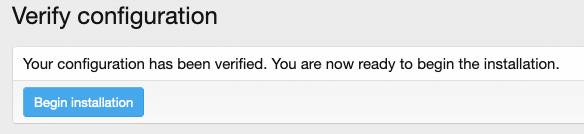
Once everything is as per the requirement, click Begin Installation to start the installation process. If you are using a very old version of MySQL, it can throw an error and installation won’t proceed further.
However, with SiteGround, the server version is always the latest with an option for webmasters to roll back to an older version if need be.
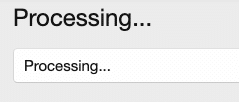
Once the installation process adds the elementary forum data to the database, it will ask to create the first super admin user.
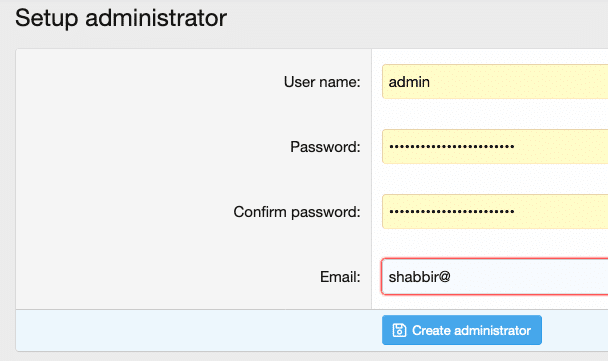
Remember the admin password and use an email that you have access to. It can be used to retrieve the password.
Finally, provide the forum title and url information to complete the installation.
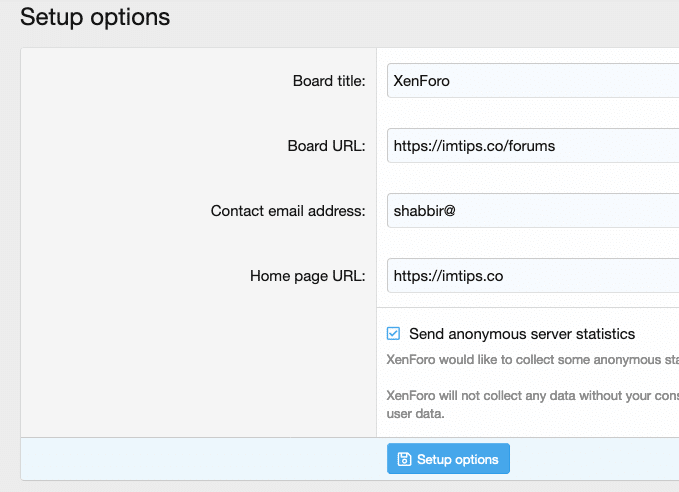
Now we have a fully functional XenForo forum up and running.
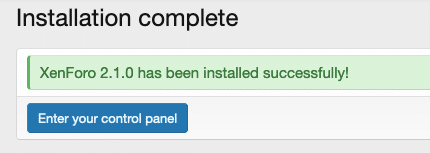
Click Enter your control panel to login to the XenForo admin section.
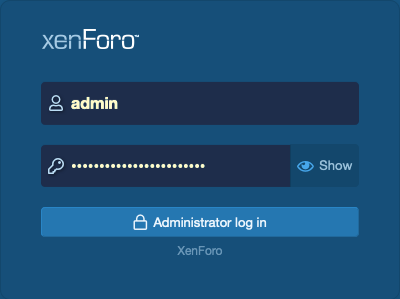
Finally, Start Buiding Community
It is not the end but a start in the world of building forums and communities. And do check out How to Make A Forum More Popular and Ways to Make Money As a Forum Owner.
Finally, Let me know the website you just launched, and if you have any questions, don’t hesitate to ask. WIll be more than happy to help you to the extent I can.
