How to avoid negative reviews on Upwork by finding the root cause of problem to help build an Upwork profile without any negative feedbacks
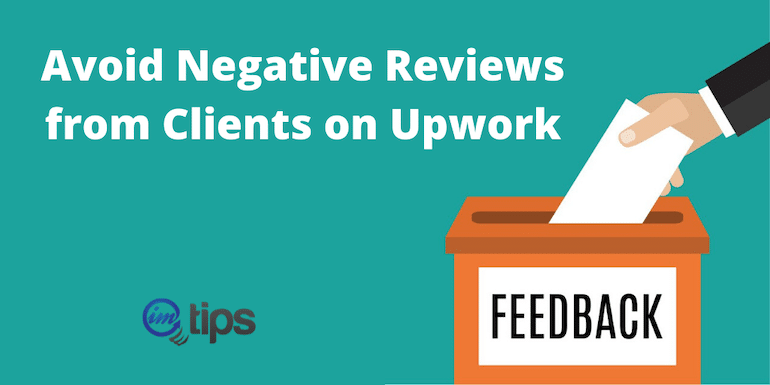
It is very easy to avoid negative reviews on Upwork and I will tell you my secret today. For the past decade and after delivering more than 100k worth of work only on Upwork, there has never been a single 1-star review for me.
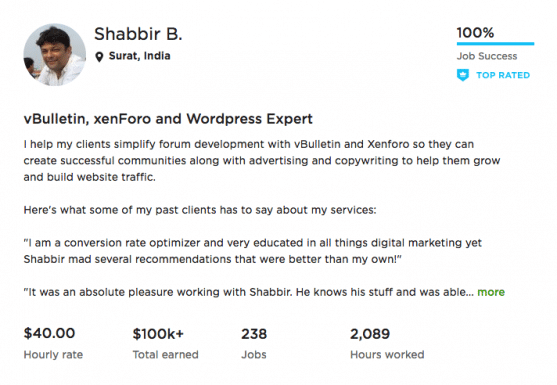
So I believe, there can be various reasons why a client may leave negative feedback for a freelancer for his freelancing services. If we can identify those, it is very easy to avoid a negative review from a client on Upwork.
The Root Cause of the Problem
A client has registered on Upwork, has verified his profile and added his or her credit cards on the site for a reason. They are looking for some freelancers who can get the job done for them.
Every client won’t be sure about the cost. So clients share a limited budget to start with and to make sure they aren’t ripped off.
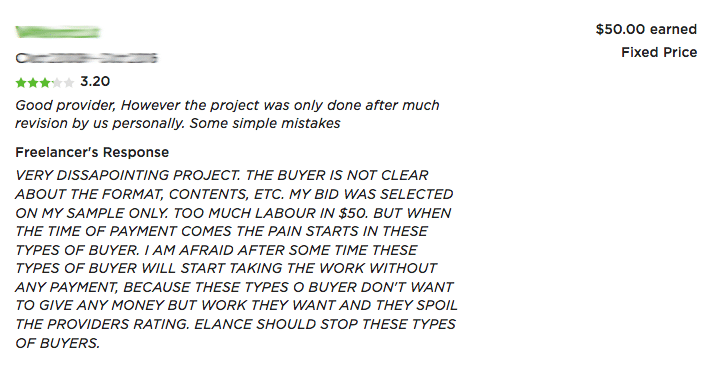
Looking at a random negative review by a client for the freelancer on a project. Without even getting into the exact requirements we can sense what is the root cause of the issue.
The freelancer applied to the project without getting specific detail about the client requirements. The client assumed the freelancer understood the requirements.
As a freelancer, if you are responding to a project with a proposal with samples and without any questions, the client is bound to assume you understand the requirements. Most new clients may not know that you have are copy-pasting the proposal.
In my decade-long career as a freelancer, I never had a single bad review left by a single client. The secret is, I go through the client’s requirement before sending a proposal.
If you go through the client requirements and write a template-based proposal, you take the root cause of bad feedback out of the equation.
You ask questions prior to being hired and not after. Once you are hired and then decide if you can do the job within the client’s budget or not, you are to miss deadlines and ultimately end up getting not so pleasing review.
Ask for Time
We know the root cause for clients leaving negative reviews and horrible service experience feedback for freelancers. Still, we are humans.
Mistakes can happen.
So, share your side of the story with the client. What you assumed and what is needed. You may not end up being paid a lot more than but it is surely not end up in a bad review. Often clients are only concerned about the completion of the task.
Request a Change in Feedback
The change of review can only be done by the client and not by Upwork.
Use your best relationship-building skills to get the outcome of the project that is not so bad for either of you. It can mean doing a little extra for the client as well.
On the flip side, don’t let the client take you for a ride. So, it doesn’t mean clients can threaten you with a bad review or can take advantage of you and ask to work for more than what was agreed upon.
If you don’t trust a client or they’re trying to screw you, make sure you only communicate via Upwork so you have records. In the worst possible situation, you can take it to Upwork and report a client.
Own the Feedback
Finally, it is never a fault of only the client. It is always the fault on both the side.
You have the feedback on your profile and if there is nothing that can be done about it, own the feedback and instead of making excuses about why the client is at fault on the issue, it is better to take it with a pinch of salt and move on.
Other clients reading your profile do not know about the exact issue but if you thrash the client and show them at fault, it shows your character. Apologizing or taking it positively is also an option.
In the above screenshot, one can always write
Client wasn’t clear about his requirements and I could have asked the right questions to make his requirements clearer. Thanks for an eye-opening feedback and it was a good learning experience for me and help me be a better freelancer going ahead.
What could have been done well from the client’s point of view isn’t the right way to respond to a negative review. How the feedback has made you a better freelancer is more important. This helps future clients confidently work with you.
Bounce Back
No client will scroll very old feedbacks. Try grabbing new clients or a few smaller jobs from new clients and ask them for an honest review. Bury the old feedback and make it irrelevant.
