WPForms Vs. Contact Form 7 and everyone should use WPForms instead of Contact Form 7 because it loads unneeded scripts sitewide.
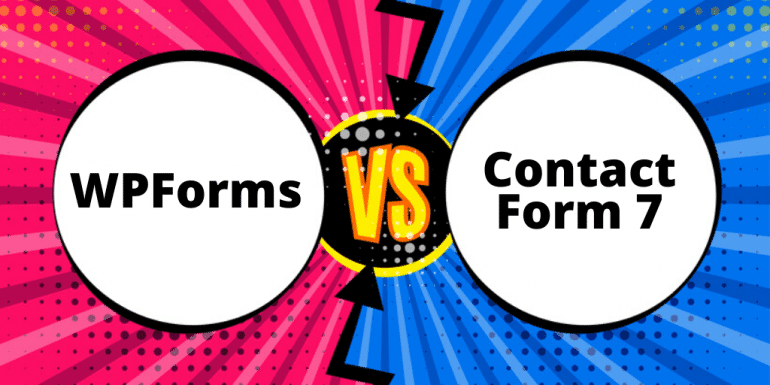
Are you planning to add a contact, survey, registration, customer feedback, payment, or subscription form to WordPress? We have many choices, but the two most popular options are WPForms and Contact Form 7.
I always preferred Contact Form 7, but now I feel the contact form 7 has not been able to keep up the pace of the development when it compares to WPForms. So let’s compare the two and see why I have moved all my WordPress blog forms from contact form 7 to WPForms.
Why Contact Form 7 to WPForms Move now?
Typically, we add a contact form to the blog and do not change it for years. I have been using Contact Form 7 for years now. However, as I am trying to optimize and improve the page speed of all my blog where I found a script file that I thought was unnecessarily loading on my blog’s home page. The script file was by Contact Form 7.
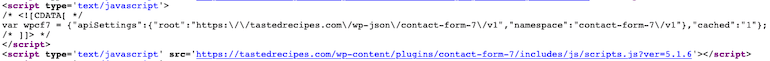
I then checked the code of contact form 7 version 1.5.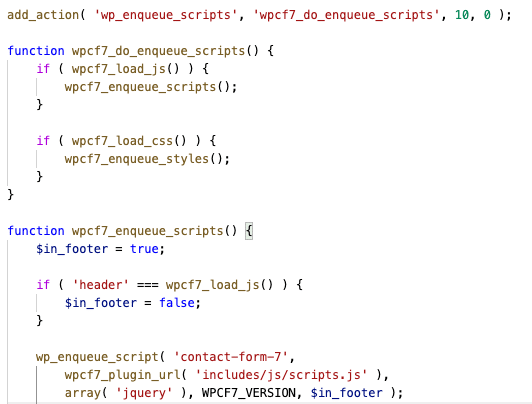
The scripts are added sitewide as wpcf7_load_js is by default set to true.
So I started to look for alternatives, and this is when I checked out WPForms and found they load the scripts conditionally. The best part is, they charge some scripts when you have certain types of fields and not otherwise.
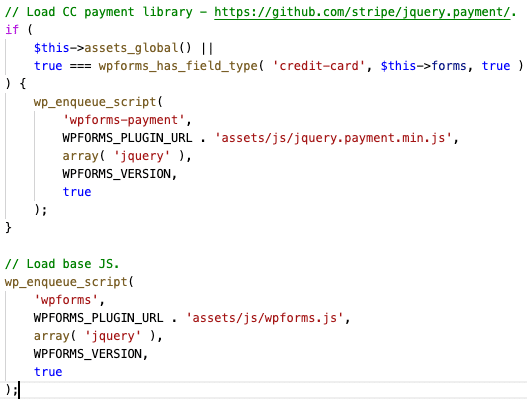
Syed Balkhi, the man behind WPForms and WPBeginner, makes sure coding standards are maintained.
So then, I started using WPForms, and this was when I moved away from Contact Form 7.
Feature by Feature Comparison of Contact Form 7 to WPForms
So let me do some of the key features one on one comparison for Contact form 7 and WPForms.
1. Ratings and Reviews
Ratings and reviews are the prime metrics a user encounters while searching for category-specific plugins in WordPress. The example image below shows how popular these two plugins are:
WPForms
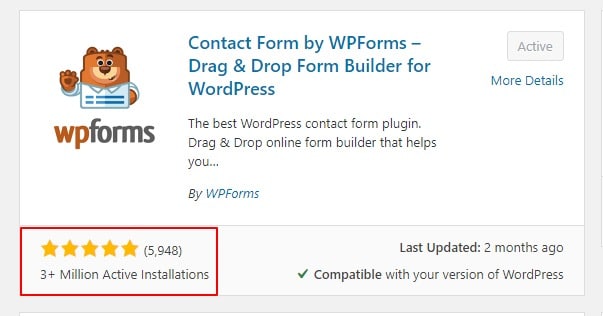
The popularity of WPForms is upfront visible. Look at the 3+ million active installations and 5000+ ratings.
Contact Form 7
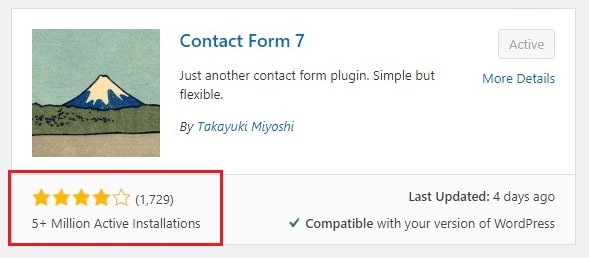
Contact form 7 is a step ahead than WPForms in terms of active installations. However, Contact Form 7 has the advantage of being an old player since the inception of WordPress forms.
Winner: I will give it a tie even when it is slightly more biased towards WPForms. One has 5 million installations as compared to 3 for the other. Whereas one has almost 6k 5-star reviews as compared to 1.7k with an overall rating of 4-star.
1. Drag and Drop Form Builder
WPForms
WPForms comes with a drag and drop builder allowing users to build WordPress forms quickly. The drag and drop interface is pretty much standard nowadays.
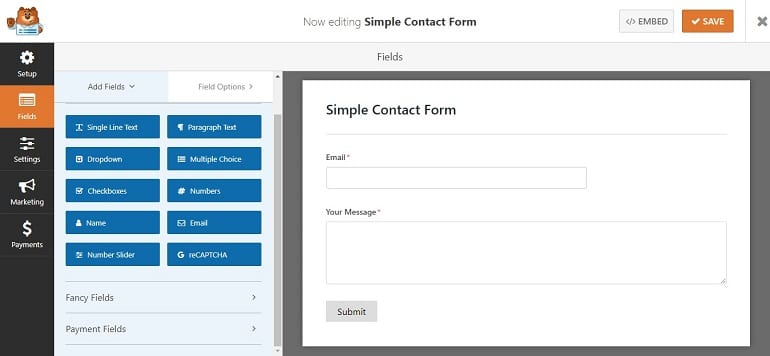
One can add or remove form fields in simple clicks. This way, it takes minutes to create WordPress forms. Besides, you can even re-arrange these fields as per your requirements. I must say creating forms here is intuitive.
Contact Form 7
Unlike WPForms, here you have drag and drop tag generators. Using them, one can generate HTML form-tags. It seems a bit old school because you won’t see anything apart from HTML tags.
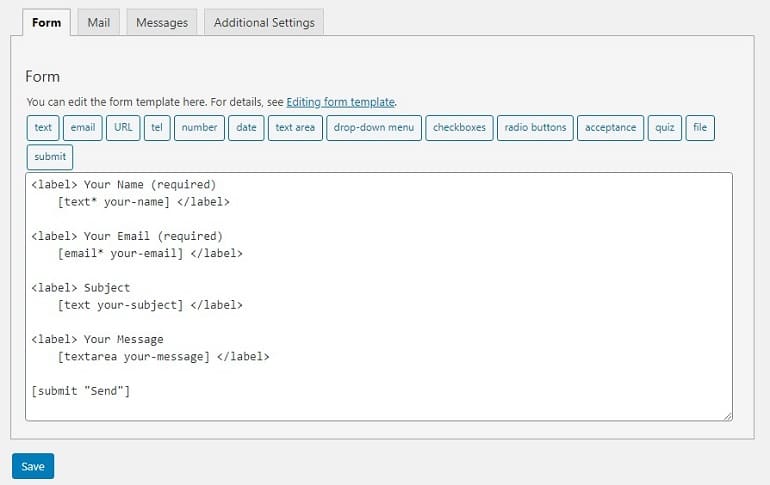
Further, it can create a big fuss for beginners who aren’t used to HTML to add specific details in the form. Contact Form 7 doesn’t offer easy to use drag and drop form builder.
Winner: WPForms
2. Built-in Forms
WPForms
Building a form from scratch can be time-consuming. It’s even more frustrating if you are new to WordPress. But that’s not the story with WPForms. The plugin offers pre-built forms. A step further, you can add, remove, and re-arrange fields in the forms using their drag & drop online form builder.
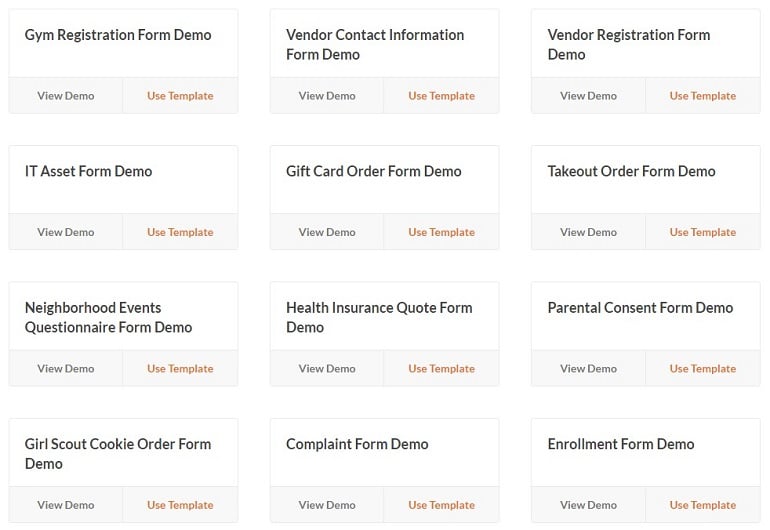
Pretty simple, huh!
Whether you need a form for contact page, subscription box, or for a complex operation like order and payment, you just name it, and they have it—the reason why I love WPForms. Being a developer, I love the smart workflows they offer.
Contact Form 7
There are no ready to use or readymade forms in Contact Form 7. Besides, there’s just one single form in the name of an available template. It’s the default contact form with the name, email, subject, message, and send button. I mean, you won’t’ get any kind of category-specific form variety like WPForms.
Winner: WPForms
3. Responsive Mobile Friendly
WPForms
The plugin offers wholly responsive and mobile-friendly WordPress forms. They look beautiful on any screen sizes and devices. Moreover, the form templates are built for cross-browser compatibility. It means the forms are compatible with all modern browsers.

Okay, now here comes the best part – you don’t have to add or edit even a single line of code.
Yeah, the WPForms plugin is intelligent enough to adapt to the settings. It dynamically generates a mobile-friendly form layout. In short, the plugin adapts to the user’s device of choice. I think that’s a big reason to get started with WPForms.
Contact Form 7
Is Contact Form 7 mobile responsive? The short answer is NO. It isn’t. The mobile responsiveness of Contact Form 7 depends on the theme or page builder being used. It might end up being unresponsive when you add it to a page.
In some themes, the input text box inside the content div doesn’t have the property of max-width:100% set. So having that property for each of the within cf7 div for input box would have made the life of many CF7 users easy. I was surprised to see the output on the mobile for the contact form as follows:
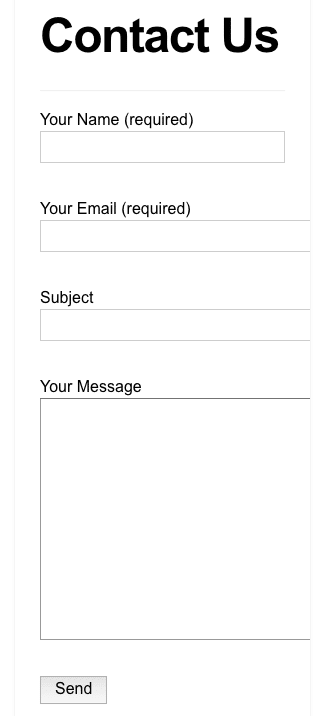
One can argue it is a theme that should set that style, but then leaving it on others isn’t something that I consider is a wise decision by contact form 7.
Winner: WPForms
4. Spam Protection
WPForms
WPForms provides reliable protection against spammers. The plugin uses a smart honeypot technique to protect you against spams. The prime benefit of the honeypot technique is it doesn’t hinder the user experience.
A step further, the plugin allows users to add CAPTCHA to their forms. The reCAPTCHA from google helps reduce spamming on your website forms.
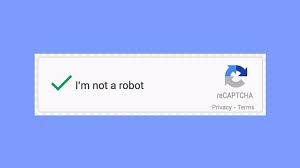
Get an API key from Google to enable reCAPTCHA. Stay protected with a peace of mind.
Contact Form 7
Spammers are everywhere, and contact forms are no exception. Contact Form 7 supports spam-filtering with Akismet. Intelligent reCAPTCHA blocks annoying spambots. Plus, by using the comment blacklist, you can block messages containing specific keywords or those sent from specified IP addresses.
Hence, as long as spamming is concerned, both of them have sufficient features.
Winner: Tie
5. Conditional Logic
WPForms
The smart conditional logic integrated into WPForms allows users to show or hide fields based on their choice. This way, one can collect desired information from site visitors online.
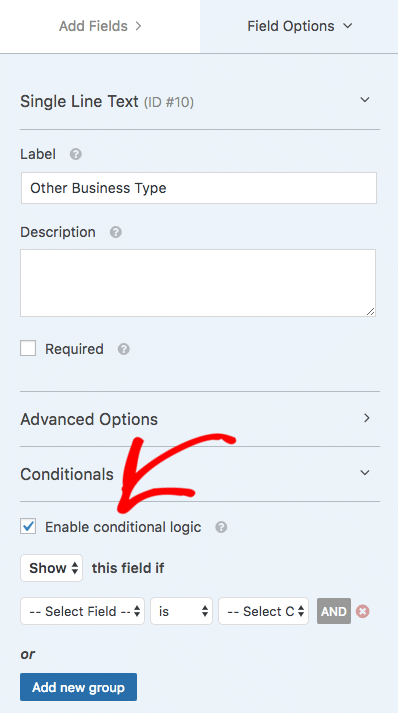
By applying conditional logic, the form changes dynamically depending on what the user is selecting. For example, one can show or hide fields, custom text, or custom field values based on user selection. In short dynamic load form fields based on other fields’ value.
Most Common Examples of Conditional Logic by WPForms:
- Sending discrete emails to subscribers who have subscribed using a contact form.
- Show the next question to the user if his/her budget is more than X amount.
- Show the next set of questions based on the user’s age and gender.
Contact Form 7
It doesn’t provide conditional logic integration into forms. So, in this section WPForms is a clear winner.
Winner: WPForms
Addons & Integration
WPForms
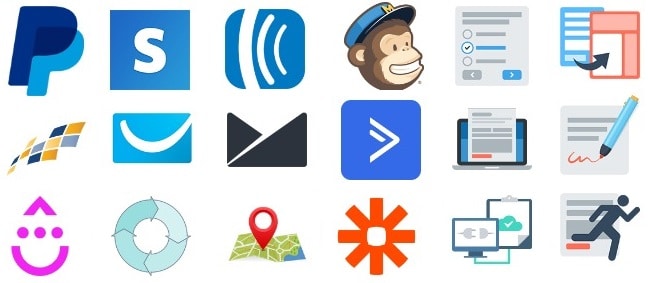
This excellent form plugin offers add-ons and integration with as much as 20 services. For example, you have PayPal and Stripe for payments. For email automation, you have Constant Contact and AWeber. All this and a lot more.
Contact Form 7
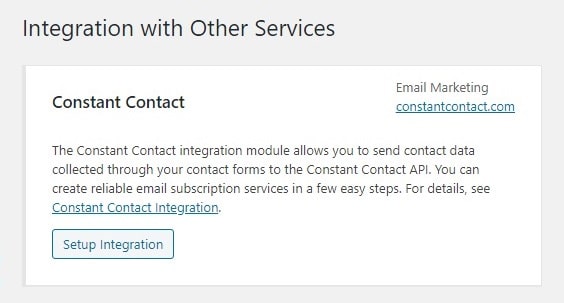
This plugin offers an almost negligible integration facility in comparison with WPForms. You have only the Constant Contact integration module. Again WPForms is a clear winner here.
Winner: WPForms
Pricing: WPForms vs. Contact Form 7
WPForms
The WPForms plugin can be subscribed annually. Select a plan based on your requirements and domain count. The plugin comes with a 4 tier price slabs viz – Basic, Plus, Pro, and Elite. See below:
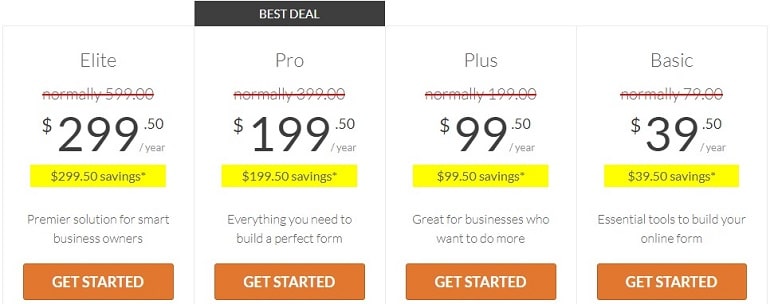
It starts at $39.50/year and goes up to $299.50/year. The functions WPForms offer in the above plans differ from one another. For detailed comparison and list of features, visit the WPForms price.
Contact Form 7
It’s completely free since the beginning. There are no costs involved in using contact form 7. Download it, install, do a primary setup, and start using it right away.
Although contact form 7 is free, still it’s trolling behind WPForms. Surprisingly, WPForms is a paid plugin, and yet it’s winning the hearts of the online community.
Price is an essential factor in deciding whether or not to buy a particular product or service. Honestly, I like the way makers of contact form 7 have managed to keep this plugin free of cost. I certainly do. But it lacks a wide variety of features and functions that we require.
Winner: Contact Form 7
Documentation: WPForms vs. Contact Form 7
WPForms
The WPForms team has done a fab job in this section. Not only textual content, but you have a series of videos explaining every minute details about the plugin. Alongside traditional documentation, they have blog content that beautifully illustrates the smooth execution of different functions using real-time examples.

Contact Form 7
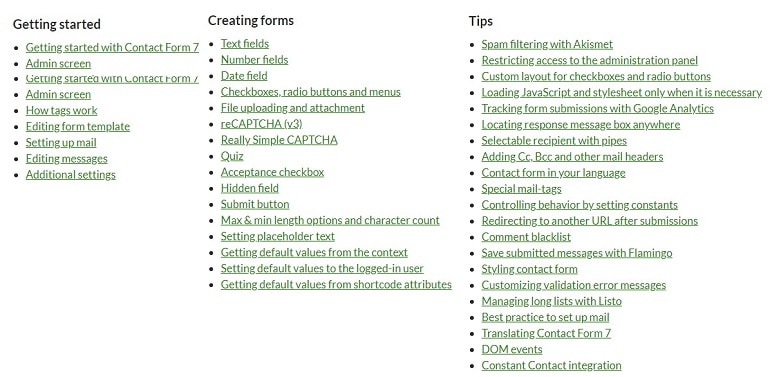
Similar to WPForms, contact form 7 has piled up an excellent resource for users. It has ample of documents to build a contact form from scratch. Besides, there a separate list of tips to help you out with common errors.
In the middle of all these, there’s no video guides or blog resource like WPForms. However, what Contact Form 7 is offering (under free) is more than enough.
Winner: Tie
Final Thoughts
WPForms WordPress plugin is EASY and POWERFUL. The basic version is free, which is good enough for the use of a simple contact form. However, if you need file uploads and more features, the price is $39.50/year.
Contact form 7 is only a contact form with very little to offer beyond a contact form. So pricing may seem more in WPForms but not for the functionality you got for the price.
So choose the one that suits your budget and needs. I will recommend WPForms to start with, and as you need more functionality, you can purchase it at a later stage.

