Comparing WordPress performance with WP Rocket, W3 Total Cache and WP Super Cache with Pingdom, WebPageTest, GTMetrix and Google
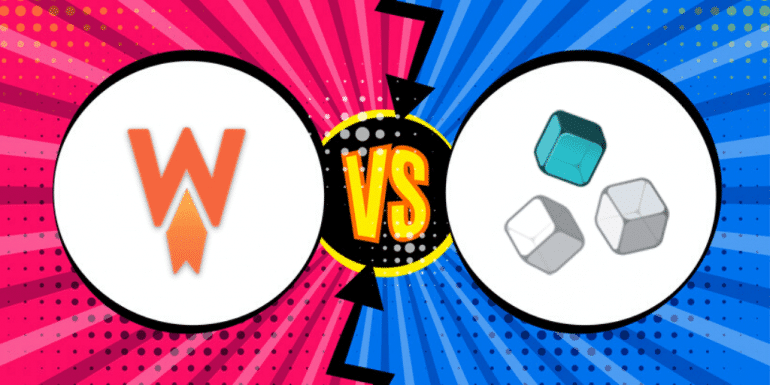
Are you confused which is the best caching plugin among WP Rocket, W3 Total Cache or WP Super Cache? If yes, then this article will help you decide.
So without much ado, let us directly jump to the comparison of WP Rocket with two of the most popular and free caching plugins W3 Total Cache and WP Super Cache.
Table of Content
Performance
There’s a full list of top WordPress caching plugins both free and paid at your exposure. However, WP Rocket, W3 Total Cache, WP Super Cache, and few more are widely preferred. The question is – which is the best caching plugin for WordPress blogs or websites?
We have strong contenders here.
They are free and serving site owners to give every possible option to optimize. However, WP Rocket is robust and smartly built to cater to the needs of modern web developers and users.
So for one of my blogs, I wanted to optimize it for speed and performance. My choice has been WP Rocket based on experience, but I wanted to make sure I document it as well for my blog readers.
So my blog XFPoint.com has minimum plugins and has less than 50 posts. It is on shared Siteground hosting and only a few of the essential WordPress plugins. Moreover, the site has no Adsense, and only external JavaScript is Google Analytics and one Google font.
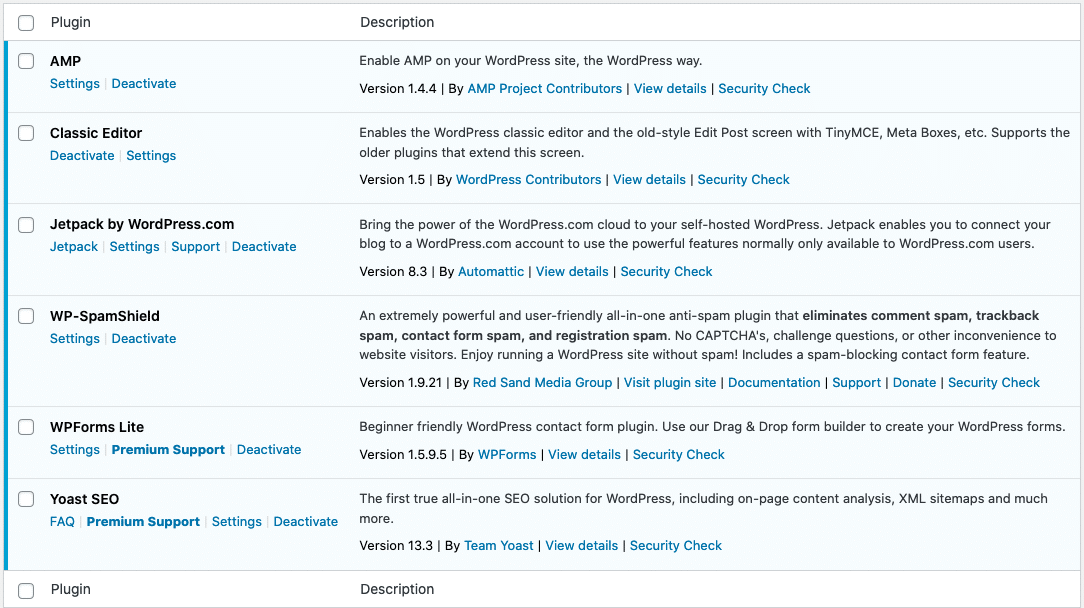
I did a test without caching, with W3 Total Cache and then using WP Rocket on all the four website speed testing tools aka:
So let me share the results for the tests right away. Click the first column to view the report screenshot.
| Pingdom | GTMetrix | WebPageTest | ||
| Without Cache | 654KB / 2.5s | 614KB / 3.7s | 613KB / 4.0s | Score: 72 |
| W3 Total Cache | 636KB / 2.6s | 582KB / 2.3s | 582KB / 3.3s | Score: 86 |
| WP Super Cache | 654KB / 2.0s | 602KB / 2.9s | 599KB / 2.7s | Score: 82 |
| WP Rocket | 389KB / 2.1s | 356KB / 2.4s | 353KB / 2.5s | Score: 89 |
The load time is close to 2 seconds and varies slightly based on which tool you are looking at for each plugin. However, when it comes to page size and Google Score, WP Rocket has an advantage.
Since we have the best WordPress cache plugins, we will make a step-by-step comparison. I will take into account the features offered, price, support, and other elements as well.
Without Cache Plugins
Let me share the results when I have no caching plugins.
Pingdom Page Load time of 2.50 seconds with 654KB of the page size.
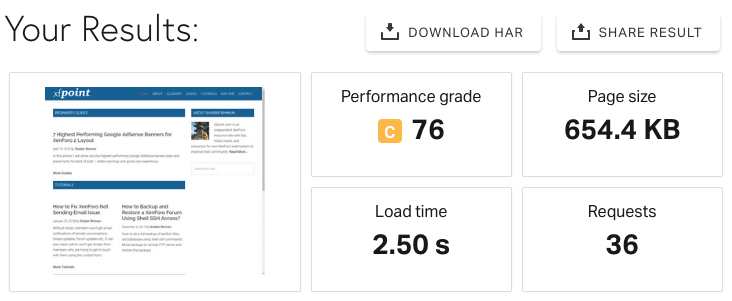
GTMetrix Fully loaded time of 3.7 seconds and total page size of 614KB
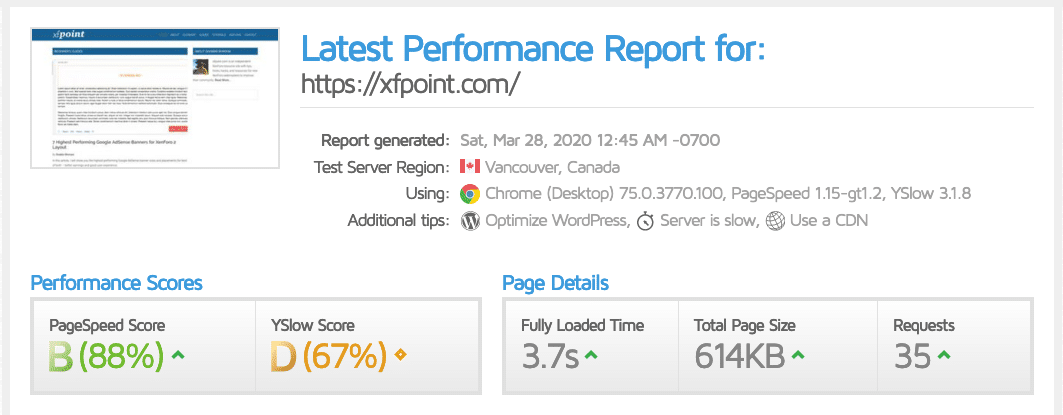
WebPageTest load time of 4 seconds and first-byte time of 1.78 seconds
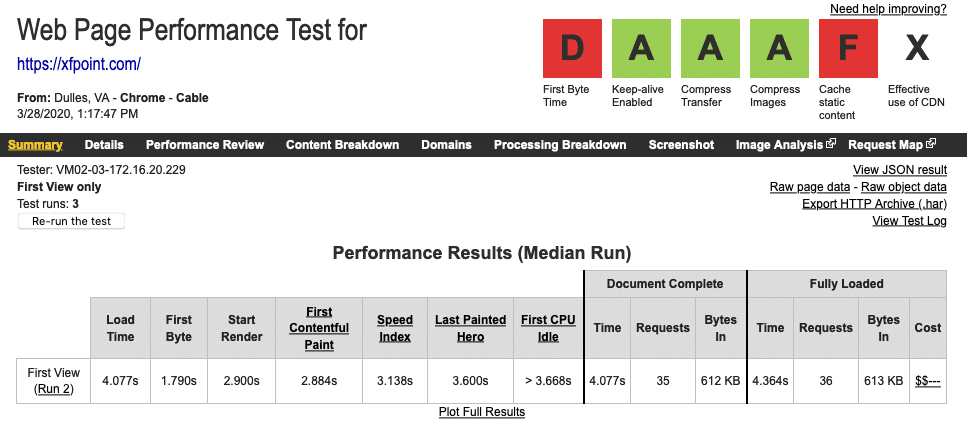
Google Page Speed score for mobile as 72.
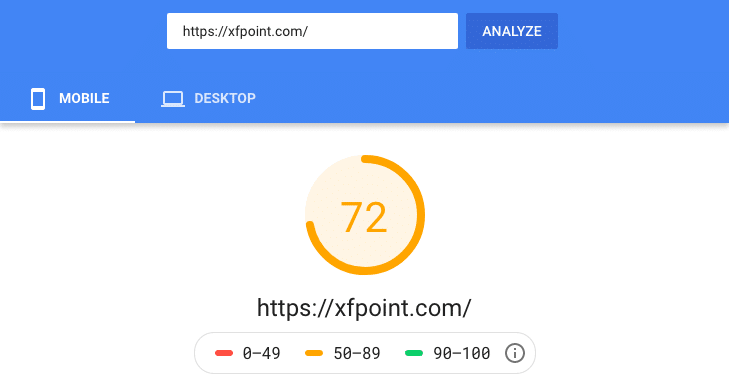
With W3 Total Cache
Now I installed W3 Total Cache and configured it for everything as Disk Cache along with Amazon Cloudfront as CDN. Here are the results:
Pingdom Page Load time of 2.62 seconds with 635KB of the page size. Though I minified the code, the page size doesn’t reduce, nor is there a dramatic change in the load time.
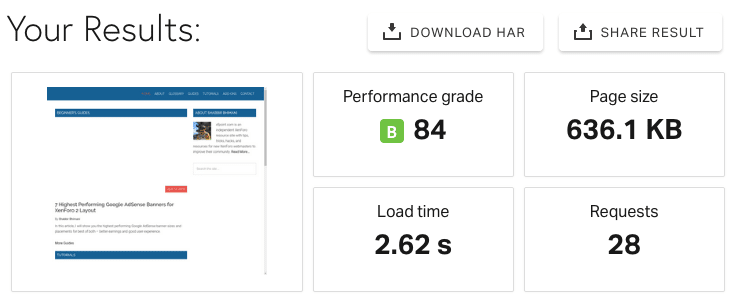
GTMetrix Fully loaded time of 2.3 seconds and a total page size of 582KB. Fully load time does improve along with total page size when compared to the no caching plugin results.
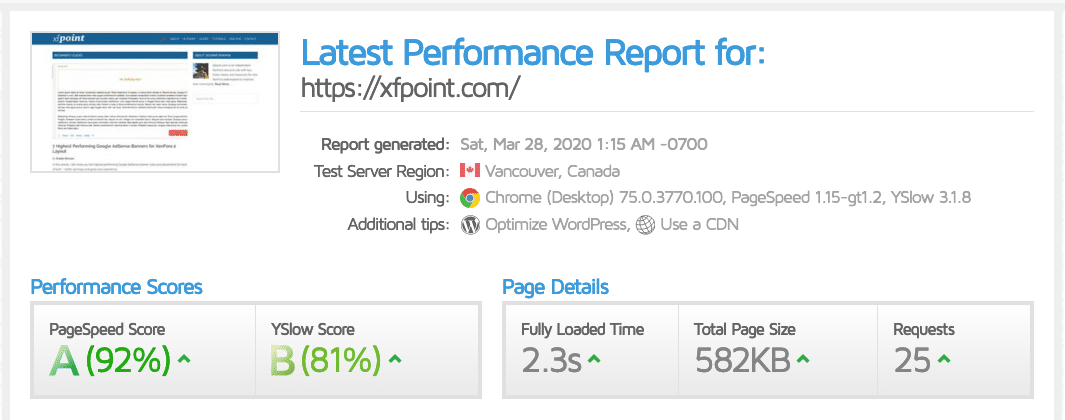
WebPageTest load time of 3.3 seconds and first-byte time of 1.18 seconds. The results are quite good.
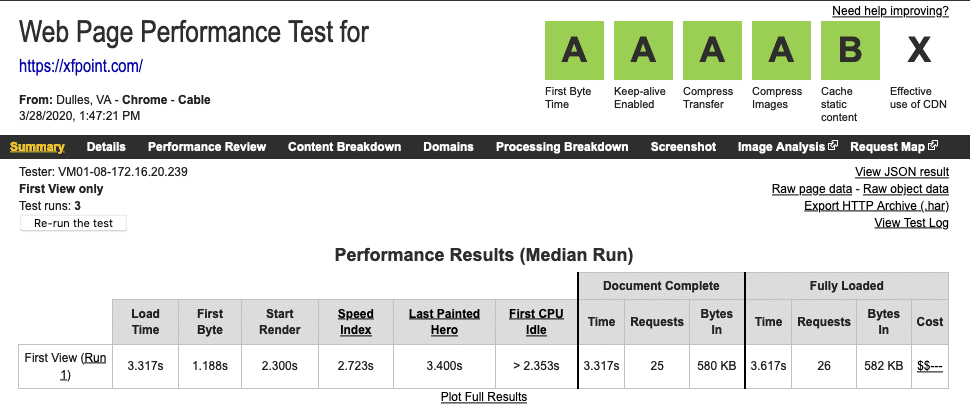
Google Page Speed score for mobile as 86, which is much better now.
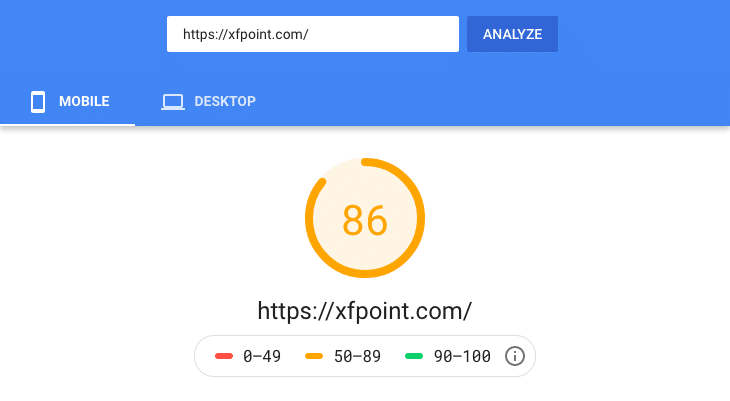
Click here to Get W3 Total Cache
With WP Super Cache
Then I Uninstalled W3 Total Cache Completely and installed WP Super Cache, where I got Pingdom Page Load time of 2.05 seconds with 654KB as the page size. Page load time is quite impressive in WP Super Cache.
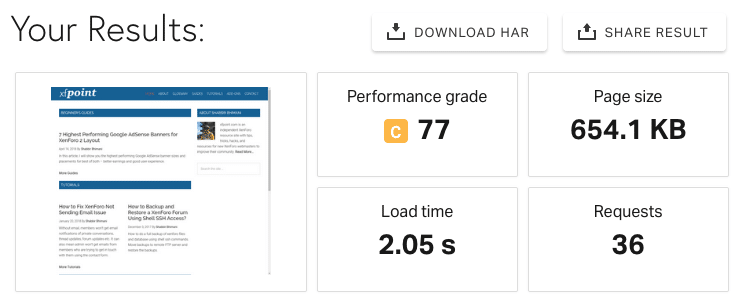
GTMetrix Fully loaded time of 2.9 seconds and a total page size of 602KB.
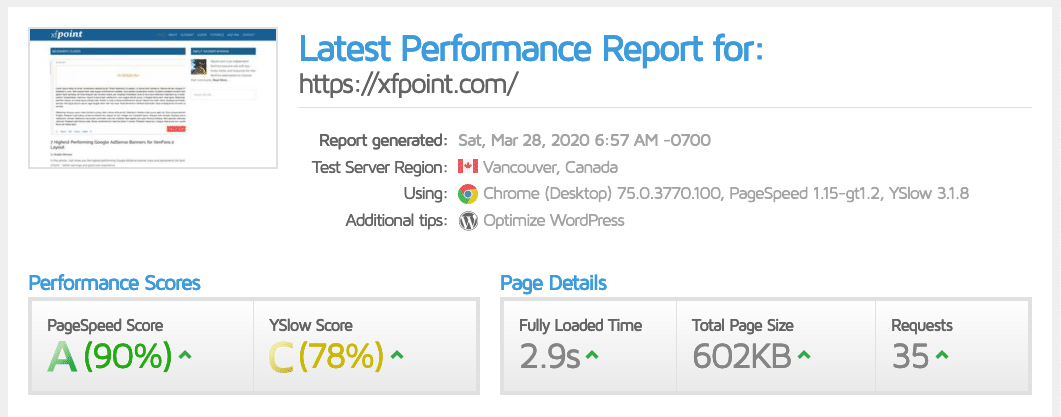
WebPageTest load time of 2.7 seconds and first-byte time of 1.2 seconds. The results are better.
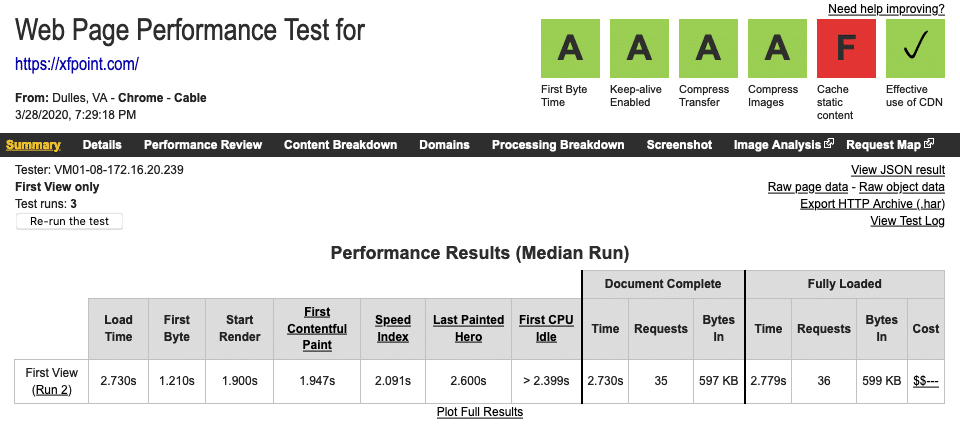
Google Page Speed score for mobile as 82.
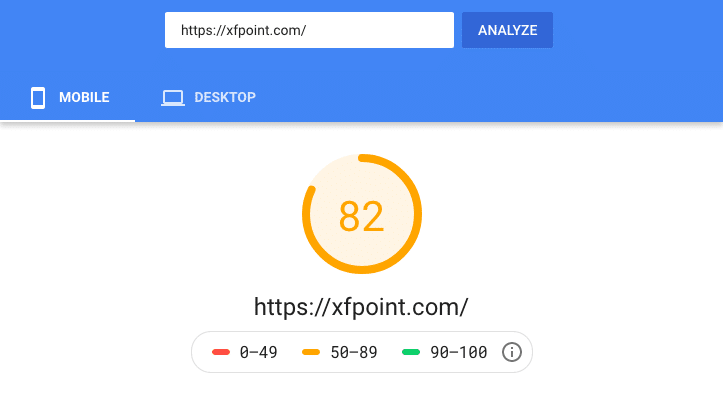
Click here to Get WP Super Cache
With WP Rocket
With WP Rocket and used precisely the settings I have shared in the WP Rocket Review and here are the results.
Pingdom Page Load time of 2.16 seconds Vs. 2.62 seconds for W3 Total Cache. The good part is the file size reduces to under 400KB as compared to 635KB for W3 Total Cache.
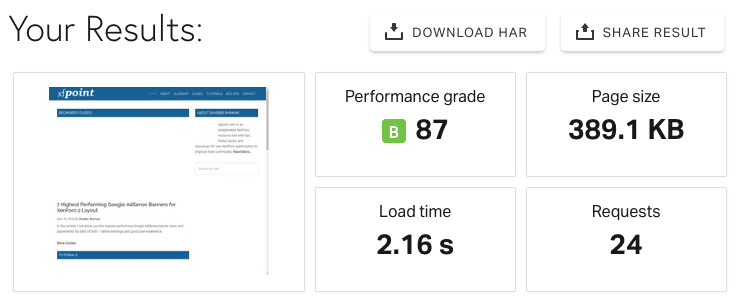
GTMetrix Fully loaded time of 2.4 seconds against 2.3 seconds and a total page size of 356 KB against 582KB for W3 Total Cache.
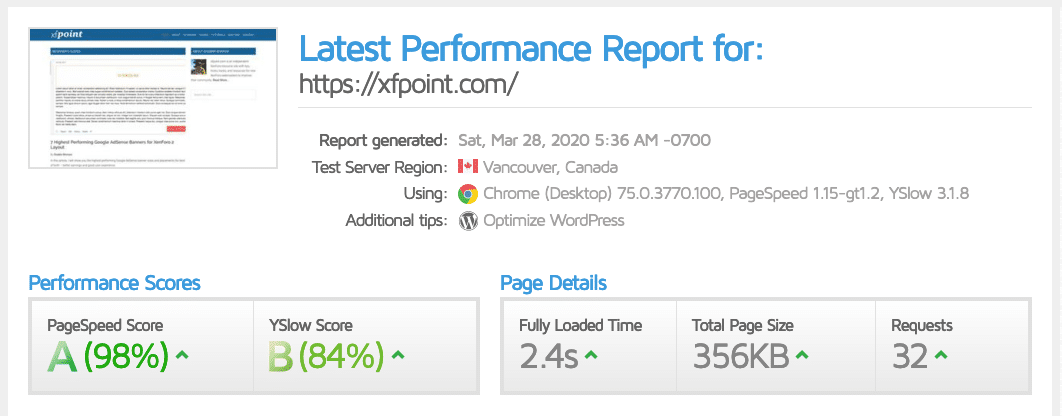
WebPageTest load time of 2.56 seconds as compared to 3.3 seconds for W3 Total Cache with the first-byte time of 1.43 seconds as compared to 1.18 seconds.
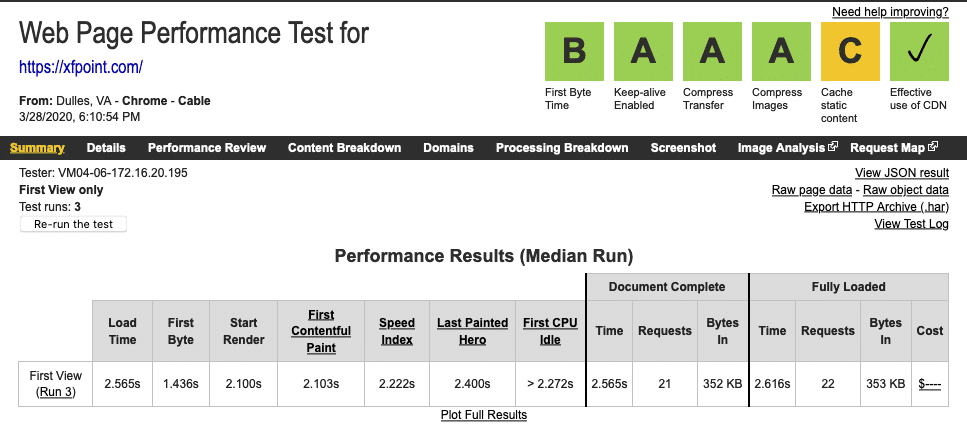
Google Page Speed score for mobile as 89, which is much better now.
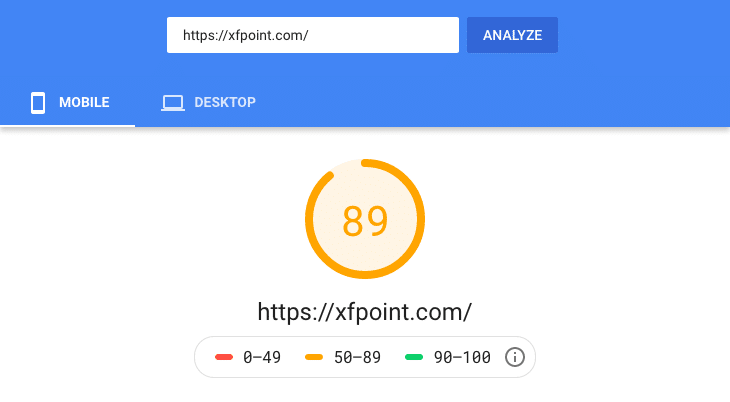
Ease of Configuration
The critical aspect of a cache plugin is to improve the performance of the WordPress site. The next most crucial aspect of the plugin is in the ease of configuration, aka how easily one can configure it without being too technical.
In my review of WP Rocket, you will find how easy it is to configure it. One can’t say the same for wither W3 Total Cache or WP Super Cache.
Additionally, users have easy access to relevant documentation on every tab in WP Rocket. An integrated help system directly in the interface is a smart move.
As an example, CDN has to be the most common need to speed up a WordPress blog. If you enable CDN, you have to select the type of CDN one is using. Once the selection is made, you have tons of options even to make it work. Here is what you see when you have Amazon Cloudfront CDN enabled.
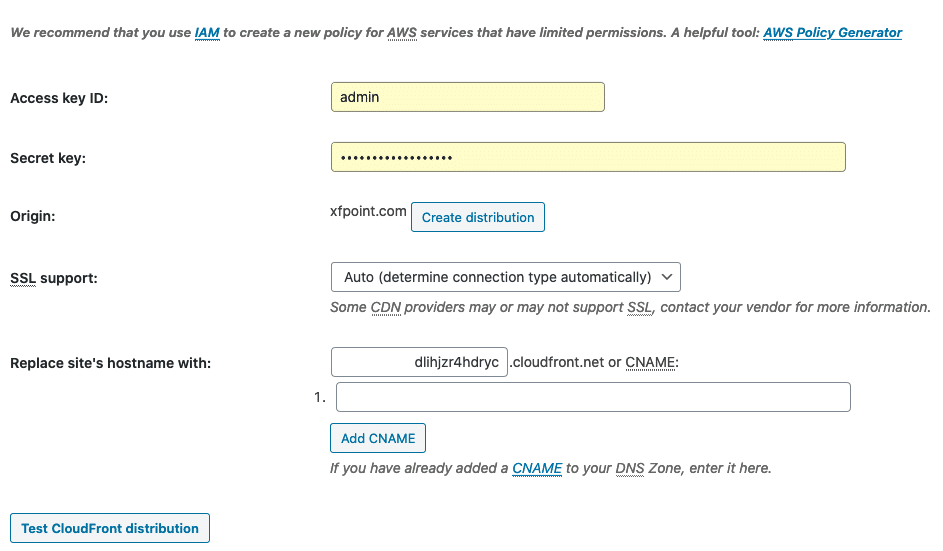
Now the same interface in WP Rocket has one line that accepts the CDN url, and everything is taken care of by itself. Cache plugin that needs to replace the scripts/JS/images over to CDN doesn’t need to know the kind of CDN we use as long as we have the URL. One can have them, but the basic option should be enough for most of us.
Similarly, when you enable the plugin, it detects some plugins and has an option to allow those features. Genesis one is paid, and so one may need to ask to enable it. However, for free alternatives, one can have it as enabled out of the box as well to make it simple for the end-user.
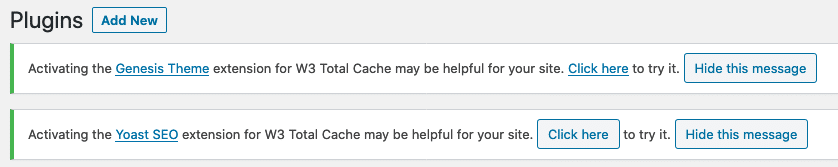
Similarly, WP Super Cache has two levels of cache delivery method.
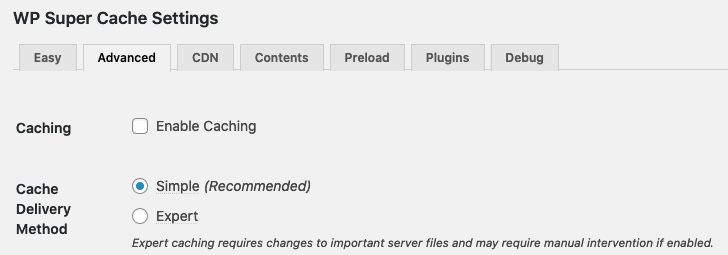
Most people will refrain from using Expert as an option when they read. It may require changes to important files on the server. Moreover, this plugin is by Automattic, which is the company behind WordPress.
Verdict: W3 Total Cache and WP Super Cache are more for developers. For the end-user, the choice is self-evident of WP Rocket.
Popularity
Ratings, reviews, and the number of active installations are primary metrics for a plugin to be termed as popular. See which one of them is the most popular WordPress caching plugin.
WP Rocket is not available for free on the WordPress plugins marketplace. The plugin has garnered as much as 500+ trust pilot ratings, and that’s huge.

Moreover, as per their website, they have more than 1 million installations, and that too when the plugin is not free speaks for itself.

W3 Total Cache has more than a million active installations. Further, there are 4000+ ratings by end-users. These figures are enough to tempt anyone who is eying to install a cache plugin.
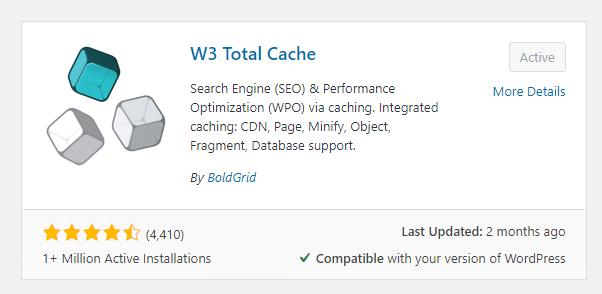
WP Super Cache is the second most popular WordPress caching plugin after W3 Total Cache. The plugin has accumulated 1200+ reviews and 2M+ active installations to date.
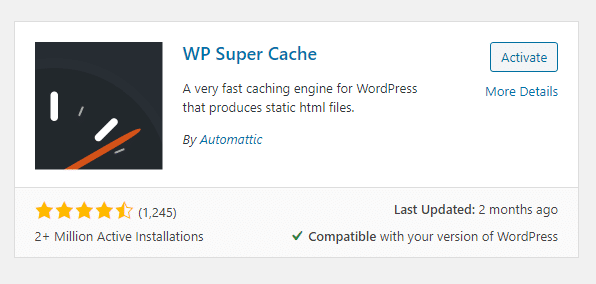
Verdict: I will leave it on you to decide who the winner is. W3 Total Cache has more reviews, WP Super Cache has more installation and WP Rocket even being paid has a significant number of installations.
Features
The biggest takeaway while subscribing to a cache plugin for WordPress must be its features. I have compiled a list of features our contenders offer. Take a look.
List of WP Rocket Features:
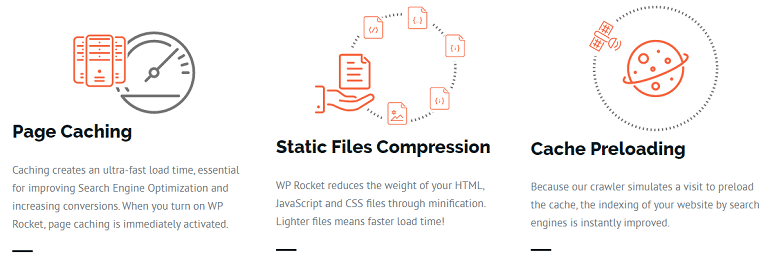
Here’s the full list of features offered by WP Rocket, a premium WordPress caching plugin:
- Page caching
- Browser caching
- Defer JS loading
- CDN integration
- DNS prefetching
- Mobile detection
- Cache preloading
- GZip compression
- Sitemap preloading
- Lazy load of images
- E-commerce friendly
- Database optimization
- Cloudflare compatibility
- Multisite compatibility
- Multilingual compatibility
- Google fonts optimization
- Minification and concatenation
- Remove query strings from static resources
Along with the above-listed features, WP Rocket also provides preload and sitemap preload feature. Due to this, when a visitor visit’s your website, they instantly get the fastest cached version of the page.
List of W3 Total Cache Features:
Here’s the full list of features offered by W3 Total Cache, a free WordPress caching plugin:
- Browser caching
- Supports SSL and AMP
- Reduced page load time
- Improved web server performance
- Caching of objects in memory or on disk
- Caching of fragments in memory or on disk
- Minification of posts and pages and feeds
- Caching of database objects in memory or on disk
- Allows you to perform caching of the database, objects, fragments and so on
- Increases the visitor time on site by reducing the time of page load
- Optimized progressive render (where the pages start rendering quickly)
- Access to minify and HTTP compression of HTML, CSS, JavaScript, and feeds
Moreover, each such feature has a lot of options.
List of WP Super Cache Features:
Full list of features offered by WP Super Cache:
- Dynamic caching
- Cache preloading
- Auto clear cache files
- Separate mobile cache
- No caching for known users
- CDN Support for static content
- Expiry Time & Garbage Collection
- No caching for pages with the GET parameters
- Simple PHP usage for the cache maintenance
- UTF8/blog charset support from .htaccess file
- Compress pages to serve more quickly to visitors
Moreover, each such feature has a lot of options.
Verdict: There’s no doubt that each plugin is loaded with the same type of features. So I will use the ease of the configuration of the function more than a feature available in the plugin.
Customer Support
Customer support is what we will be looking for next in this section. Further, the gravity of support services, timings, and the frequency shall be potential metrics between our contenders. Let’s take a look.
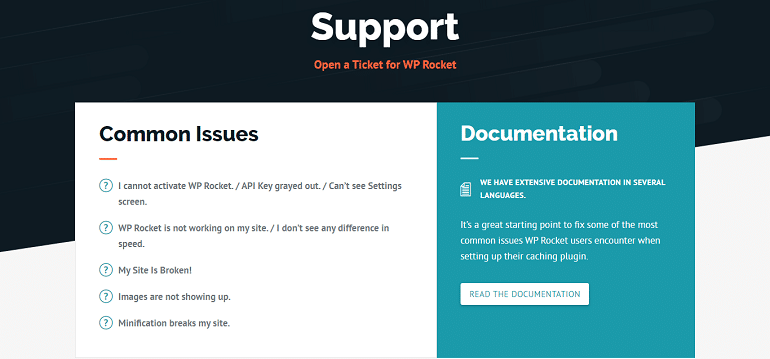
The plugin offers premium access to the expert support team. It could be #1 reason to subscribe to a caching plugin like WP Rocket. The support team at WP Rocket is capable of fixing any performance issues about your website.
Usually, support is available from Monday to Friday. However, they provide minimal support on most Saturdays and Sundays. Customer support is based on the ticketing system, and the average first response time is typically less than 24 hours.
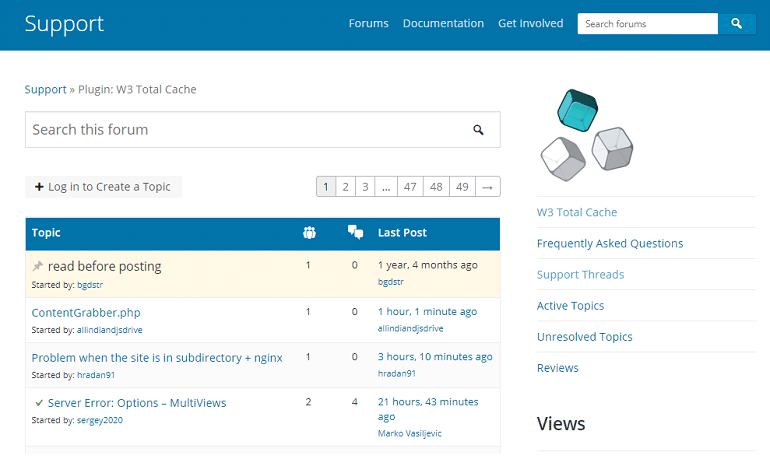
W3 Total Cache premium support isn’t free and costs even more than WP Rocket. The W3 support forum is what you have in the name of customer support for free. You just need to post a topic and wait for others to respond. Besides, you also have a list of resolved items where you can find answers to your queries.
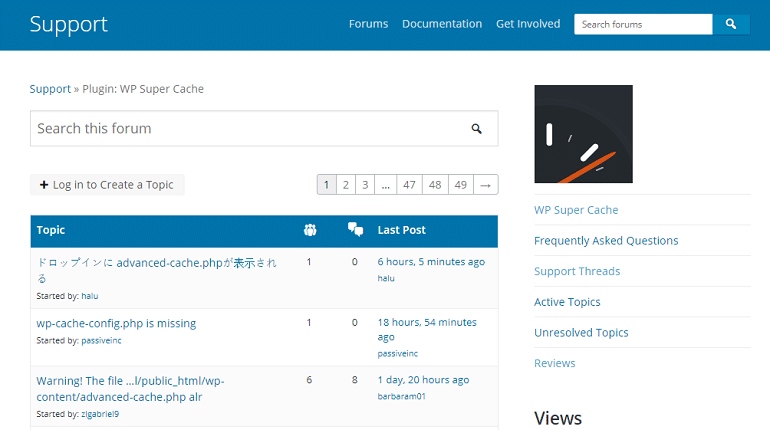
Similar to W3 Total Cache, the WP Super Cache has no premium support either. Find answers to your queries in the support forum. A step further, there are dedicated blogs and websites reviewing the plugin. Here, you can learn more about the plugin, its setup, and related issues. That’s all a user has if he plans to go with WP Super Cache.
Verdict: Posting a query in the forum and merely waiting for a reply could be a frustrating job. But this is what you get if you plan to go with W3 Total Cache. Under these circumstances, WP Rocket is a clear winner.
Price
Along with robust features, a plugin must be flexible enough to fit any budget. Price is a primary metric here. Not only a metric but also a deciding factor whether or not to buy. Let’s investigate both of them on the pricing level.
WP Rocket
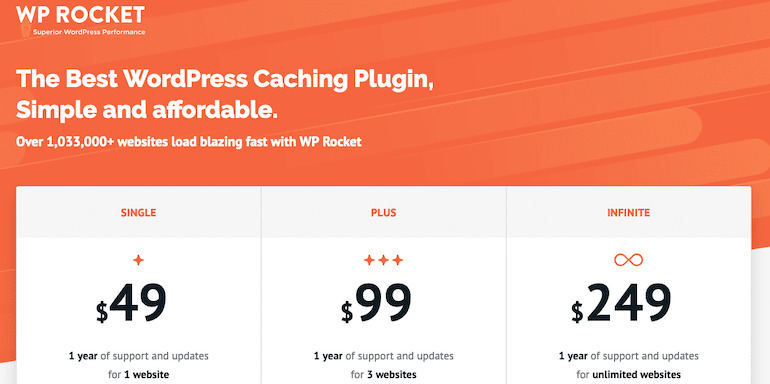
WP Rocket offers a 3 tier subscription plan yearly. Yes, the subscription is annually (365 days) and not monthly. Refer to the details below:
1. Single Plan
The single plan will costs you $49 for one website. One-year premium support and updates are included in the purchase.
2. Plus
The plus plan will costs you $99 for three sites. In short, you get three licenses for three individual websites. Similar to the single plan here also one year of support and updates are includes.
3. Infinite
The infinite plan will costs you $249 for unlimited websites, as the name suggests. Similar to the above two plans, you get one year of support and updates. This plan is favorable for agencies.
Besides, WP Rocket also gives a 14-day money-back guarantee. If for some reason you aren’t happy with the product, you can ask for a refund. The refund must initiate within 14 days after purchase.
W3 Total Cache
W3 Total cache is free. No monthly or annual subscription. W3 total cache plugin doesn’t cost you anything. You can just install the plugin, configure it, and start using it free of cost. Along with the freemium version, they even offer an annual subscription at $99.
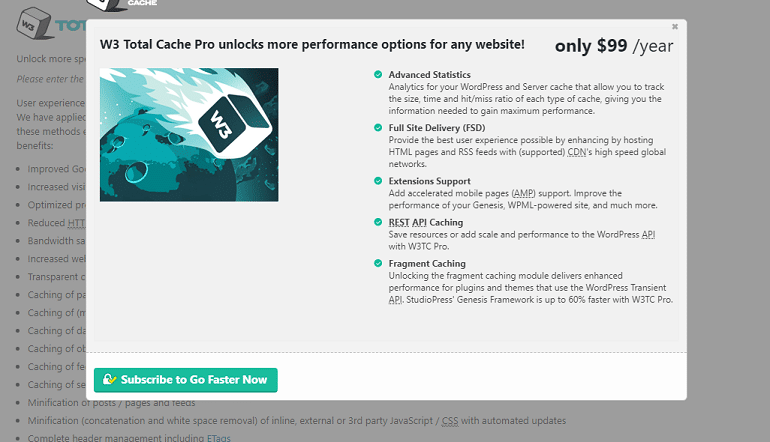
So technically speaking, the plugin has a pro version. You get access to features like advanced statistics, full site delivery (FSD), extensions support, fragment caching, and more.
WP Super Cache

The plugin is available for free. Moreover, the plugin developed by Automattic has no pro version. On the contrary, W3 Total Cache is free but also offers a pro subscription to use selected features. Anyway, as of now, WP Super Cache is free of cost.
Verdict
WP Rocket is not free. Yes, it’s a paid plugin. The bare minimum to use WP Rocket is $49 and nothing less than that. Moreover, there’s no freemium version available. You either buy or don’t. Such dominance and still people are happily buying and using it.
On the other hand, both W3 Total Cache and WP Super Cache are free. Zero cost to your monthly budget. Still, they are trolling behind WP Rocket. This way, pricing becomes secondary, and the fact is evident from the above examples.
If you get good products with apt customer support, then price becomes optional. The reason why WP Rocket is a paid plugin and still winning the hearts of digital marketers like me.
Final Thoughts
It’s a no brainer that WP Rocket is the best WordPress caching plugin. Minimal configuration and highly affordable rates are its USPs. But wait. There’s one more thing I would like to point out.
If you are not stretched to spend $49 per year, WP Rocket is your choice of a cache plugin. However, if you don’t want to be paying anything, W3 Total Cache is a better choice. It still provides impressive results.
