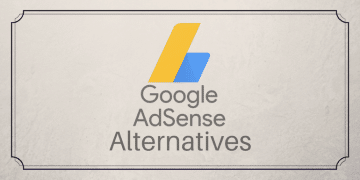How to open Adsense Ads in a new window safely. The article is kept for archive purposes only and doesn’t work after the 2011 update.
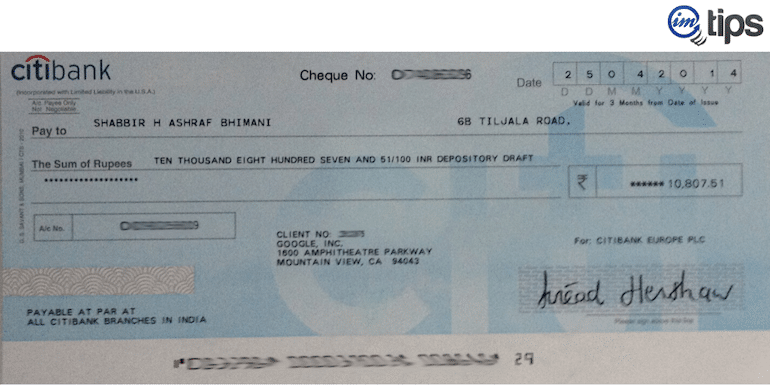
Update 20 April 2011: Google Admanager is now Google DFP which does not have the option to import Adsense Code. Apart from that DFP Ad units when back-filled with Adsense ads don’t open in a new window.
Open Adsense Ads New WIndow
I see this question in many forums – “How we can open Google Adsense Ads in new window” and most of the answer in the forum threads say that it is not possible to open Adsense Ads in a new window. However, is not true and one can open Adsense Ads in new Window but not directly through Adsense interface but if you use Google Ad manager you can easily achieve this.
All you have to do is import your Adsense Code into Google Ad manager and have the option in Google Ad manager to open URLs in the new Window. Now replace your existing Adsense code with the Google Ad Manager code and you would see that your Adsense Ads now Open in a New Window. Do not try seeing it on your own ads units but you can verify it. If you see a special icon near the bottom left of your ad units they would open in a new window like in the figure below.
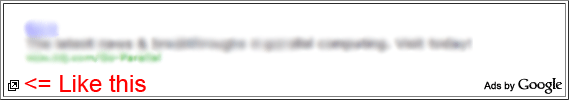
This should be pretty safe as both AdManager and Adsense are Google products and well-integrated with each other.