Amazon SES Vs SendGrid comparison of cost, deliverability, security, and third-party tools to conclude why Amazon SES is a better choice

Every website needs to send emails. Emails like notifications of successful registrations or password reset emails or it can be any transactional email. Amazon’s SES and SendGrid are two of the top SMTP email service providers. So let’s compare each service on feature and email deliverability to conclude which is a better choice for webmasters.
Normally websites use the hosting server to send such emails. Sending bulk emails from the hosting server can overload it. Moreover, it can mean that when such an email is being sent, other emails that may need to be sent urgently can be stuck in the queue. On top of that, the server may become slow in response to users.
Webmasters tend to cron the email sending process when the traffic on the server is minimum but that also means that you have to take care of email bounces and complains.
So to avoid such bounce and complaint loops, there are third-party email providers where you can just use uniform API for such bounce and spam reports. I have used three many third-party SMTP services for each of my web properties and today we will compare SendGrid and Amazon SES. I will share the pros and cons of each so you can decide which one works best for your needs.
Make a note that to be able to send emails using the third party, you should have a bounce rate of less than 5% and spam reports under 0.1% to be on the good side of reputations with all the three Email Service Providers.
Initial Email Sending Quota
In Amazon SES, if you hit the 10,000 emails every 24 hours, your quota increases automatically.
In SendGrid, for $14.95 per month, you can send up to 40k emails per month. Sending more emails in a month can have charges like Amazon SES.
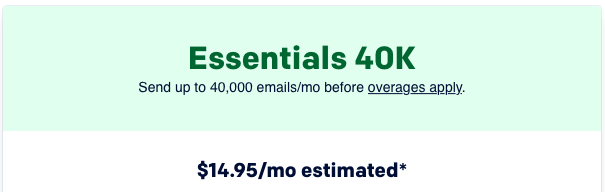
However, my SendGrid account was set for review after 13,000 emails were dispatched. The best part is my emails were kept in the queue. When I got the reviews thing sorted with the senior support staff, the email queue started to deliver.
Winner: Amazon SES
Notifications
With over 100,000 registered users in Go4Expert.com over a period of time some of the user’s email addresses become invalid. So having an API handler for email bounces and spam complains is a must.
Amazon’s Simple Notification Service or SNS can be tied to Amazon’s Simple Email Service or SES for notification of email Bounces and Spam complaints.
SendGrid in 2014 did not offer such Notifications on free, lite and bronze packages and only had CSV file for reports. In 2020, I see they provide webhooks for every account.
Comparable with Amazon SES services.
Winner: Tie
SMTP and Account Security
SMTP username and password for your SendGrid account are the same as your Sendgrid.com account login details which can be a security concern to me. I can add my SMTP details on my website and that information is visible to the developers. So they can log in to my SendGrid account and view email reports and other such details.
Amazon SES has key-based SMTP details that you can safely use on your website for sending emails and revoke the access to sending emails using SMTP whenever you want or generate a new Access Key.
Update: I just found that SendGrid also supports Multiple Login Credentials but I am not sure about the privileges and report availability in each such accounts.
Winner: Amazon SES
Deliverability
I found the deliverability of SendGrid to be not on par.
I sent 59,464 emails using SendGrid and on 10th May 2014, I sent all of those emails but the user response was not as expected.
Then, I sent out 30,000 emails from Amazon SES on May 25th, 2014 and I see a very good response to the emails sent. Though there are no concrete statistics to prove the deliverability the 30,000 emails sent through Amazon SES are actually a subset of emails sent through SendGrid on May 10th.
So it could be that emails from SendGrid either were not delivered or they may have ended in the spam or junk folder.
Winner: Amazon SES
Support
SendGrid support is available 24×7 for a chat whereas Amazon’s support is only via email. Moreover, Amazon’s support email response time is not as fast as SendGrid.
Winner: SendGrid
Dashboard Interface
I would rate SendGrid’s Dashboard as much better than Amazon SES when it comes to each functionality.
Domain verification, SMTP credentials and all such details in Amazon SES interface are not very intuitively available.
Winner: SendGrid
API Documentation
I will rate Amazon’s documentation as much better than SendGrid. However, SendGrid’s documentation isn’t any less either.
Winner: Tie to Amazon SES slight better
Cost Structure
The pricing for Amazon SES is a flat fee of $0.10 per thousand but the pricing structure for SendGrid is based on the account type which is Enterprise or Pro. Still only considering Enterprise edition pricing, this is how your cost will be for sending emails per month.
| Emails Per Month | 40,000 | 80,000 |
|---|---|---|
| Amazon SES * | $4 | $8 |
| SendGrid | $14.95 | $29.95 |
* Price Assuming SNS is in the free quota of 1 million notifications per month.
Winner: Amazon SES
Third-Party Tools
I use Sendy for email subscription as an alternative to AWeber here at BizTips. I like it so much that I use the same on all my blogs like Shabbir.in or TastedRecipes.com.
Basically, Sendy makes use of Amazon’s SES to create a hosted email sending solution for your blog or forum. I has good features much like AWeber but the solution is very cost-effective.
There aren’t any such third-party tools for SendGrid. The main reason could be SendGrid offers such marketing emails. However, the price for marketing emails is much higher as compared to Amazon SES + Sendy.
Winner: Amazon SES
Final Verdict
I’d say Amazon SES is a cost-effective, secure, and provides much better email deliverability. SendGrid may be a better choice for those who maybe want to opt for Marketing emails but I will prefer Moosend over SendGrid for sure.
