Keyword research is a process of finding search terms a potential visitor will use in Google. Kinda put yourself in visitor’s shoes
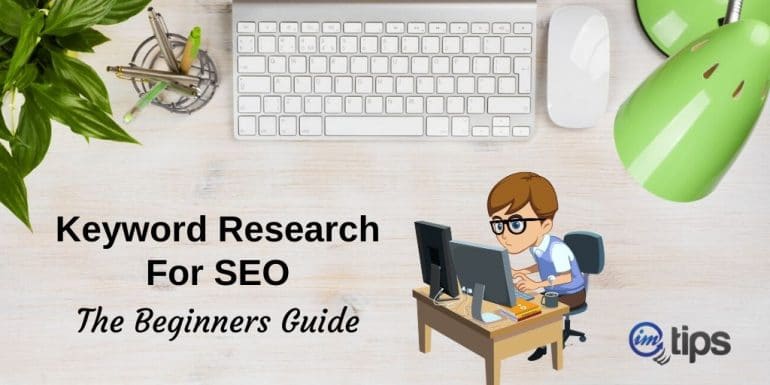
Keyword research is an essential aspect of search engine optimization or SEO. However, some SEO experts believe keyword research is a one time process, but it is a myth. Keyword research is an ongoing process, and for each content that one writes, one has to have a focus keyword in mind for the audience it wants to attract.
Keyword Research Definition
I think there’s no point in defining what keyword research is. The famous SEO titans precisely describe this topic. Backlinko, Hubspot, Neil Patel, Yoast, MOZ, SEO Journal are a few to name. Hence, instead of redefining it, let’s see what they have to say:
Keyword research is the process of discovering words and phrases that people use in search engines with the ultimate goal of optimizing content around those terms and ranking for those terms in search engines.
Keyword research is the process of finding and analyzing actual search terms that people enter into search engines. The insight you can get into these actual search terms can help inform content strategy, as well as your larger marketing strategy.
Keyword research is to find out what your target audience is searching for and what it will take to rank for those keywords.
Keyword research is part of SEO (search engine optimization). It’s the work someone does to come up with an extensive list of keywords for which one would like a website to rank.
The gist of the definition is:
Keyword research is the process to find the keywords your potential visitors are likely to search in Google. Then add some extra phrases at the front or at the end to reduce the competition. Ultimately settle for the one that has the kind off competition you think you can beat.
The addition of extra phrases for keyword research may even vary based on:
- The niche of products and services you offer.
- Target audience
- Website and content quality.
- Goals and objectives of an online presence.
I am not an SEO Guru, and so I will focus on making this one for the absolute beginners.
Why is Keyword Research Important?
Finding profitable keywords for a website or blog is critical to building a continuous source of traffic. It helps in:
- Traffic growth
- Online marketing
- Search engine rankings
- Lead generation
- Content ideas
Moreover, you can also check out my Basic SEO Tips for webmasters as well as On-Page SEO Checklist.
Identify Keyword Intention
It’s crucial to grab the purpose of a keyword and what goes into a user’s mind while searching. The intent is valuable metrics in keyword research.
There are four types of keyword intent:
- Commercial intent
- Informational intent
- Transactional intent
- Navigational intent
Let’s take a quick sneak-peek into each one of them:
1. Commercial intent
Commercial intent means monetary gains. It’s a no-brainer. The core purpose behind using such keywords is a purchase. Additionally, modifiers like buy, coupon, deals, free shipping, discounts are a significant part of such keyword phrases. These keywords strongly speak what a user’s intent is.
2. Informational Intent
Keywords with informational intent mean the user is looking for info. Trying to sell anything to such users won’t serve the purpose. Search terms with informational intent are suitable for blogs and knowledge-based sites. In short, they are useful for generating leads.
Here’s a list of modifiers with informational intent:
- How, why, what, who, and where.
- Do it yourself stuff.
- History of (XYZ)
- Meaning of (XYZ)
3. Transactional intent
Keywords with transactional intent fall between commercial and informational intent. Such keywords hold dual purpose – to buy as well as to read. The user may want to purchase something but first wants to get some info.
Doing this, he/she can make an informed purchasing decision—for example, eCommerce buying guides, unboxing videos, reviews, top 10 lists, etc.
Content having keywords with such modifiers are organized, and informative to help a user decide their best interest.
4. Navigational Intent
Keywords with navigational intent contain brand names. It means a user knows exactly what he/she wants. If your search term reports show your brand name, it says users are eyeing for your product or service.
Types of Keywords for SEO
Along with search intent (purpose), one needs to know the right kind of keyword to target. Broadly there are 13 types of keywords. Let me explain each with an example.
1. Generic Keywords
These keywords are associated with an industry or brand. A searcher uses these keywords to find general information. Usually, the information is within a vertical. On the other hand, the search terms are either broad.
Example: running shoes
2. Buyer-Centric Keywords
Here buyers trigger search by using words that would define their gender, age, or specific requirements. Using these keywords, one can target a particular group of buyers.
Example: running shoes for men
3. Product Keywords
Product keywords target specific brands, products, services, or offerings. Hence, if you are offering a product, you must have individual keywords for them. This way, buyers can find your product or services using search.
Example: Nike phantom venom club
4. Branded Keywords
If the search terms include a brand name or relevant modifiers, then they are branded keywords. Additionally, the brand name may consist of the name of the product or other descriptive modifiers. Occasionally they may also include buyer-centric search terms. See the examples.
Example: Nike running shoes and Nike running shoes for Women.
5. Competitor Keywords
A competitor keyword targets brand names of your competitor’s product or service. By doing this, you can attract similar groups of potential audiences.
Example: For shoe brands like Nike, the competitor keyword will be Reebok running shoes.
6. Location-Based Keywords (Geo-Targeted)
A location-based keyword triggers a specific or a group of locations. The best example of a search done using a geo-targeted keyword is near me. People search for their favorite stores, hotels, emergency utilities, etc.
Example: Nike shoe store near me, running shoe store in Adajan area, surat.
7. Short tail Keywords (Broad Search Terms)
Short-tail keywords have one or two words. Usually termed as broad keywords, they are highly competitive. Moreover, they also have a high volume of search traffic.
Example: shoes and sneakers.
8. Descriptive Keywords
They include two to three words and are descriptive compared to short-tail keywords. However, the traffic volume is less with less competition, but one can expect a reasonable conversion rate.
Example: top long-lasting shoes for running
9. Long-tail Keywords
Long-tail keywords are long search terms and target a specific topic or audience. Unlike short tail and descriptive keywords, long-tail keywords have low search traffic with little competition.
It makes them easy to rank in the SERPs. The conversion rates are higher if using long-tail search terms because they are more specific. It’s advisable to start your keyword research with long-tail keywords.
Example: best running shoes for bad knees
10. Primary Keywords
A primary keyword is the main keyword on a webpage. It tells the search engine about the page and its content. This way, it becomes easy for search engines to match that particular page with a search query.
According to the keyword optimization best practices, each page should have one primary keyword assigned to it.
Example: men’s running shoes
11. LSI Keywords
LSI keywords (latent semantic keywords) are related to primary keywords. They could be either variations or synonyms of the primary keyword or can even have the same intent as the primary keyword.
Example: Primary keyword: men’s running shoes. LSI keywords: men’s jogging shoes, men’s morning walk shoes, men’s gymming shoes, etc.
12. Informational Keywords
Here the user is looking for info. In short, the user is in the educational phase of the purchase funnel.
Example: Are flip-flops for men?
13. Transactional Keywords
Users will search with keywords (along with modifiers) when they want to buy but aren’t sure which is a better choice of product. The intent is to purchase the product. However, one isn’t sure of the brand or features or anything. There is a doubt as to which product to buy.
Example: Best flip-flops for men
Types of Keywords in Paid Marketing
Broad, phrase, and exact match keywords are three main keyword types in paid marketing, aka PPC. These are match type one needs to assign to a keyword while running paid ads in Google.
1. Broad Match Keywords
When you assign broad as a match type to a keyword, the ad system will start showing your ads for that particular keyword along with its variation.
Not only variations, but ads will also show for similar phrases, single or plural forms, misspelled words, stemming, and synonym of that keyword. Plus, the system will show ads for related variations of the broad match keyword.
Example: Broad match keyword flip-flops. Ads showing during searches for terms such as flip-flops for sale flipflops store, or buy slippers.
2. Phrase Match Keywords
By assigning a phrase match to a keyword, you are telling the system to show ads only if a search includes the keyword or having words before or after the phrase.
However, the exact phrase must be included immaterial of the order of the words within the search query.
Example: Phrase match keyword = men’s flip-flops. Ads will show for terms like men’s flip-flops for sale, men’s flip-flops stores, or men’s flip-flops online price.
3. Exact Match Keywords
During the exact match keywords, your ads will show if the search is an exact match what your target keyword is. Besides, if your keyword is misspelled, has plural or singular forms, or even if they are reordered, your ads will show up. A step further, if the search term is closely related to your exact keyword, your ads will show.
Example: Exact match keyword = men’s flip-flops. Potential search terms would be man’s flip-flops, flip-flops for men, flip-flops men, and more.
4. Negative Keywords
There are specific phrases or search terms you don’t want to show ads on. These phrases or search terms are negative keywords. Digital marketers deliberately exclude them from paid ad campaigns to save their daily budget.
Surprisingly, even negative keywords have variations of broad, phrase, and exact match keywords. Doing this, you tell the ad system to stop including such keywords in your paid campaigns.
Example: Target keyword is flip-flops, and ads are relevant to men’s flip-flops. Hence, negative keywords could be women’s shoes or men’s shoe sale online.
How to Start a Keyword Research?
Draw a list of topics lingering your mind that are relevant to your niche. For instance, I blog about internet marketing; hence my topic would be:
- Search engine optimization
- Website traffic
- WordPress SEO
- Content writing
- Blogging
- PPC marketing
Now, these are vast topics. Searching for broad topics based on niche down based on the target audience is the first step towards keyword research.
Let me show you how to do it.
Google Search Results
Google SERPs are an excellent place to start finding keywords. It tells you what people are searching for and what’s the need for an hour. For example, I search content writing on Google.
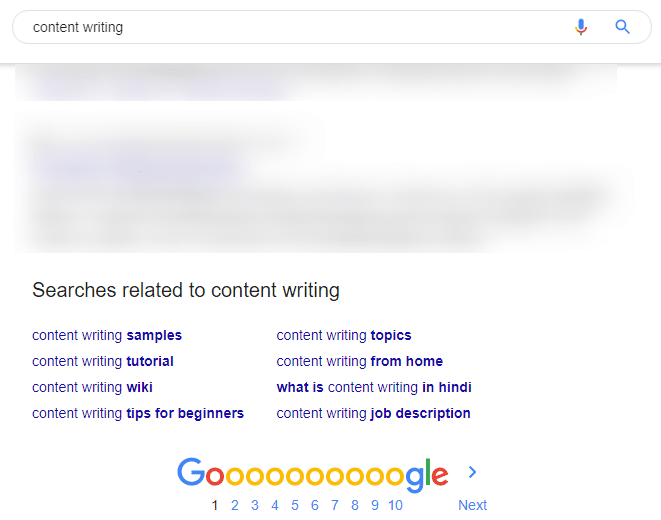
Scroll to the bottom of the search result. Here you’ll find as much as eight key phrases close to your search term. Google is telling you what people are looking for within the topic of Content writing.
Being in India, “What is Content Writing in Hindi” should be a relatively easy term to write and even start ranking for it.
Search all key phrases individually in Google (the ones at the bottom). You get eight more critical phrases for every single phrase at the bottom. This way, you can generate an entire list of closely related search terms.
Google Auto Suggestions to Narrow Down Broad Topics
The auto-suggestions by Google are the next significant resource to find quality keywords. For example, I searched content writing. Look below what I got.
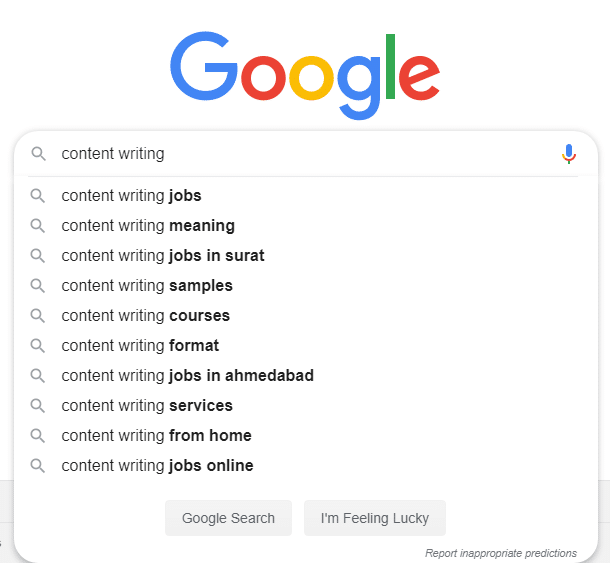
Repeat the same with Bing.
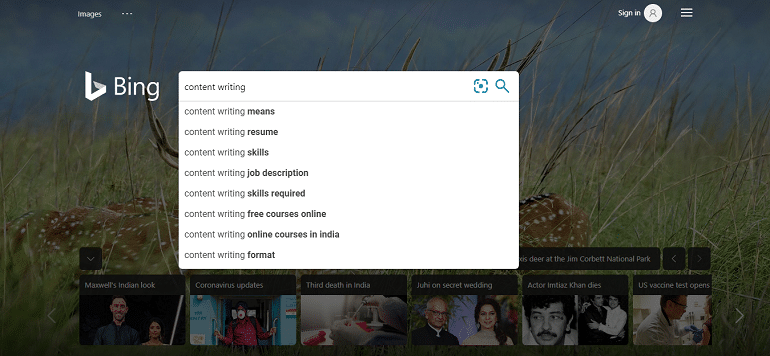
One can find the right keywords from broad topics. However, they still will be highly competitive, depending on the niche. Continue the process to find a few topics where there isn’t too much competition.
Easy enough. Right?
Why is Long Tail Keywords Important for SEO?
If you select a highly competitive keyword, you won’t show up on the SERPs. The idea is to find a keyword having less competition and decent search volume.
There are a couple of crucial objectives for using long-tail keywords:
#1 The Competition is Low
Longer key phrases are less competitive than short head terms in SEO. So technically, they are much easier to rank in search engines.
Let’s grab an example.
A short tail keyword “weight loss” has more than 1 billion results in Google. See below.
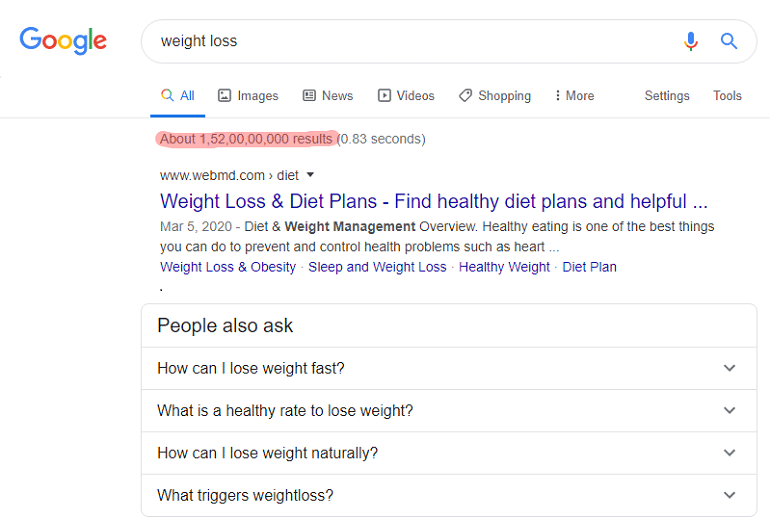
It means you will have to make your way through 1 billion sites to rank on Google. That’s heart-wrenching. But again, it’s a short tail keyword. And it’s deemed to have a considerable amount of competition.
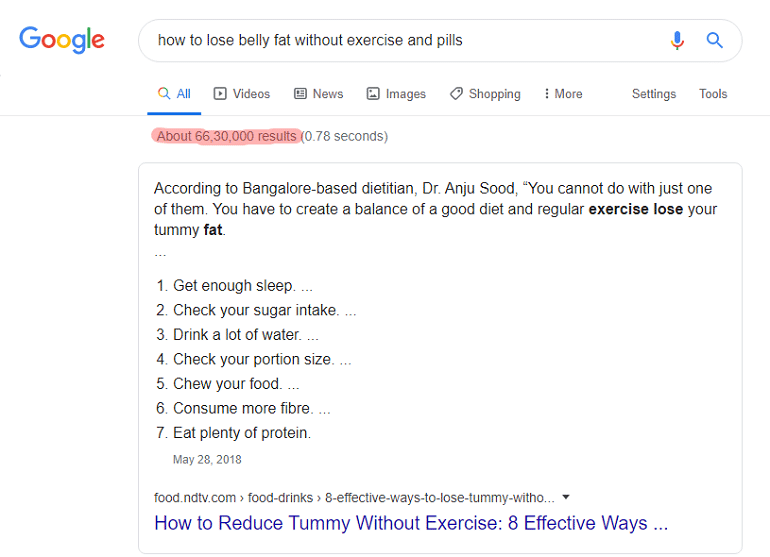
When I search “how to lose belly fat without exercise and pills” it gives 66,30,000 results only. Look at the image above.
The long-tail keyword reduced the competition drastically, and yet the visitor intent is the same as to weight loss.
#2 The Conversion Rates are High
For long-tail keywords, the webmaster can know what exactly visitors want, whereas those searching using head terms may be looking for only information.
As an example, when the search term is weight loss, the intention of the user can be anything from a weight loss diet to information. What is it? How does it work? And so on.
But for the visitor searching for “how to lose belly fat without exercise and pills” is specific. He is not looking for any pills or willing to exercise. So the page that a webmaster wants to rank can be particular to the reader’s need, which in turn is more likely to have a better conversion.
The bottom line is long-tail keywords converts well compared to short-tail keywords.
Keyword Research Free Tools
Using keyword tools for all good reasons has its pros and cons. Nonetheless, keyword tools make the process easy. Here’s a list of free tools one can use to start the basics of keyword research.
1. Google Search & Auto Suggestions
The Google search page and its auto-suggestion feature are free keyword research tools (unofficially, I guess). We have discussed both of them with relevant images. Use this technique to find the best keywords for your blog and website.
2. Answer the Public
Answer the public is a keyword research tool that generates keyphrases in a question format. For instance, I searched digital marketing here. Look what I got.
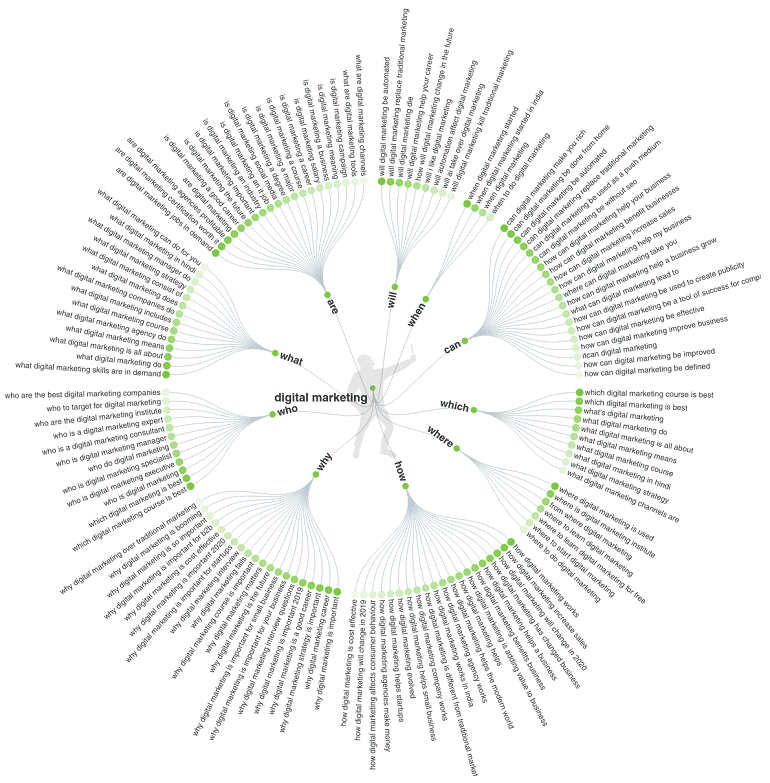
The tool provides keywords in distinct formats like prepositions, comparisons, alphabetical, and related, along with questions. Moreover, a user can view keyphrases in visual (just like the image above) and data formats.
The key takeaway of the tool: You can download keywords in image format as well as a CSV.
3. Forums and Boards
Find forums in your niche and look for questions that come up from users. Forums can be a great source of questions that people didn’t find an answer in Google. Instead, the answer in Google wasn’t as satisfying as one may want to be.
Take that as an opportunity to answer those questions on your website and make sure to answer it ten times better than what the top results in Google has to offer. Moreover, use the forum as a reference to see if the user was satisfied with the answer.
4. Keyword Tool
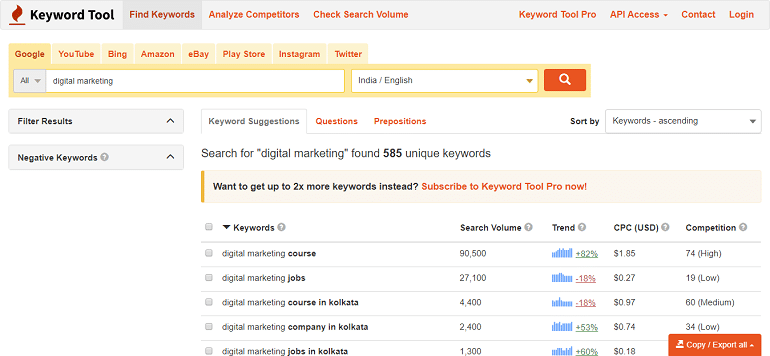
Not only Google but Keyword Tool offers search terms for Amazon, Youtube, Bing, eBay, Play Store, Instagram, and Twitter. Similar to Answer the Public, this tool compiles keywords in question and prepositions. As a result, a user gets topic ideas along with relevant search terms. Refer to the image below.
5. Soovle
Soovle works similarly to Keyword Tool. This tool gives you the best keywords from giant search engines and websites. Google, Amazon, Yahoo, Bing, Youtube, Answers.com, and Wikipedia are a few to name.
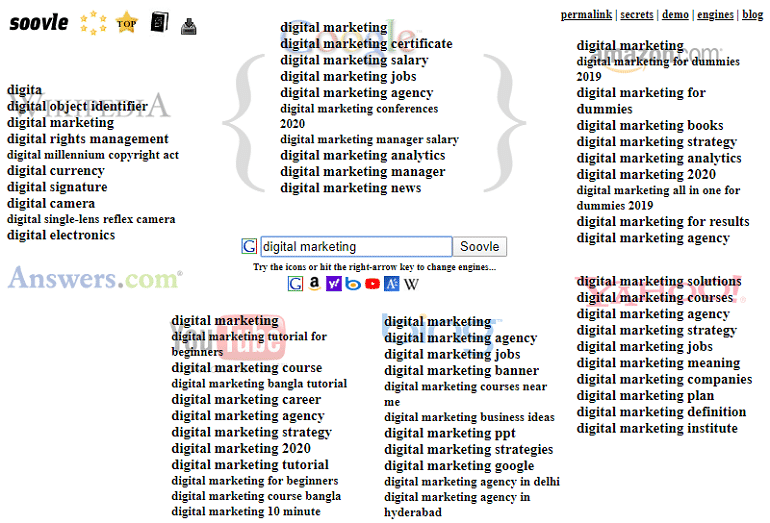
This way, users can dig deep into unknown keywords that regular tools won’t offer.
6. Quora
Quora is a globally popular Q&A site like Yahoo answers. The only difference is Quorans provide value and legitimate answers to a query. For all those good reasons, you can use Quora for your next topic and search terms both.
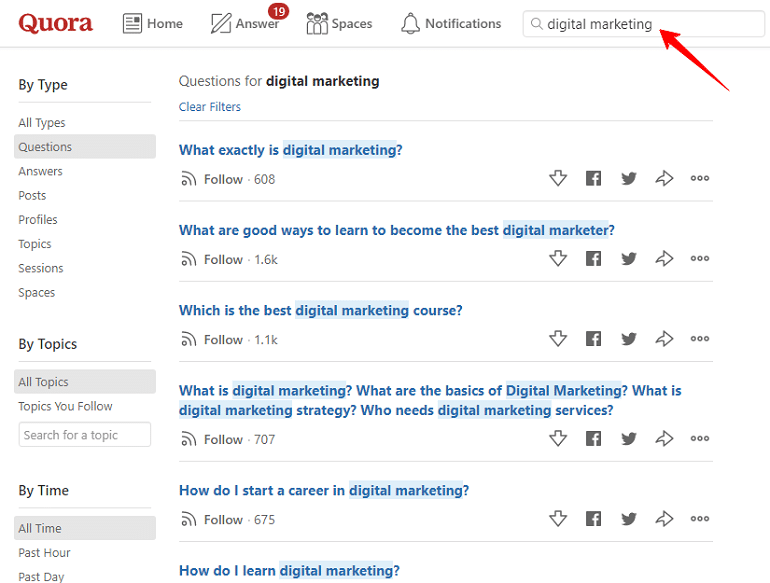
Log into your Quora account, enter a broad keyword into the search bar at the top. The system will show you the most popular questions and answers. Among the search results, there are high-volume keywords. Sort them out and add them to your keyword research list.
7. UberSuggest
Ubersuggest by Neil Patel is an excellent tool to start with the keyword research process. However, in many cases, I find the data for SEO competition to be way off.
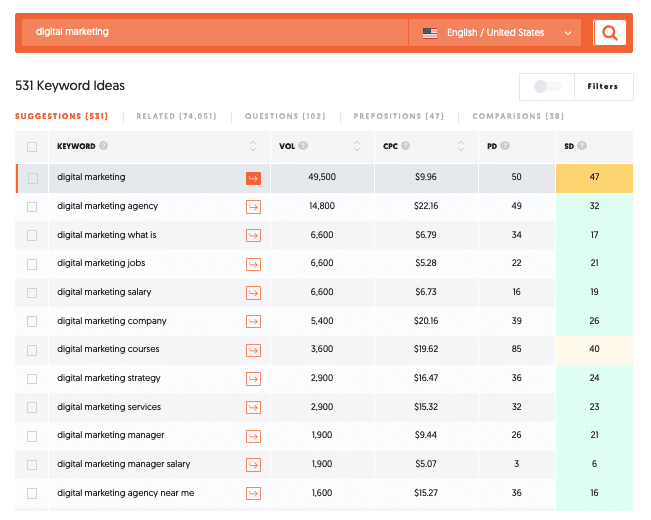
As in the example above, we see the SEO difficulty or SD of the phrase digital marketing company in green, and the value is 26. Higher means more competitive, but the term is competitive as per other keyword analysis tools.
Why don’t I Recommend Google’s Keyword Planner for SEO Keyword Research?
We need to understand one thing about Google Ads Keyword Planner is not an SEO keyword research tool but a PPC Keyword research tool. So it doesn’t analyze the SEO competition but the PPC competition.
Let us understand it with an example. Let us take a broad keyword, say SEO. Here is how Google’s Keyword Planners report all SEO keywords as low on competition.
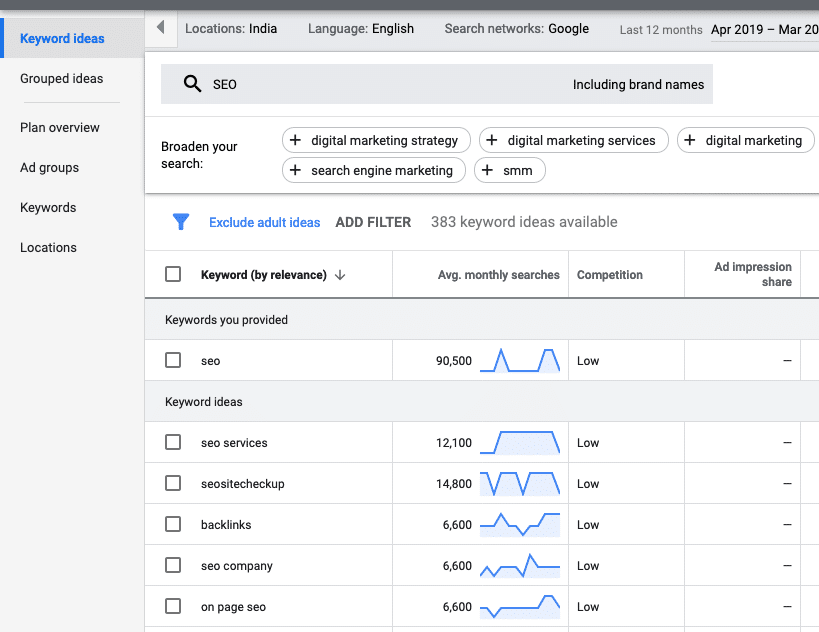
You may wonder why Google’s keyword planner reports those terms as low on the competition? The reason being Google is reporting the competition for PPC for those keywords and not the competition for organic SEO.
When you search in Google for many such generics terms, you won’t see too many ads. So the competition is low.
Use Google Keyword Planner for generating keyword ideas. However, don’t consider targeting keywords based on the competition that Google is referring too.
