RSS is a way to format the content using a standard so feed-readers can display it to the users in an easy to read format.

RSS stands for Really Simple Syndication as well as Rich Site Summary. It’s a way to deliver content to the readers in a way they prefer reading in apps instead of them visiting the blog.
Readers follow many online blogs, and it can be difficult to visit each blog and read the new content published on each of them.
So, RSS feed readers help make the life of the reader easy by adding the blog’s RSS feed.
As and when new content is published on the blog, the feed updates. So the reader marks the new content as unread for the reader. In an RSS feed reader, any further information published will be straight away delivered to the feed reader.
How to subscribe to an RSS feed?
To subscribe to a feed, one can either use web-based services like Feedly or can even use feed reader browser extensions.
Use the links below to install the feed reader for Chrom or Firefox.
Visit your favorite website or blog you want updates from after installing the feed reader. Click the RSS feed button, which looks exactly like the one below.

As a WordPress blog, the feed URL is typically domain.com/feed
So for BizTips, the feed url is biztips.co/feed
As a blogger, one can control how much content goes into the feed. Does the full article show up in the feed or only an excerpt? Feeds can be misused by other bloggers to copy the content. So many bloggers do not share the full content in feeds but only an excerpt.
How I use RSS feeds?
There’s a lot one can do with feeds.
I follow many bloggers. I have all those bloggers added to my Feedly account. Once every day, I visit it to know what all has been published by the bloggers I am following. Then I have connected my Twitter to schedule a tweet of the content I like from them using Buffer App.
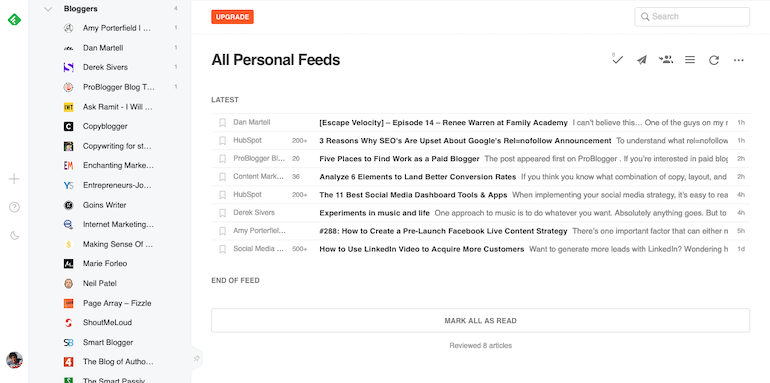
So, if you are following me on twitter and see my updates of other bloggers, this is how I do it.
Moreover, one can use RSS feed from Upwork to submit proposals to projects as well.
RSS feed is an exciting way to stay tuned with sources you want to be following.
Does a Feed Make Sense in Now?
In the era of social media, one may wonder why RSS feeds?
The short answer is yes.
RSS still exists but modern subscribers have advance options.
For example, instead of using Feedly or feed reader browser extensions, bloggers use email automation using tools like Moosend. So these email marketing tools can convert the RSS feed into a newsletter and send it to each subscriber at a predefined interval automatically.
So one may argue RSS feed is old school but the backend of email automation relies on the fact RSS feeds exists.
