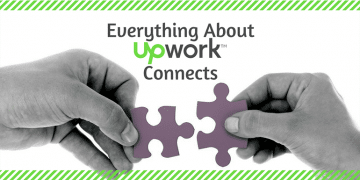If you are among the first few freelancers to submit a proposal you can have an undue advantage of an increase in the chance of client interaction.

Here is a simple trick that can help you accelerate the process of interacting with clients faster on Upwork with RSS to increase your chance of winning your first proposal.
The first interaction of a freelancer with a client is the proposal. So, if you are among the first few freelancers to write a proposal, you can have the undue advantage of an increase in the chance of client interaction.
So how can you be notified of the projects first and write a proposal before others?
Grab the RSS Feed URL
Search for a suitable term that lists projects you want to be applying. Now save the search.
NOTE: Direct RSS link in a search isn’t the right RSS link you want to be using. It is the whole of Upwork’s RSS feed results.
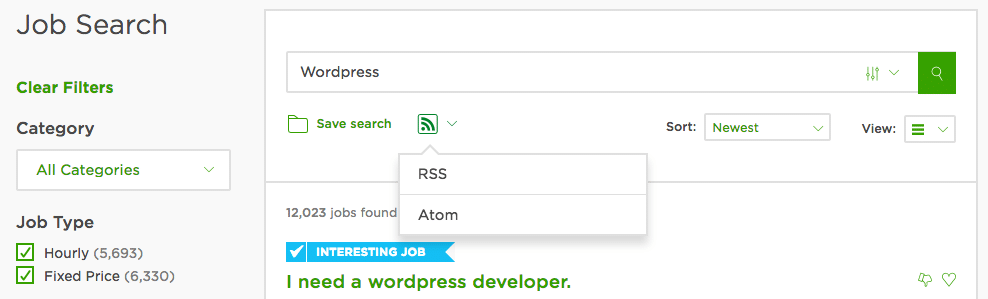
So it is essential to save the search first and then use its link for RSS readers.
Now browse to my account section, and you will see the saved searches under your My Job Feed.
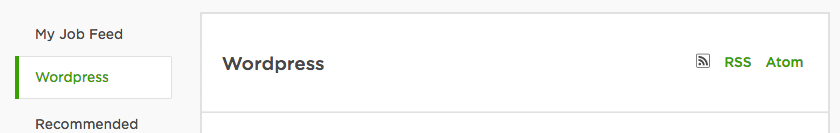
Grab the RSS link for the saved search.
Import RSS in Feedly
Now import the RSS URI from Upwork in any of the RSS readers of your choice. My personal favorite is Feedly, where you can import any RSS url.

You can do the same for all your saved searches.
However, the more comfortable option is to use the “My Job Feed” tab to grab the RSS url for all saved searches in one RSS feed.
When new projects with your search criteria go live on Upwork, RSS will update, and you can be the first to write a proposal on these projects.
Using this exact technique in Elance and now in Upwork has managed to close the process of awarding the project to me in under 24 to 48 hours on many occasions.