Captcha stands for Completely Automated Public Turing test to tell Computers and Humans Apart. In simple words, it is a way to tell the difference between a human and spammer
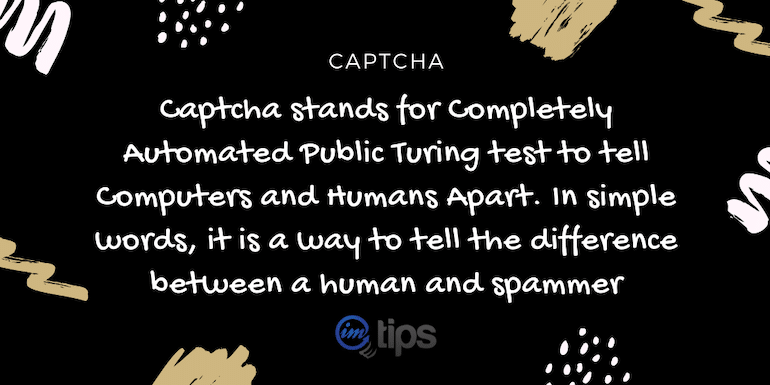
As per Wikipedia: Captcha stands for Completely Automated Public Turing test to tell Computers and Humans Apart and is a type of challenge-response test to determine whether or not the user is human.
In simple words, it is a way to tell the difference between a human or a computer proxy or program browsing the site — a test to determine whether a user is a real human or a bot.
The reason behind using captcha is protecting websites against spams, malware and bot attacks. Captchas protect against spam using a certain level of intelligence that humans have, and machines don’t.
How is Captcha Important?
There are users online who want to harm a site for malicious reasons. Often only for fun but more so to spam the site. Captcha identifies such robots and blocks them.
The first version of Captcha was an image of distorted letters. Humans will read the picture but not bots.
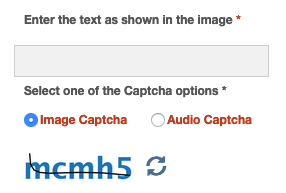
Now the spammers have learned to read such images and decode. So Captcha has advanced along with the spammers too.
Email service providers like Gmail / Hotmail use Captcha to block non-humans from creating accounts and misuse their services to flood the Internet with spam.
The way to block non-humans is to use Captcha.
Captchas are also used to block spam registrations by sites. Moreover, blog comments, forum postings, and other such activities that are prone to spam are blocked by Captcha.
All in all, the captcha is a barricade against evil attempts to harm a website or app.
How Does Captcha work?
The primary motive of captcha is to detect a real human. You can set it as the question and answer, take up a visual or audio challenge that a bot can’t deal with. On the other hand, these challenges must be easy for humans. Otherwise, a human can be misunderstood as a spam bot.
The most common type of captcha is a series of disfigured alphanumerical characters. Now bots can’t either reason nor visualize the world around us as we humans do. On the contrary, we humans are naturally programmed to visual data.
In other words, we can see those distorted, alphanumerical characters and type them easily. Bots lack those skills.

Look at the above image. We can easily read the above captcha texts, but for a bot, it can be tough though they can read such images now. With the evolution of spam, the captcha’s has evolved as well. Let’s see what they are.
Types of Captchas
There are a variety of captchas one can use for his/her site or app.
1. Math Problems
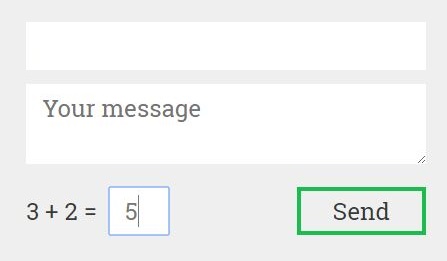
The most common captcha type where a math problem is to be solved. I guess looking at a screen and solving a math problem can be a tough nut to crack for a bot.
2. Word Problems
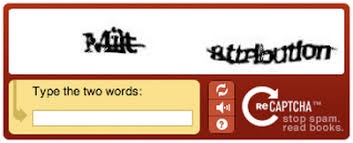
Word problem captcha is similar to the above one. Instead of a numerical problem, there’s a word problem. Humans can easily do it, whereas bots won’t be able to figure out what’s happening around.
3. Social Media Sign In
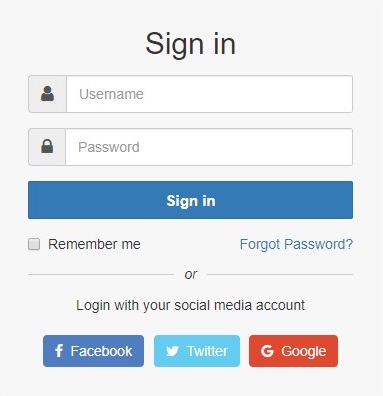
It’s a highly secure method to enable users to sign up or sign in using their social media accounts. A bot will not have a social media account. Most of the site owners use this kind of captcha to prevent spam logins.
4. Time-Bound Captcha
Time-based captcha records the time taken by a user to fill a form. Usually, humans take a bit longer to fill form details. On the other hand, bots submit the data instantly. It is a way it becomes pretty much easy to distinguish between humans and bot.
Whenever a user wants to comment or post a message, he/she will have to wait as well; otherwise, it may mistake the real user with spam.
Moreover, there is a process that I used to block spam in vBulletin registration. The process was to block the registration page to browsers that don’t have a specific cookie set. Visiting any page on a site will set a cookie, and as a real human trying to register will have the cookie, but for a bot, they directly hit the registration page. It helped me block spam registration in a big way.
5. No Captcha reCaptcha
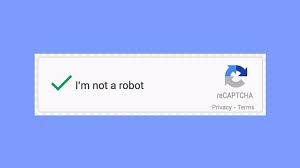
The No captcha Recaptcha is by Google. Here, a user has to click a box that says, “I am not a robot”. This method works excellently on smartphones. A user has to click the box using a finger instead of a mouse. The interesting part is if the box is clicked directly in the middle, it’s a robot. Hence, it becomes easy to detect robotic behavior.

