WooCommerce SEO Guide for Beginners. 35 SEO Tips for WordPress and WooCommerce to help improve your SEO for WooCommerce and get more organic traffic from Google.

WooCommerce is a great WordPress plugin that adds an e-commerce website into the existing WordPress blog or site. So either it can be a WordPress+WooCommerce to create a complete eCommerce site or have a blog as well as add a store using WooCommerce.
It is an open-source plugin, and like WordPress is entirely free to use which makes creating in an eCommerce site, so simple, even non-technical person with zero coding experience create an awesome online store in minutes.
WordPress + WooCommerce can create a customizable and easy-to-use e-commerce platform with features like payment, shipping, cart, inventory management, etc. all included in the WooCommerce plugin and makes it easy to manage products.
Apart from this, WooCommerce also supports extra add-ons to add more functionality to the plugin.
Table of Content
The Prerequisite to WooCommerce SEO
WooCommerce is a WordPress plugin, which means it needs WordPress to run. So most parts of SEO for WordPress are also valid for WooCommerce. So I will go through list them here as a prerequisite and not get into the details of the following, but if you still haven’t done them for your site, please do them first.
- Hosting Service
- Allow Indexing the Blog
- Permalink Structure
- WWW vs. Non-WWW Blog URL
- Enable SSL Certificate for HTTPS
- Redirect HTTP to HTTPS
- Connect to Jetpack Plugin
Make sure you have
- Yoast SEO Plugin for WordPress
- And has Sitemaps enabled?
And
- Have the right AMP Plugin for WordPress. Not the official one but the AMP for WP one.
And Finally
- Make sure the site is in the Google Search Console
- Connect WordPress to JetPack
- And has the best possible Security and Backups
So Now let us do SEO for WooCommerce.
SEO-Friendly WooCommerce Supported WordPress Theme
The most vital part of the WooCommerce SEO puzzle has to be the WordPress Theme. It should be SEO friendly, but one should also consider the support for WooCommerce.
Every modern WordPress theme is SEO friendly and responsive, but there is much more a theme can do than being just SEO friendly.
- More than Just Being Responsive – Most WordPress themes are responsive, but still it makes sense to choose the one that looks awesome on all devices. Some themes though being responsive, do not collapse the menu into a tap based menu for mobile. So choose one that is responsive but also makes it easy for users on small screens.
- Supports Rich Snippets for WooCommerce Products – WooCommerce can have review and ratings of products from customers. Pick a theme that supports rich snippets to let Google know the product reviews and rating value.
- Being Actively Developed – If the theme is active, it will make sure as the SEO for WooCommerce evolves, they add support for them. Make sure you opt for an actively managed theme by the developer. If you choose for a free theme, see when it was last updates. The very old theme though it may look good isn’t ideal.
- Supports Child Theme for Further Customization – Any theme will not suffice to all your requirements. You will want to customize it. If you customize the parent theme, the updates from the developer can be tough to integrate. Support for child themes helps customize as per the need and still have the option to hassle-free upgrade the parent theme as need be.
I use Genesis theme for all my WordPress and WooCommerce needs, but if you are starting, you can try some free options as well.
Detail Product Title
The title is the most critical element of a page. It not only drives clicks but also helps in SEO.
An eCommerce website is all about products listing and search. The content is thin even on the product details page. Whatever content is, it is from the description and user reviews. So the title becomes an even more critical element of the page. Write user-friendly titles, and automatically, they become SEO-friendly as well.
Use keywords in the title that helps a potential buyer with as much information as possible in a very compact form.
The point is to provide information and not make the title clicky. The title aims to provide all the information about the product and not make the user click.
Let me share an example of titles for products
Product: Men’s Shoes
- Not so Good Title – Adidas Shoes / Branded Shoes (In fact it should be a category)
- Better Title – Adidas White Sports Shoes for Men
- The Best Title – Adidas White Shock Absorber Size 18 Men’s Sports Shoes
Product: Female Handbag
- Not so Good Title – Gucci Bags / Branded Bags (In fact it should be a category)
- Better Title– Gucci Leather Handbags for Women
- The Best Title – Gucci Brown Leather Handbags for Women – High-Quality with Long Lasting Durability
While optimizing titles for user or SEO, use long tail keywords with as many adjectives as possibly can. Like Leather, Long Lasting, Durable, White, Shock Absorber.
Include the brand name, size, and other vital products characteristics.
Shorter Product Permalinks
Having SEO friendly links is a pre-requisite for WordPress. If you haven’t done yet, set the WordPress permalinks to hierarchical using category. They are both user-friendly and helps in SEO as well. To edit permalink settings go WordPress Left Panel > Settings > Permalinks and change the default settings.
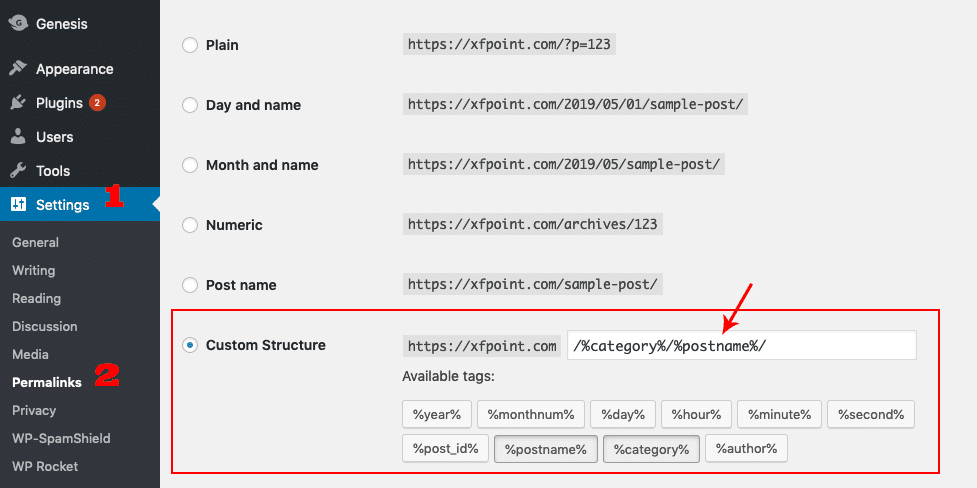
If you aren’t sure if the category as part of the URL will help or aren’t sure on the categories yet, select post name based permalinks.
Coming to WooCommerce products and SEO, it will derive the permalinks from the product title. However, titles are bound to be very long.
So one can edit the permalink and make it short for easy remember and include the primary keyword as well.
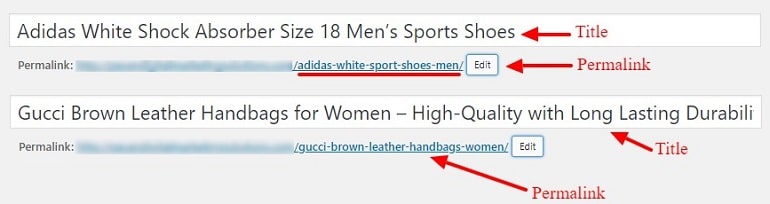
As you can see in the above example, the shorter permalink for the product is better.
So instead of “adidas-white-shock-absorber-size-18-mens-sport-shoes” one can reduce it to “adidas-white-sport-shoes-men“.
Permalinks for a product has to be unique. So depending on the products, one may not be able to make each permalink very short.
Product Description (Short + Long)
A product’s description has two parts viz
- The Short description: Should be in the form of bullet points
- The Long Description: Should describe every detail about the product.
Writing the product description is not only vital from an SEO point of view but also from making the sales with the customer.
So I will share with you the best practices to write each of the product descriptions.
Short Product Descriptions
Amazon is the best e-commerce site, and there is no denying fact about it. There is so much one can learn just by looking at their product details page.
Besides the image, we always see bullet points.
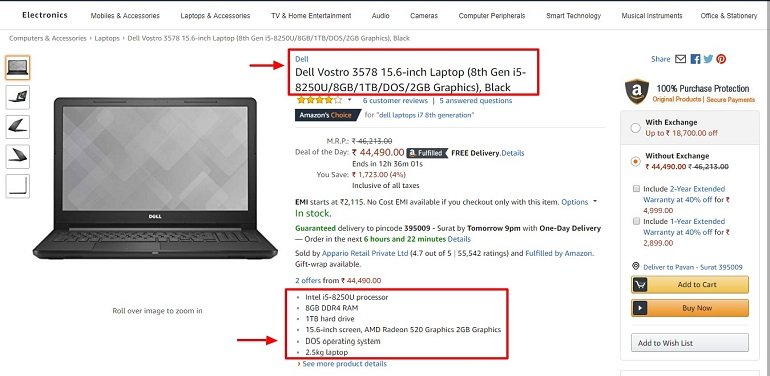
Typically those points highlight the products or the benefits it offers to the buyers.
Use the short description in WooCommerce as bullet points and position within the theme, just like Amazon.
Long Product Description
When it comes to long product description, you should include every possible detail that can help the buyer decide on what they are about to offer. The tone of the description shouldn’t be what the product offers as a feature, but what the buyer gets as the benefits.
If you are not sure, you can check out How to write product details at Amazon India for More Sales which should also help you write better product titles and description for your WooCommerce site.
Meta Description
Yoast plugin is a pre-requisite from the WordPress SEO. It helps in adding a meta description of each product.
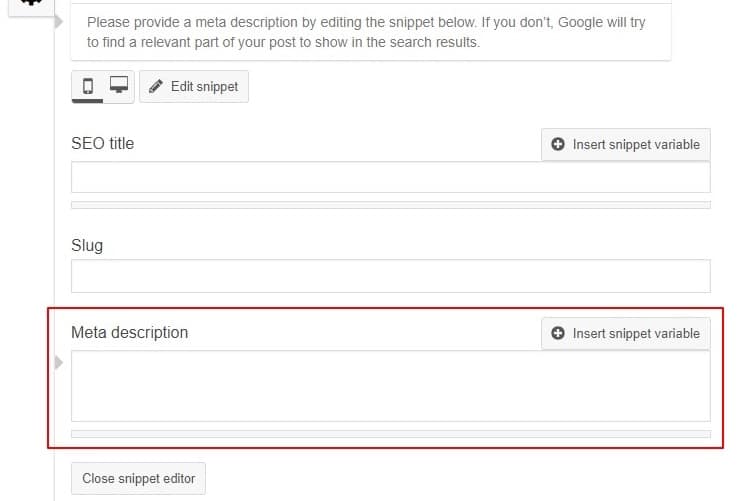
The way I look at meta description is the gist in 160 characters about the product. Typically it should be crafted from the short description of the most important bullet points.
It will not be displayed anywhere on the visible area of the page but appears as a meta tag in an HTML code. Though Google SERP shows description related to user’s search term crafted from the content of the page but if the meta description is highly relevant, it even shows the meta description in the search results as well.
Alt Tags for Product Images
An alt tag is an HTML attribute which allows users to identify and read the images for visually impaired people. So it is also used when a browser is unable to load an image.
In WooCommerce, the product page has images of the product. So adding relevant alt tags to each image is always helpful in adding more keywords for the page. So it is better to add an appropriate tag for the picture as possible.
Product: Men’s Shoes
- Not so good: Men’s shoes
- Better: Men’s sport shoes
- What it should be: Adidas men’s white sport shoes size 8
Adding alt tags to the product images is inside the media library in WordPress, but the theme should take into consideration the alt tag in the final product listing page of WooCommerce.
Social Media Sharing Buttons
One has to do a little bit of thought on where to place the social media share or follow buttons.
Just putting social media share buttons on product pages may not lead your users to start sharing them on social media. Instead, it can mean your traffic from the product pages may go away to social media sites. And you don’t want to be doing that.
So the best placement of social media buttons is on the after sales page where a user has already made the purchase and so he or she may want to let everyone in his friends list also grab the same offer or product.
Social media is a better source of the traffic to any website, but when it comes to eCommerce sites, one has to have the right strategy for it as well.
Product Categories & Tags
Don’t confuse when product categories and tags in WooCommerce.
A product category is a broad spectrum of products that a seller intends to sell. For example, if a seller is selling fashion & garment products, then categories will be like Men, Women, Teenage, Kids, etc. Moreover, product categories are hierarchical. The main categories Men, Women, can have sub-categories like T-shirt, Jeans, Formals, etc.
On the other hand, tags are keywords that target specific products. For example, if a seller list T-shirt as a product, then the tags will be summer wear, winter wear, etc.
Categories & tags allow sellers to organize their products well in a virtual shop.
Breadcrumbs
Breadcrumbs are navigational links to guide user exactly where they are. Moreover, they can also guide search engines to understand how the website is structured.
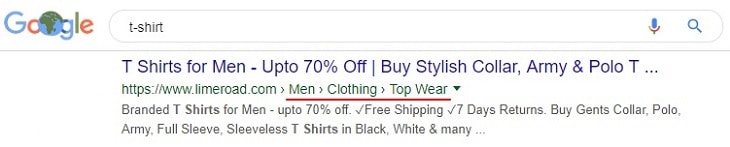
One of the main reason why it makes sense to add breadcrumbs in WooCommerce store based on the products category.
Home > Category > Sub-Category > Sub-Sub-Category > … > Product
The breadcrumbs help users move from one product to the category/sub-category page and back to other products.
Boost WooCommerce with a CDN
Speed is an essential parameter for Google to rank a page. It means a faster website will get priority in ranking compared to slow loading websites.
Shoppers don’t wait. So a slow website is bad for sales and spoils the user experience.
A recent study by Akamai can blow your mind: A 100-millisecond delay in website load time can hurt conversion rates by 7 percent.
A slightly small difference in the load time of a website can cost a lot more in conversions, fewer page views, and bad shopping experience.
The webpage load time is partly a factor of the hosting service.
So in my WordPress SEO, I shared the benefits of using a CDN. It is an absolute must for WooCommerce powered site.
Furthermore, one will also need a caching plugin to make full use of the CDN.
Optimize WooCommerce with the Right Caching Plugin
A cache plugin creates a cached HTML page to the buyer instead of a dynamic page. The page load time will significantly reduce when most part fo the pages are cached and doesn’t need to be processed by the server.
Although there are many free caching plugins available for WordPress like W3 total cache, WP super cache, I use and recommend WP Rocket.
It is the best WordPress caching plugin. Install, and we are ready to rock and roll. Your site will start to load faster. Other caching plugins have tons of settings to configure before it becomes usable.
Backup & Security
Backup & security is a must for every website, whether it is a business site, e-commerce store, or a blog but more for an e-commerce website because it has customer data. It is like a gold mine.
It is easy to keep WordPress and WooCommerce blog safe and secured.
For back up, I will suggest the Vaultpress plugin by Jetpack. It backups everything on a real-time basis including products, images, customer details, sales, orders, or even WordPress setting to their servers.
Regular backups are must but to remain one step ahead in security, make sure you don’t use any outdated plugins. Finally, keep the latest version of the server, including PHP and MySQL. On top of that, make sure every plugin, theme, and core of WordPress always is running on the latest version.
