Some things work for short-term blogging mindset but have no future in the long-run. Even if you find bloggers using it, they are best to avoid
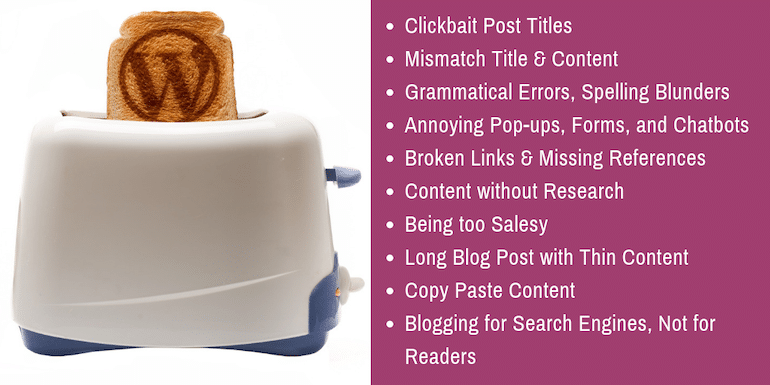
There is a very wrong perception we all have about blogging.
Time and again, we will read success stories, and the gist of it is – an image went viral on social media for a blogger and made him an instant success. From that point onwards, he or she started getting such photos regularly to keep building on the traffic and income.
What we don’t understand is the process of getting to that first image that made it.
It wasn’t his first image, and it wasn’t his only image.
People are judgemental and think whatever others are doing, and I can do the same. Blogging is a piece of cake anybody can blog. The reality hits when they sit down and start blogging.
There is no shortcut to hard work, and there is no shortcut to blogging success either.
In this article, I have written about most common or say major “Turn Offs” for a blog. There are certain things which will disengage a reader, one MUST identify them and learn how to avoid them, and you will see them being done by many new bloggers to gain attention.
So, let’s start with a list of things to avoid in a blog post.
1. Clickbait Post Titles
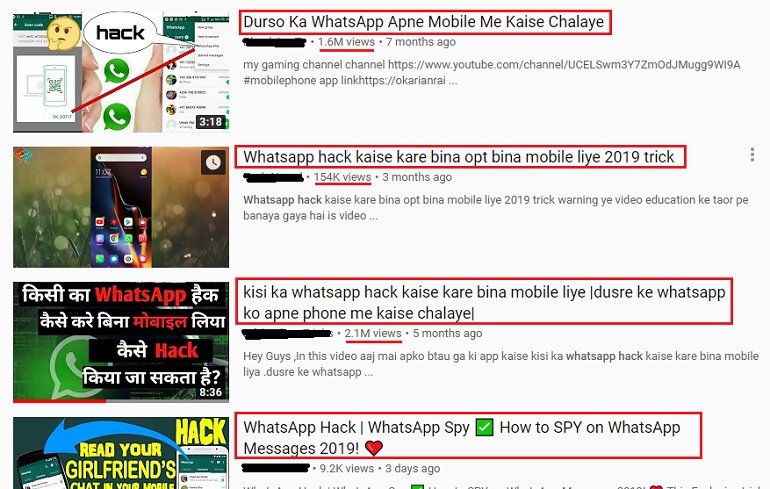
Clickbait title is an epidemic we see online on social media everywhere. These titles create an impression the content has some never seen before secret. Some examples are:
- The shocking truth about teeth your dentist won’t tell you!
- A man jumps off Burj Khalifa without a parachute…Click to see what happened next
- Her Parents are shocked to know her bank balance while she is in just Class 9
These titles work for sure because it can make people click but do the content have the power to make the readers who click to stick?
I have my doubts.
Such titles may be better for good looking traffic numbers and nothing more.
Clickbait titles may get the click from the readers, but it will not make him stick to the content.
Avoid titles to show over the top exaggerations. Phrases like unbelievable, awe-inspiring, jaw-dropping, you wouldn’t believe, etc. are famous examples of clickbait phrases.
Again, if you have content to match the expectation with the title, it is ok to go for them, but often it is not the case.
As a blogger, if you aim to generate such traffic, you will have tough times ahead.
2. Mismatch Title & Content
We start with a topic and title in mind. As the content begins taking shape, the title may need a change. It happens with me all the time.
The topic I start with and the content may not always go hand in hand.
Like for example, the broad topic of this article was.
Things to avoid in a blog post
But as the points got into details. It is not for the blog post anymore, but more to do with the blog as a whole and the title is entirely different now.
A blog post title must be attractive enough to attract visitors’ attention, but that’s all. The content must match the title as well as make it enjoyable for them to read along.
The content should resonate with the title.
As a blogger I can say, the first thing in mind is the title of the post, but it is the last thing that is finalized based on the content.
3. Grammatical Errors, Spelling Blunders
A blog post free of grammatical errors and spelling mistakes in a professional format will reflect professionalism. Let’s look at some examples.
As far as language is concerned, one doesn’t need to be the “God of English” to gain expertise in writing.
I use Grammarly correct spelling and grammatical errors as well as enhance my sentence formation.
Grammarly is not only limited to grammar rectification, but it also suggests how well one should format their paragraphs, headings and key phrases. The recent update also helps you understand the ease of reading with Flesch Score.
The intention here is to make the blog post readable in every sense. The efforts are small, but it makes a significant impact on the readers.
4. Annoying Pop-ups, Subscription Forms, and Chatbots
It is not a bad idea to generate leads but over promotion will annoy the reader. Look at the image below.
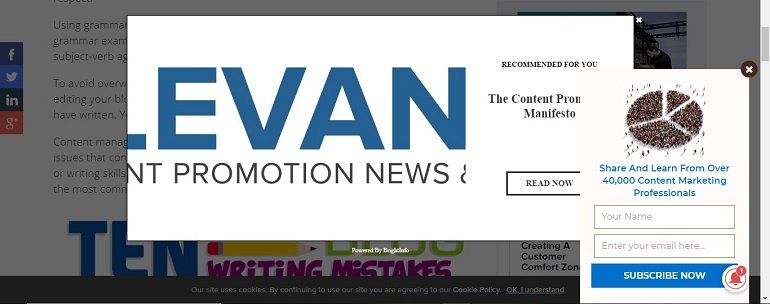
The screen is all covered with a big pop-up, the subscription bot at the bottom corner and a cookie policy black bar. One can hardly see the page content.
Pop-ups, forms, chatbots, and the slide-ins on webpage distracts user easily. And that’s pretty rude. Imagine the scenario from the user point of view.
For example, a user searches for “Positive Quotes” in Google, and your blog comes in the search result. They click on the link and land on the page.
They have hardly read a line or two and BAAM! Your free ebook subscription pops-up. Somehow they escape the free stuff and finds a slide-in, chatbot or something else.
The visitor is mad now, and he/she has every right to be. The problem here is you are trying to make the visitor read or buy something they are not interested in the first place.
All they wanted is to read Quotes. That’s it. The result is they will immediately switch over. So, this way you are creating a distraction for your blog.
I don’t prefer them as a reader, so I don’t have them on my blogs. Yes, they work for sure, but I like to treat my readers like the way I want to treat myself.
5. Broken Links & Missing References
If the link takes the user to a quality page which is trustworthy, credible and authoritative, then it naturally increases the value of the linking blog. Readers will always love to read, share and associate themselves with such kinds of blog posts.
Now imagine a link in your blog post which is redirecting users to irrelevant content or non-existent pages of the site or non-existing domain altogether.
Such links will have negative consequences for the blogger.
Here is a script I have created to find all the linked domains and linked URLs for a WordPress blog.
| <?php | |
| /* | |
| * Create a private WordPress page with permalink as links. | |
| * Upload the code with the file name as page-links.php in the active themes directory. | |
| * Upload simple_html_dom file from here (https://sourceforge.net/projects/simplehtmldom/files/simplehtmldom/1.5/) | |
| * to the same directory | |
| * All done. | |
| * Now logged in admin, visit yoursite.com/links and you will see a list of all external links from your WordPress blog. | |
| * Whitelist the links and domains in the array $_allowed_links and $_allowed_domain respectively to | |
| * reduce the number of links shown in the report. | |
| * If you don't wish to whitelabel the complete domain, add them to $_allowed_links array. | |
| */ | |
| ?> | |
| <ol> | |
| <?php | |
| $_allowed_links = array( | |
| 'http://imojo.in/@shabbirbhimani', | |
| 'https://www.siteground.com/go/imtipsco', | |
| ); | |
| $_allowed_domains = array( | |
| 'github.com', | |
| 'wordpress.com', | |
| 'en.wikipedia.org', | |
| 'policies.google.com', | |
| 'google.com', | |
| 'imtips.co', | |
| ); | |
| $_output_domains = array(); | |
| function is_allowed_domain($url) | |
| { | |
| global $_allowed_links, $_allowed_domains, $_output_domains; | |
| if(in_array($url, $_allowed_links)) return true; | |
| $the_domain = strtolower(parse_url($url, PHP_URL_HOST)); | |
| if(empty($the_domain)) return true; // Hash based url | |
| if(in_array($the_domain, $_allowed_domains)) return true; | |
| if (strpos($the_domain,'www.') !== false) { | |
| $more_domain = substr($the_domain, 4); | |
| } | |
| else{ | |
| $more_domain = 'www.' . $the_domain; | |
| } | |
| if(in_array($more_domain, $_allowed_domains)) return true; | |
| if(!in_array($the_domain, $_output_domains)) | |
| $_output_domains[] = $the_domain; | |
| return false; | |
| } | |
| global $post; | |
| include_once( get_stylesheet_directory() . '/simple_html_dom.php' ); | |
| $args = array( | |
| 'posts_per_page' => 9999999999, | |
| 'offset' => 0, | |
| 'category' => '', | |
| 'category_name' => '', | |
| 'orderby' => 'ID', | |
| 'order' => 'DESC', | |
| 'include' => '', | |
| 'exclude' => '', | |
| 'meta_key' => '', | |
| 'meta_value' => '', | |
| 'post_type' => 'post', | |
| 'post_mime_type' => '', | |
| 'post_parent' => '', | |
| 'author' => '', | |
| 'author_name' => '', | |
| 'post_status' => 'publish', | |
| 'suppress_filters' => true | |
| ); | |
| $myposts = get_posts( $args ); | |
| foreach( $myposts as $post ) : setup_postdata($post); | |
| //Get Post content | |
| $_post_content = get_the_content(); | |
| $html = str_get_html($_post_content); | |
| $links = $html->find('a'); | |
| foreach($links as $link) { | |
| if (!is_allowed_domain($link->href)) { | |
| echo '<li><a target="_blank" href="'.get_permalink($post->ID) . '">' . get_the_title() .'</a> - '. $link->outertext . ' - ' .$link->href . '</li>'; | |
| } | |
| } | |
| endforeach; | |
| // Only change few params for pages | |
| $args['post_type'] = 'page'; | |
| $mypages = get_pages( $args ); | |
| foreach( $mypages as $post ) : setup_postdata($post); | |
| //Get Post content | |
| $_post_content = get_the_content(); | |
| if(!empty($_post_content)) { | |
| $html = str_get_html($_post_content); | |
| $links = $html->find('a'); | |
| foreach($links as $link) { | |
| if (!is_allowed_domain($link->href)) { | |
| echo '<li><a target="_blank" href="'.get_permalink($post->ID) . '">' . get_the_title() .'</a> - '. $link->outertext . ' - ' .$link->href . '</li>'; | |
| } | |
| } | |
| } | |
| endforeach; | |
| echo '<h1>Linked Domains</h1>'; | |
| foreach($_output_domains as $domain) | |
| { | |
| echo "'$domain',\r\n<br />"; | |
| } | |
| wp_reset_postdata(); | |
| ?> | |
| </ol> |
One can whitelist the domains and links to reduce the number of links shown in the report.
6. Content without Research
Content should add value to the reader.
Adding value can be in many ways.
If you are writing analytical content, use statistics, facts, credits, and opinions to support a particular point.
If you wish to write stories, make sure it has some interesting plot.
So, how does one finds all this information? Research.
If you are writing content for the sake of it, don’t bother.
7. Being too Salesy
If you prefer making sales from the blog, still it need not be hitting on the face of every reader to make them purchase.
Add value and have the sales offer at prominent positions. Sales will eventually follow.
Don’t read me wrong. I didn’t mean the sales will follow if your offer is at the bottom right corner of the page and no one scrolls to that point.
Share useful content and blog to become an authority. Offer readers value and they will be tempted to buy what your company offers. Just don’t make it too salesy. According to Hubspot, 15 words and phrases are making you sound irritatingly salesy:
- Guaranteed
- Pitch
- Cheap
- Once-in-a-lifetime opportunity
- Innovative
- Prospect
- ! (exclamation mark)
- Feature
- Incredible, amazing, fantastic, beautiful, cutting-edge, etc.
- Coupon, promotion, discount, sale, etc.
- Prospect name in every other sentence
- Most
- Superior quality
- Price and cost
- Customer-oriented
So avoid them anywhere on your blog.
8. Long Blog Post with Thin Content
The longer content works better for sure, but that doesn’t mean one should stretch on the content. Better content is the one where one edits to weed out thin content from long-form of content to make it more interesting for the readers.
Thin content or low-quality blog post provides little or no value to the reader. They are a major turn off for the reader. Ask yourself, will you spend time reading something that leads nowhere?
A quality blog must answer more user queries than it must create.
What are the adverse effects of posting low quality (thin) content?
- It provides no value to the reader
- Quickly damages the brand image of the blogger
- Destroys every possibility of engagements
- Stops the reader from taking valuable actions
According to Search Engine Journal, there are ways to analyze and diagnose low-quality content. If you have it on your blog, fix them to get better results.
9. Copy Paste Content
There are many other consequences of copying someone else’s hard work compared to annoying a reader.
On a serious note, copying others work and posting it deliberately might lead to legal obligations. It is something one should never do.
Let say you want to include a piece of text from a popular blog or blogger in your blog post. The best way is to add an extract with attribution and a link back to the original blog. This way you will credit the author and avoid plagiarism.
Even if someone allows you to copy his/her work, it is still not advisable to do. It is because Google will review the content as already published and mark your blog post as a duplicate one.
What happens when you copy & paste someone’s content in your blog?
- Drop in search engine ranking
- Damage the online reputation
- Google might block the blog forever
- The blog may face a penalty from Google
- Permanent ban on the blog
There is a tool called Copyscape. This tool can be of great help to those who outsource their writing work or purchase from others. Use Copyscape to check whether the content supplied is copied or stolen from other websites or not.
10. Writing for Search Engines, Not for Readers
Unfortunately, some blogs are still writing only for Google bots instead of real readers. Days are gone when writing long paragraphs stuffed with a bunch of keywords worked.
Today Google’s algorithm is far more advanced in determining relevancy factors of a webpage.
Keywords are essential for SEO, but stuffing a blog post with them will invite search engines to penalize.
A successful blog post always talks about readers queries without caring much about how it will rank in the search result.
Yes, it is essential to have Google in mind, but it is not the only thing that one should have it in mind.
Final Thoughts
If you think that “I have made many mistakes in my blogs according to the list above” then it is pretty standard. I too made mistakes in my early days. The good news is the more you write, the better you get at it.
I hope you will use the above list to tune up your blogging game.
