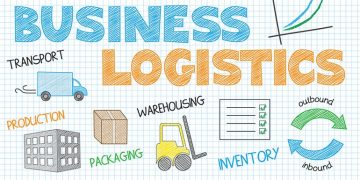How to process orders via FBA, easy-ship, and self-shipping for Amazon India correctly to avoid any delay in delivery.

Order processing in Amazon India is a 2-step process. Processing an order means making an order ready to ship to the buyer.
To securely ship an order, it requires two basic documents — first, the tax invoice, and second, the shipping label. The tax invoice is the purchase bill, and the shipping label has the buyer’s address details on it.
These two documents are quite common and are a standard practice to deliver orders online.
Types of Orders on Amazon India Marketplace
While selling on Amazon India, a seller will receive three types of orders. I have defined all three of them briefly.
- Easy Ship Orders: These orders are delivered to buyers using Amazon India’s stand-alone Easy Ship pickup and delivery service. The pickup team visits your registered shipping address. Collects the package, and further delivers it to the buyer.
- Self Ship Orders: These orders are delivered to buyers using Merchant Fulfilled Network. In other words, the seller packs the order goes to a local courier, and asks them to deliver the package. In short, a third-party courier service is used in Self Ship.
- FBA Orders: Fulfilled by Amazon is an acronym for FBA. It means Amazon India will pick, pack, and deliver orders to the buyers. The seller will be informed via an email about the order delivery & fulfillment. To sell products and receive orders under Amazon’s FBA program first, a seller needs to register.
An important thing to realize is the shipping label & tax invoice remains the same in all three order types. Without them, orders won’t dispatch.
So, let’s understand each order type one by one.
How to Process Orders under Amazon India FBA
FBA is Fulfilled By Amazon, which means the orders will be processed and sent to the customers by Amazon India. Seller doesn’t need to process FBA orders. Now that’s the beauty of the Amazon FBA program.
The program is designed in such a way that it requires zero involvement of the seller. The only thing a seller needs to do is register under the program & send products at Amazon warehouse (FC). The team at the fulfillment center (FC) pick packs and deliver products on behalf of the seller.
However, the system notifies the seller whenever there’s an FBA order.
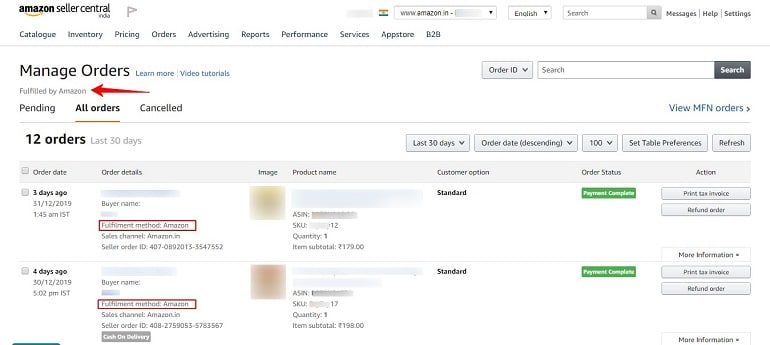
Refer to the image above. Look at the red arrow showing the fulfillment method. Non-FBA orders will display the seller as the fulfillment method.
How to Process Amazon India Easy Ship Orders?
The Easy Ship program works on a 50-50 basis. It requires a seller’s involvement to some extent. Let me explain how. Under this program, the seller will have to keep the order ready for the pick-up service to come & take the package out for delivery.
In short, the delivery & return is taken care of by Amazon. The following image shows Your Orders section on the seller central dashboard. It bifurcates order in 2 divisions – Seller Fulfilled & Fulfilled by Amazon. Now let’s see how to process an Easy Ship order.
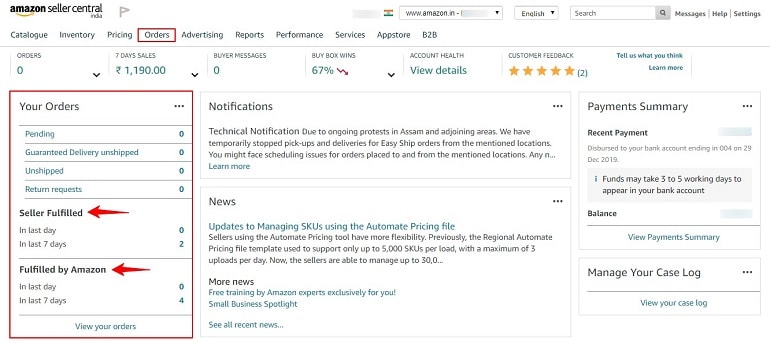
On the seller central, click manage orders under the main orders tab. Here you will see pending, unshipped, canceled, and sent orders. Click the unshipped option. Refer to the example image below.
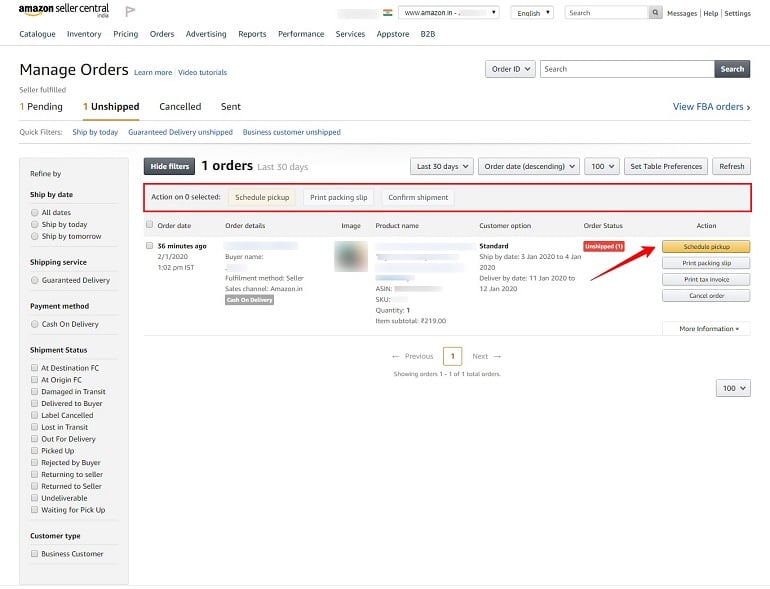
To process an Easy Ship order, a seller needs to do the following:
- Print packing slip
- Print tax invoice
- Schedule pickup
The facility to print a packing slip and tax invoice are upfront visible. Click individual buttons and download the documents. Refer to the image above.
Schedule Pickup
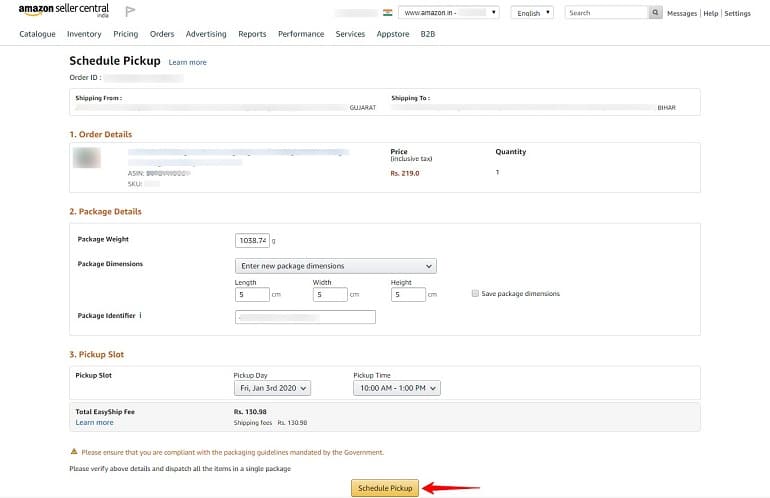
The next step is to schedule a pickup. To do this, insert the package dimensions. If your product package dimensions are uniform, then save them for future orders. When you save the dimensions, the system will insert them automatically for all orders.
Now select the pick-up day & time as per your convenience. Finally, click the schedule pickup button. Your Easy Ship order is processed promptly. Insert tax invoice in the product packing, stick the label, and wait for the Amazon delivery executive.
Note: You can print the invoice & label either before or after scheduling the pick-up.
How to Process Amazon India Self Ship Orders?
In Self Ship orders, sellers are on their own. They have to manage every single task like packing, labeling, shipping, and product return. Additionally, there’s no difference in the order processing method. It is similar to that of Easy Ship.
The only difference is pickup & delivery. In Self Ship, the pickup & delivery is done using a private third party courier services. For example, Indian Post, DHL, FedEx, Maruti, Tirupati, etc.
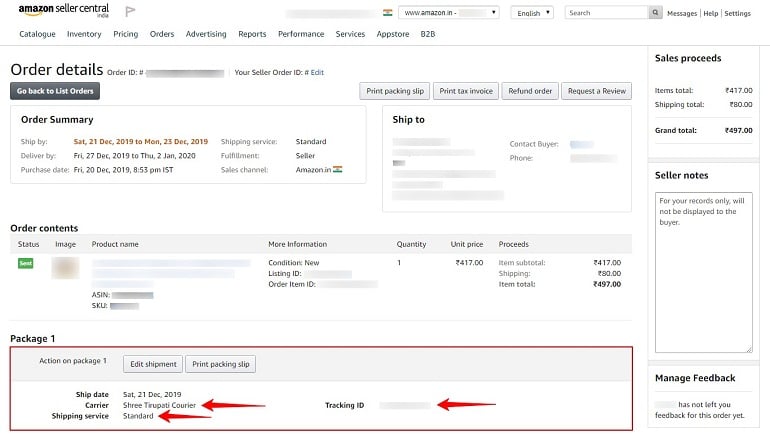
Follow steps below to process a Self Ship order in Amazon India:
- Print packing slip & tax invoice
- Insert invoice in product packing
- Label the packing slip (shipping label) to the package
- Ship the package using a private courier (Indian post recommended)
- Select the carrier from the drop-down list.
- Insert the tracking ID of the shipment.
- Click confirm shipment.
Your Self Ship (Merchant Fulfilled) order processing is now complete. Refer to the example image below.
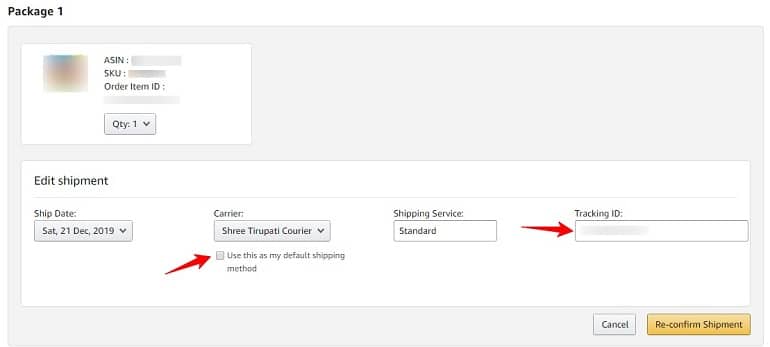
Note: The image is showing the Re-confirm Shipment button. It is because the shipment is already confirmed. The original button is Confirm Shipment.
Conclusion
The first thing to remember is to print shipping labels & tax invoices. It is applicable while processing orders on any eCommerce platform. Whether it is Amazon, Flipkart, or a private eCommerce website, everything else apart from these two documents remains the same.