Do you want high paying long-term clients from LinkedIn? Let me share how to build a client base through LinkedIn for your freelancing career

Do you want to build a client base through LinkedIn? The first step is to get that first freelancing client from LinkedIn.
As a freelancer, one can get many opportunities on LinkedIn. The process is as simple as making connections, build a skillset, create a business. The most critical aspect of the process is to do it consistently over time. Remember, consistency is the key.
You can’t expect to create a LinkedIn profile, and clients will come running after you. That is not how things work.
So, let us look into how to get started on the process of getting the first freelancing client on LinkedIn.
1. Create A Niche Profile
Millions of users are on LinkedIn. So how are you going to look different? The answer is to have a niche expertise profile.
For example, if you are a blogger and your primary skill in content writing. A content writer profile will be a generic profile. A niche profile will be a content writer for pets. If it is too broad and competitive, how about a content writer for dogs as pets.
A Niche LinkedIn profile for freelancing will help you become an expert. Remember, it is always beneficial to be a big fish in a small pond than a tiny fish in a large pond.
2. Headline
A LinkedIn headline is where one writes about the profile summary in 140 characters or less. One has to write what one can offer as a service.
The headline plays a vital role because it tells the profile story. Be specific and to the point.
For example, As a freelance developer working in XenForo and vBulletin, my tagline will be:
Helping clients simplify forum development
However, right at this moment, I am not looking for more clients, and so my headline is “Partner at WebTurtles LLP.”
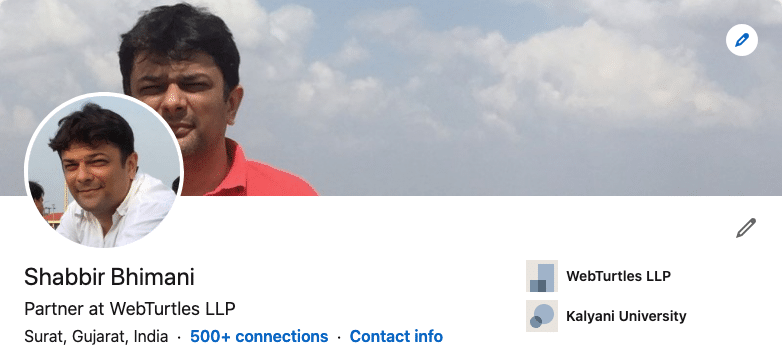
3. Headshot
Upload a professional profile image. Too casuals images are not healthy, especially for LinkedIn. It is the place where you connect with people on a professional note. So, make sure your headshot should be professional and transparent.
Avoid side shots or flashy backgrounds. Put the picture with a soothing background like white, grey, or black. The most important thing – Smile! It’s a welcome symbol for everyone.
I always prefer to use the same profile picture on every website, including Facebook. However, if your FB profile pic is very flashy, choose a professional one on Linkedin.
Still, remember to look the same on LinkedIn and Facebook. What I mean is don’t put your a few years younger pic on LinkedIn that you clicked for the resume or the passport.
4. Attractive LinkedIn Banner
Apart from the headline and headshot, the LinkedIn banner is also a marketing space. LinkedIn says, “LinkedIn profiles with graphics have 11 times more chance of getting viewed than those that don’t.”
Think of your LinkedIn profile as a company billboard. Create a simple design, write essential messages in the centre to cultivate your freelancing brand.
Use Canva like web design sites to create a professional banner for LinkedIn.
5. Profile Summary
The profile summary is an essential aspect that potential client will see when they visit your profile. It is a place of business and professional experience. So, make sure your profile summary is accurate enough.
To write a perfect summary, consider the questions:
How you can help a potential client’s pain point?
Answer the question, and you will be able to write an eye-catchy profile summary. Apart from that, you also get a chance to upload images and links.
Use it wisely and share what creates value in your profile.
6. Work Experience
The work experience section on the LinkedIn profile is to add to your expertise for clients to assess. Potential clients visiting your profile can get a detailed view of the work which you have done.
Point outs right at your skills and achievements. Mention the whole history of your work and consider the LinkedIn profile as your resume.
7. Skills And Endorsements
The skills section is where you are putting your talent for others to endorse.
Mentioning your specific skills is a great way to showcase your abilities to other members like colleagues, clients, managers, and recruiters.
Moreover, you can upload up to 50 skills to your profile. Once you’ve added skills, your skills can be validated by a 1-st level of connections.
Skills endorsement is different from the recommendations. You don’t have to request skills endorsement; LinkedIn does it for you.
You can manage your skills endorsement section. If you want to hide endorsement, you can, or if you don’t want an endorsement for specific skills, you can declare it as out of endorsement.
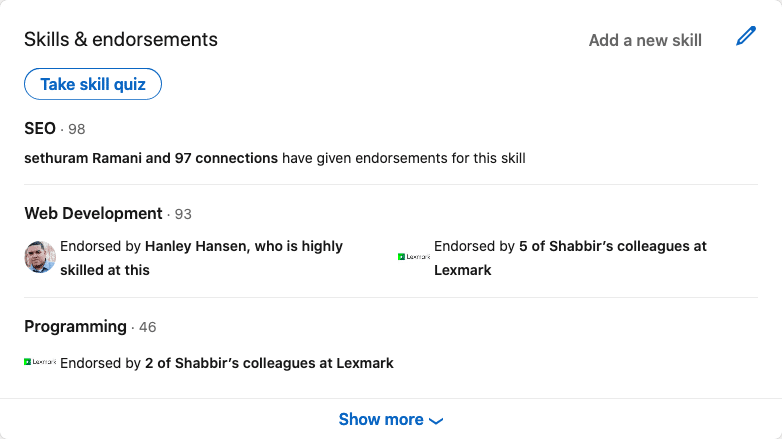
I have received so many endorsements for SEO and web development, clearly indicating my expertise in them. Moreover, I hardly remember asking anyone to endorse any of my skill.
8. Recommendations
The recommendation is a statement written by your connections on your profile for who you are, what you did for them, etc. It is a kind of review of your work.
People who view your profile will often read the recommendations you’ve received from your connections to see what they think about your work.
Request a recommendation from your connection. When one of your connection writes a recommendation for you, you get notified via message.
You can accept it, and it will display on your LinkedIn profile.
If you don’t like the recommendation copy, you can request a revision or can hide it completely, as well.
Recommendations can help clients gain confidence in what you do.
9. Add Industry-Related Connections
To build a robust network, make connections based on the industry in which you work.
For example, you are a blogger and connecting to the manufacturing companies will make no sense.
Connect with the right people. So how to make connections in the right way?
- See your current client list.
- See perspective client list.
- Other professionals who have your client list
- Experts in your industry
- Recruiters who specialise in your industry
Keep on connecting with the people you can maximise your ROI.
10. Participate in LinkedIn Groups
Join LinkedIn groups to open more opportunities for you. Search groups where you may find your potential client may be a member.
Try to be an expert and authority within the group. It will help you get people to look for you.
Again, LinkedIn groups aren’t like FB groups where everyone is interested in only sharing links and doing self-promotion.
11. Contribute Articles
Post articles or anything related to your industry.
Share articles that a potential client may be interested in reading. One should keep on posting on LinkedIn to attract readers as a client.
People visiting your profile should have an idea of your overall work and activities.
12. Comment On Other’s Articles and Posts
You have to be interactive and helpful. I remember watching one of Gary Vee’s video, where he mentioned that he went on to Twitter and interacted with so many people to help them build his brand when he started.
Similarly, if you wish to get clients on LinkedIn, you have to show your helping nature and get your profile’s visibility with genuine and helpful comments on others’ articles and posts. It also helps you build a personal relationship with other members.
You will enhance your profile visibility as well as make more connections.
13. Build A Personal Level Connection
LinkedIn is offering you an opportunity to make personal level connections. When you send someone to connect the request, you can customise the invitation.
When building a connection with people, don’t just tap on the connect button. Instead, write a personal note and then send the invitation.
If you don’t know a connection on a personal base, it’s okay. Go through the profile and get some common interest.
Based on that, send some notes to start the conversation.
This way, you can leverage every opportunity to make your connection stronger.
Similarly, when someone accepts your invitation to connect with you, send them a thank you message. Not many people do it, but you can always take advantage of it.
14. Be Active On The Platform
Being active is a significant factor when it comes to a social media platform like LinkedIn.
Since you are finding a client online, you have to keep posting news, images, or articles related to your industry.
People who view your profile or existing connections should feel your presence on the platform so that they can consider you for upcoming projects.
15. Upgrade Your LinkedIn Profile
After all, it doesn’t cost much to upgrade the LinkedIn profile. The benefits are immense. The key benefits are, clients take it seriously.
Final Thoughts
LinkedIn is a fantastic platform to grow your freelancing business and consistently find clients. It is like your online resume, which shows your skills, past experiences, and recommendations.
