How to craft a perfect Upwork profile overview. What are the 5 key elements one should include in the overview section of Upwork profile?
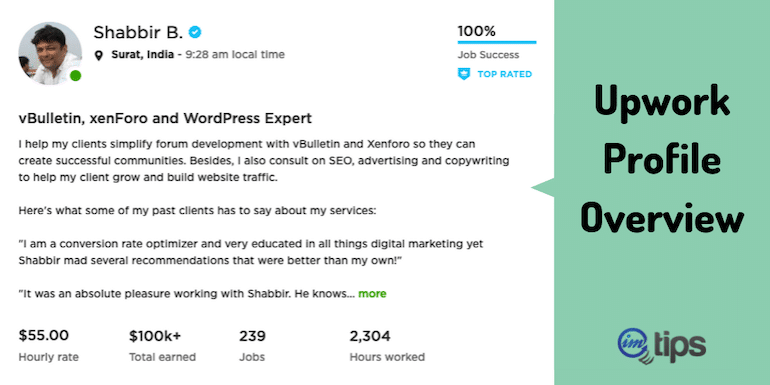
What is Upwork Profile Overview?
Upwork profile overview is a place to demonstrate to clients the skills and experience you have that they may be looking for.
It is an area to describe in detail your core strengths and skillsets, some critical points of what your clients have to say, and finally, your accomplishments and education.
The most important part is to make it keep it error-free.
The title can contain only a few words and so should be consisting of only core expertise, whereas overview can contain 5000 characters. So it should contain core as well as other sets of expertise.
Why is Upwork Profile Overview Important?
The overview allows 5000 characters about the services you offer. Often freelancers add the bare minimum needed for the overview which is 300 characters.
Consider it as one of the essential parts of an Upwork profile. The overview can separate a lurking freelancer with the one who is serious about being a freelancer.
So one has to craft the overview correctly.
You can even add a video to the overview. Though it isn’t mandatory, adding a video about your services can make your profile stand out.
Your overview isn’t entirely visible until someone clicks and views your profile. Still, since it’s at the top of the profile page on Upwork, it’s something the client sees first. So make sure to create a lasting first impression.
What Should One Include in Upwork Profile Overview?
Anything that describes your authority and expertise on the subject matter should be part of the overview.
It can contain the longer form of the text, and I also like to copy some of my clients’ great testimonials for me into my overview.
There are five elements every Upwork Profile Overview must-have.
1. Highlight your Expertise
Every element in an Upwork profile is to highlight your expertise and overview section is no different.
I like to have the opening of my overview as
I help my clients
It is what I do. I help my clients and get paid for it.
So I keep the words as –
I help my clients simplify forum development with vBulletin and Xenforo so they can create successful communities.
The same can be extrapolated to any CMS, including WordPress. So let me share an example for WordPress designers.
I help my clients design beautiful WordPress sites so the readers have a better reading experience.
The opening line of the overview highlights your subject matter expertise.
2. Establish Authority
The knowledge of a developer isn’t something a client is looking to hire. They are looking to hire someone who can solve their current problems.
Every designer will create a beautiful WordPress site.
I help my clients design beautiful WordPress sites so the readers have a better reading experience.
The authority is when you can explain what that beautiful design can do the business of the client, aka better reading experience.
Establishing authority is an essential aspect of writing the profile overview.
3. Solve Clients Problems
Clients never want to hire a designer or developer. They want to hire someone who can solve their current problems of designing or development.
The tone of the overview should be to solve the clients’ problem what they can do with your expertise, how it can help them grow their business.
The word “simplify” in my overview is what solves clients problem.
I help my clients simplify forum development with vBulletin and Xenforo so they can create successful communities.
The same can be said about the word “beautiful” for a WordPress designer.
I help my clients design beautiful WordPress sites so the readers have a better reading experience.
It is solving clients problem of a site that doesn’t look good.
4. Add More Services You can Offer
The services I offer include vBulletin and XenForo development, but it is not the only thing I can do, or I do. I also provide consultation on stuff I am good at.
I don’t bid for projects in those niches, but it is something I can always consult.
So I have the list of other services I can offer.
I also consult on SEO, advertising and copywriting to help my client grow and build website traffic.
Again, I am solving clients problem of building website traffic. The reason I add those services is because when I am working for the client, they interact with me and ask me if I can help. So I share them my Upwork profile, and this is when they can see I offer those services as well.
5. Add Testimonials
Finally, it is essential to speak the language of the clients. I do it by copying some of the best testimonials from my past projects to my overview.
Don’t need to do anything fancy. Any testimonial that you like from clients is up for copying and pasting it here.
Yes, it can be duplicate if you copy the recent ones. However, none of your new clients will complain about it. Moreover, over time, the best testimonials are pushed lower by the new ones anyway.
My Upwork Profile Overview
I like to use the following template for my Upwork profile overview.
I help my clients simplify forum development with vBulletin and Xenforo so they can create successful communities. Besides, I also consult on SEO, advertising and copywriting to help my client grow and build website traffic.
Feel free to use as-is or change as needed.
