Xenforo Addon to Mass prune / Mass delete users / spammers from your Xenforo community.
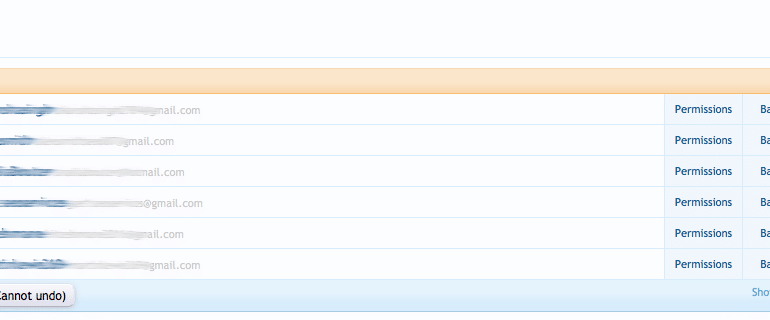
After a decade of using vBulletin, last week I moved Go4Expert from vBulletin to Xenforo. All the functionalities that were developed in vBulletin over the course of time has been migrated into Xenforo and Mass Prune Users was one such functionality that I had super customized in vBulletin and is now an Addon in Xenforo.
XenForo has awesome spam prevention options but there is very little that can be done about human spammers. From time to time you have to prune those human spammers who don’t add any value to the community and just drop links in user profile. This addon allows you to search those link drops and prune them. Apart from that you can also search:
- Part of email and email domains (@mail.ru), multiple full emails
- Users in particular user group
- Number of messages posted and trophies count
- Registration date range, Last activity date range
- User states (Valid, bounced, awaiting confirmation …)
- Banned, Discouraged
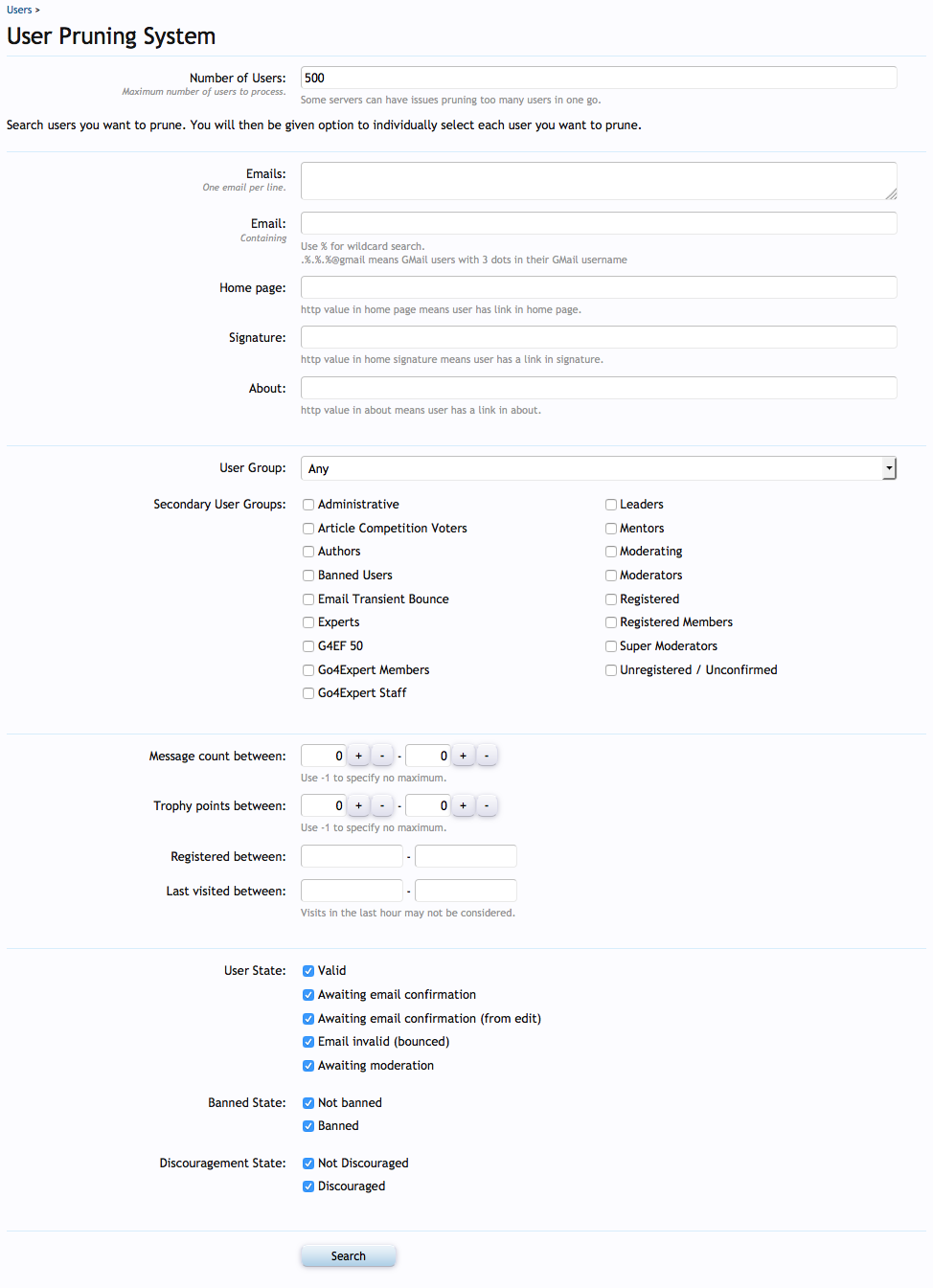
Unselect users that you think are genuine and then click Prune Users button to remove them completely from Xenforo.
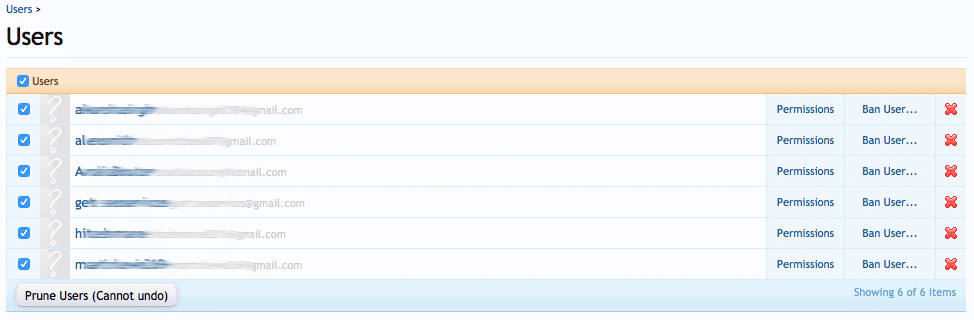
Note that this plugin does not ask for any confirmation when you click Prune Users button and will straight away delete the selected users.
Key point to note: This is users prune system and so it does not remove user’s content like profile posts or posts in threads. Those content will remain in the threads as guest posts. Ideally you should only use this plugin to delete users with no posts.
Install / Uninstall
Installation is as usual. Upload the PruneUsers folder to library folder and import the XML file as new addon.
Once installed go to ACP > Users > Prune Users (Link in the left sidebar Under Users)
Uninstallation, just uninstall the addon from the admin folder and then remove the PruneUsers folder completely from the library folder.
FAQ’s
User counter don’t change after prune?
If you don’t see your number of users in your forum decrease, please wait for some time but if you don’t want to wait, rebuild users and it will set the counter correctly.
Over to you
If you are looking for any custom functionality or want your custom profile fields to be added in search, please do get in touch with me. Will be more than happy to customize it for you.
