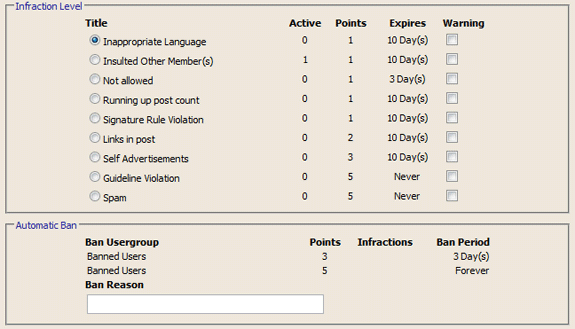Do you want to completely block and stop spam on your Vbulletin forum? Here is a list of things to do to help you stop spammers
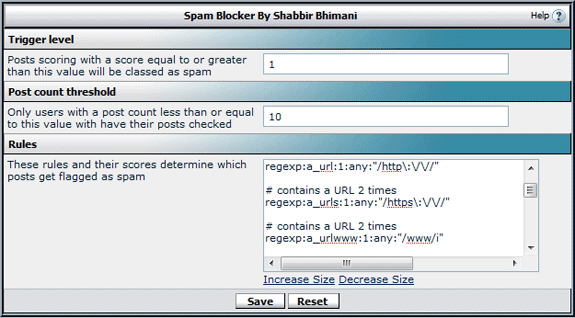
Do you have a VBulletin forum and get a lot of spam? Do you want to completely block and stop spam on your Vbulletin forum?
Let me help you out with the exact steps you need to take to make your VBulletin forum spam free.
vBulletin spam or forum spam is an automated script that is able to register an account and/or post unwanted stuff on your forum. However, spam these days not only confined to scripts but there are human spammers as well.
1. Moderate New Users
This is probably one of the few full proof options for preventing spam but not a practical one for large forums. When you have thousands of users getting registered daily it becomes difficult to moderate so many users manually but still if you can manage you can use it.
Login to your Admin Control Panel and visit
vBulletin Options > vBulletin Options > User Registration Options
And select Yes for Moderate New Members
2. Enabling Captcha / Questions / reCaptcha for Registration
You should enable Human Verification in vBulletin.
Login to your Admin Control Panel and visit
vBulletin Options > Human Verification Manager
And choose the option that would be best for your users.
I have reCaptcha for Go4Expert.com but remember that many non-technical forums at times have issues when it comes to reCaptcha. I prefer simple question and answer verification which works best on any forum. A question as simple as 2+2 can prevent many bot activities. Dumb fellows 😀
3. Stop guest and unconfirmed user from posting
If you do not allow the guest or unconfirmed users to post on your forums you can be safe from lots of automated spam scripts.
Login to your Admin CP and visit
Usergroup > Usergroup Manager and disallow posting from
- Users Awaiting Email Confirmation
- Unregistered / Not Logged In
4. Ban Spam Email Domains
Banning email domains like mail.ru and other such email domains can prevent lots of spammers to pass the registration process. To do
Login to your Admin CP and visit
vBulletin Options > vBulletin Options > User Banning Options and
In the Banned Email Addresses Field Paste the list of spam email domains
5. Add extra custom profile field as required
Many bots are programmed to work on default vBulletin fields and having an extra required field can lower spam activity on your forum.
Login to your Admin CP and visit
User Profile Fields > Add New User Profile Field
Select any type of field you want the user to input (It can be as simple as user’s real name) but in step 2 do not miss on selecting the Field Required option to yes.
6. Ban from Infractions by senior members
One more thing that I recently started at Go4Exert was to allow senior members to give an infraction to users and that way any serious spammer can be blocked by senior members even though no moderator is online. This helped moderators to cleanup from too many threads to just a few posts.
Let’s say you want any user with 1000+ posts should be allowed to give infractions.
Login to your Admin CP and visit
Usergroups > Usergroup Manager
and click on Add New Usergroup and here we create Usergroup Based on users previous Usergroup which is Registered Users but under User Infraction Permissions we allow this Usergroup to give infractions i.e. Can Give Infractions to Others to Yes and Can See Others’ Infraction Level to Yes
Now you need to create an automatic promotion for users to be moved to new Usergroup.
Usergroups > Promotions and Click on Add New Promotion and select the necessary fields to move a user to the new Usergroup.
Now In Admin CP visit User Infractions > User Infraction Manager and add few Automatic Bans and some custom infraction levels.
7. Spam Blocking Plugin
The best option to stop spam in vBulletin is using a plugin that helps block content related to the kind of spam a forum gets.
- When I had Captcha / reCaptcha it flooded me with emails complaining about the registration process.
- Moderation is tough as it’s a fairly active forum with lots of registrations daily.
- Email confirmation did not help much because many genuine users had issues understanding the email confirmation process.
- I did not want to make the registration process overburden with one more field
So I was left with making something more custom and I came up with what I term is as spam blocker, where I do not allow certain content to be posted before user crosses some minimum post count and over time this has helped me not only prevent automated spam but also in stopping human spammers to an extent.
- Import spam blocker plug-in
- Login to your Admin CP and visit Admin CP > Plugins & Products > Manage Products
- Click on [Add/Import Product] and choose the XML file you downloaded and import it into your vBulletin.
Now Visit vBulletin Options > vBulletin Options > Spam Blocker By Shabbir Bhimani
And enter a value in the Post count threshold which is the post count of user before which the spam rules should be applied.
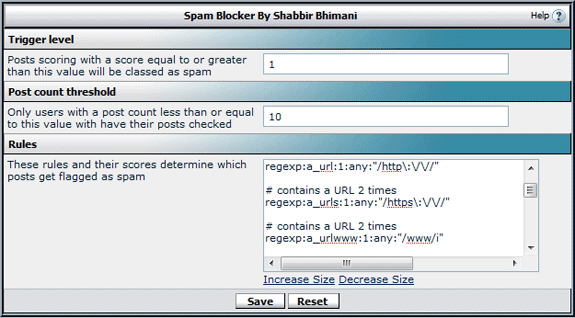
To add new rules for spam
type:name:occurtimes:section:expression
- type: Should always be regexp
- name: Should be the unique name of the expression in the whole set of rules. If your name repeats the rules would not work.
- occurtimes: What is the occur times you would like to trigger that as spam.
- section: Where the test should be performed? Title, Body or on Both. Have it as any
- expression: lastly the expression to test for.
Example
Let’s say you have a user who spams with HubPages blog and you want that HubPages URL’s should not be allowed even without clickable and to stop that add the following line at the end
regexp:a_hubpages:1:any:”/hubpages\.com/i”
Why do we need domains to be added when we do not allow URLs anyway? The answer is human spammers who are clever not to link the url but spam with stuff like hubpages.com which is not clickable but they can link to the domain and if I see that kind of activity often I add that domain to my list of the parser and now this new domain is not allowed to be posted by a new registrant.
Now, still, users can still post like hubpages . com and so to stop that start banning such spammers and soon they will go away.
Credits
This is not my original creation from scratch but I downloaded some spam-blocking script quite some time back for vBulletin 3.0 but that was a bit different than my triggering and so I modified it. I could not find the original author of the plug-in ( as its almost 5 years now ) but if you are the author do let me know and I would provide the full credit.