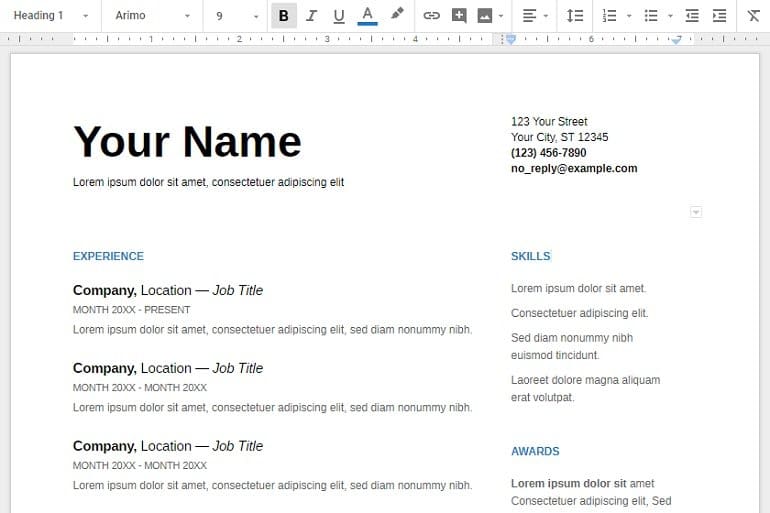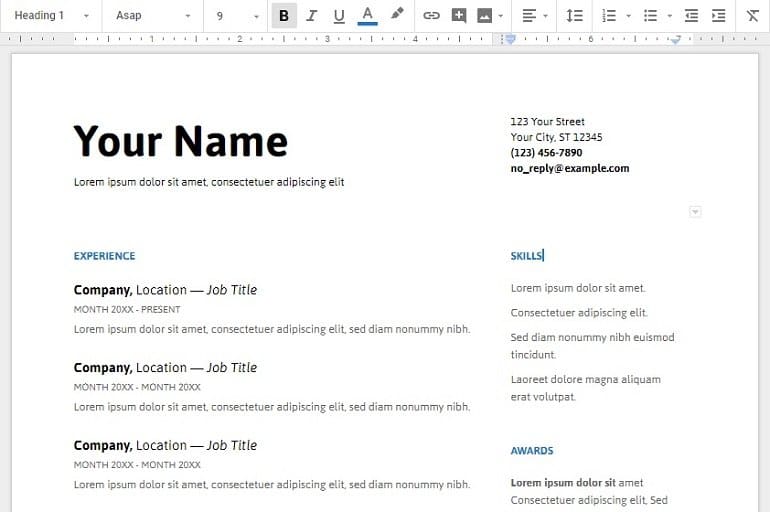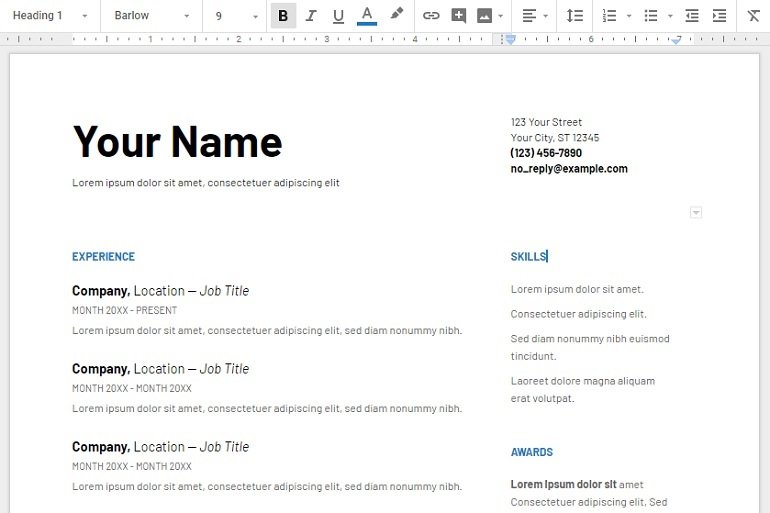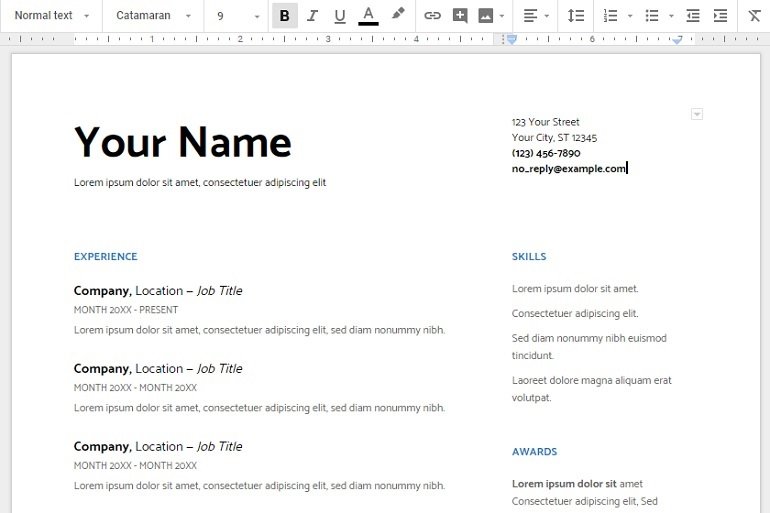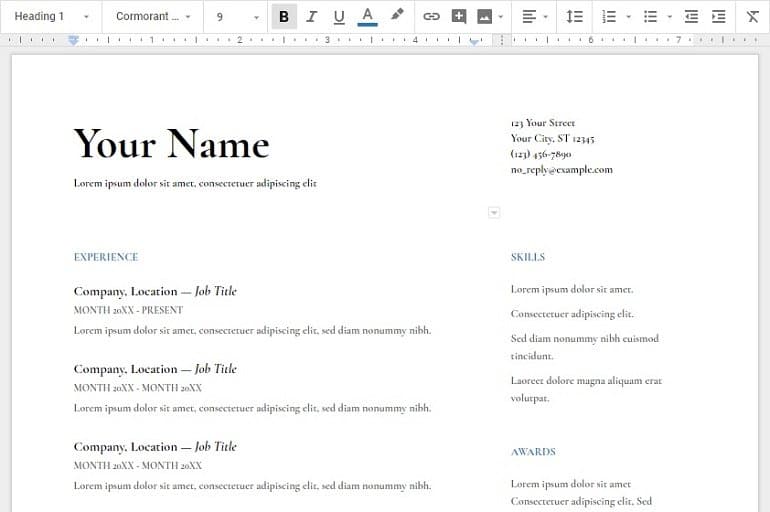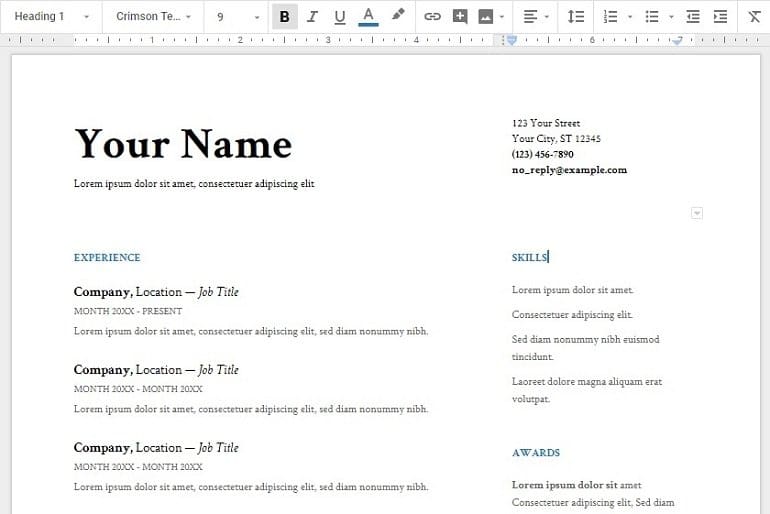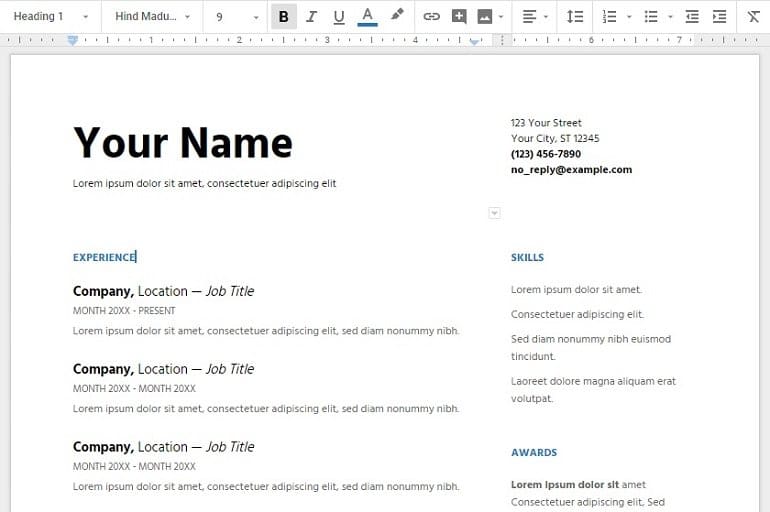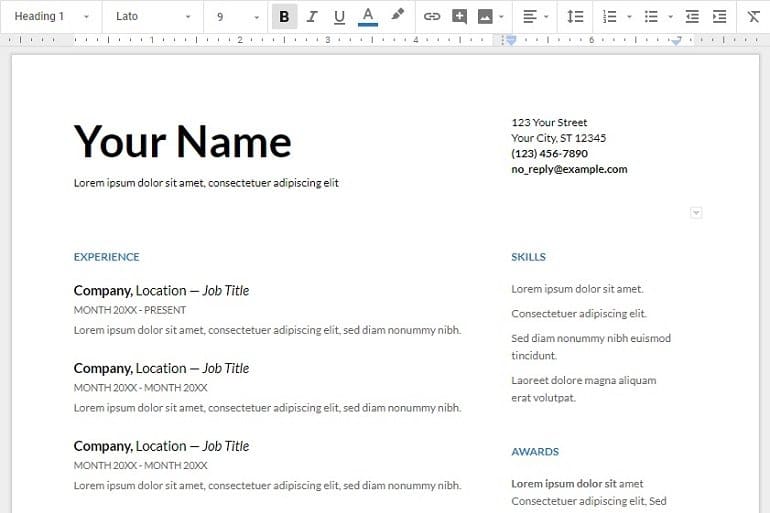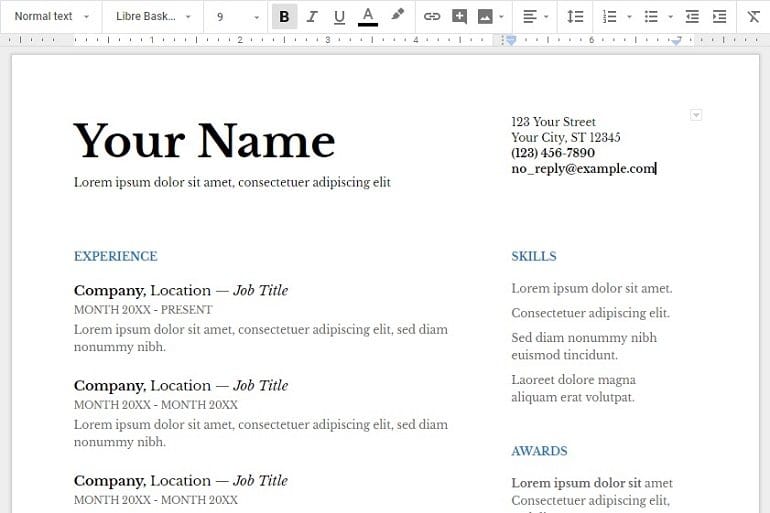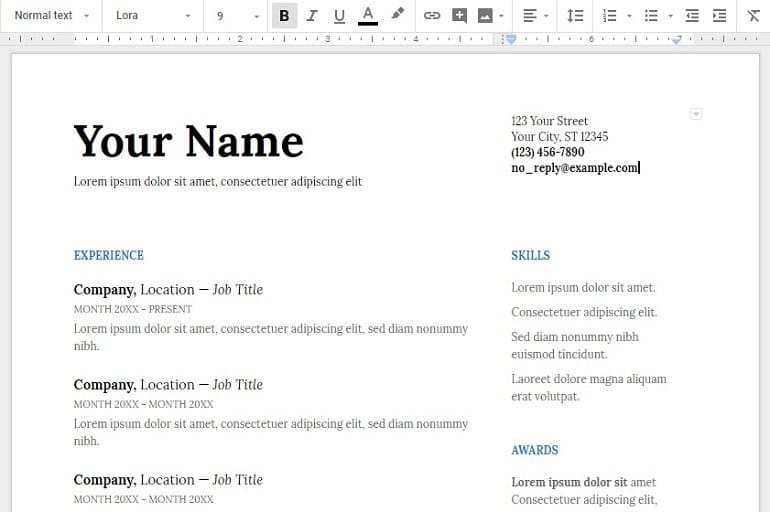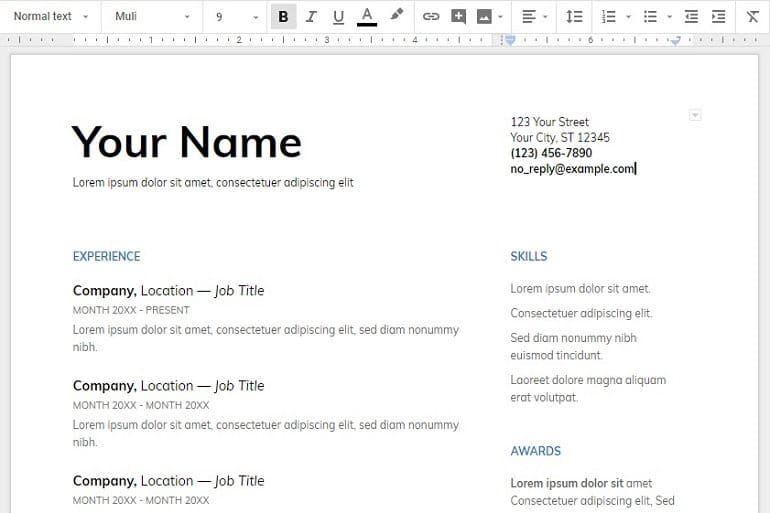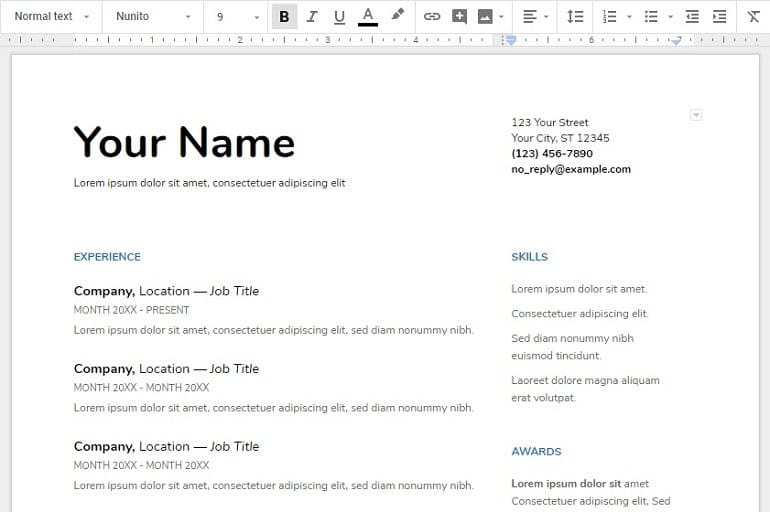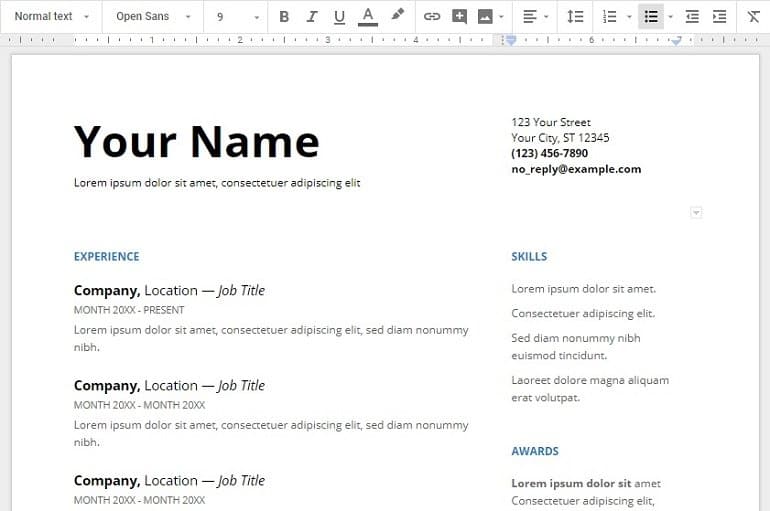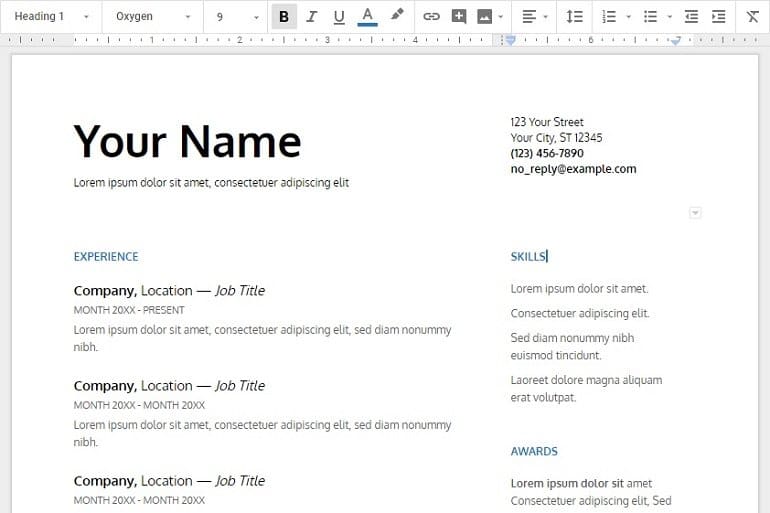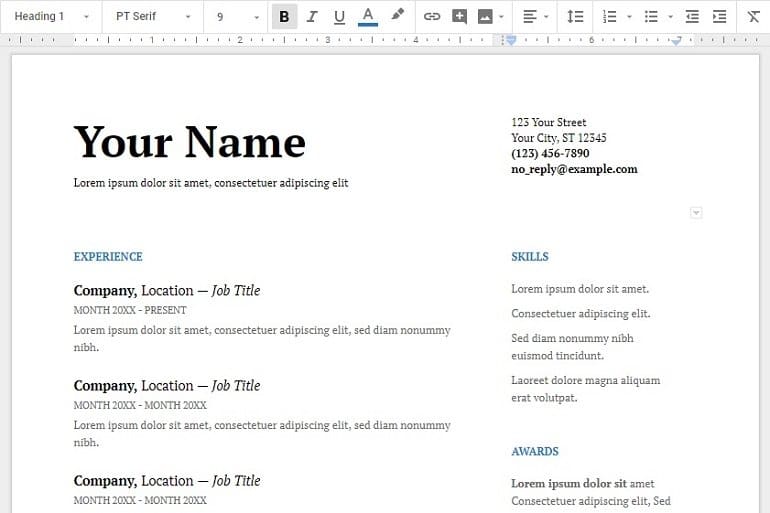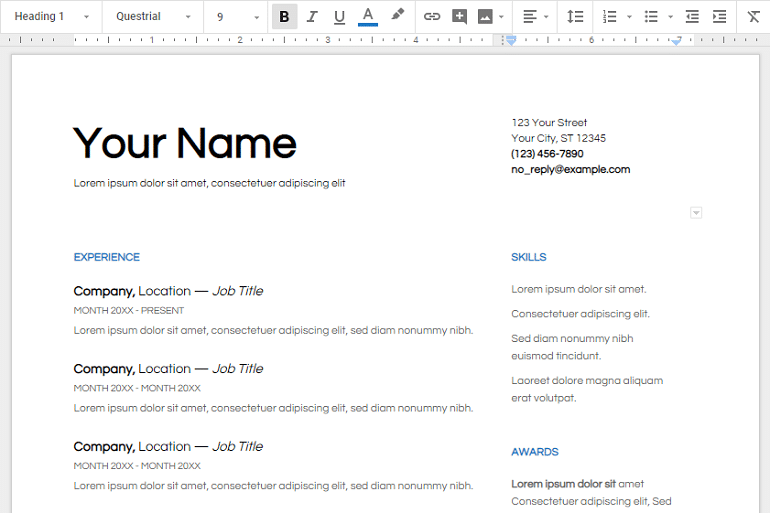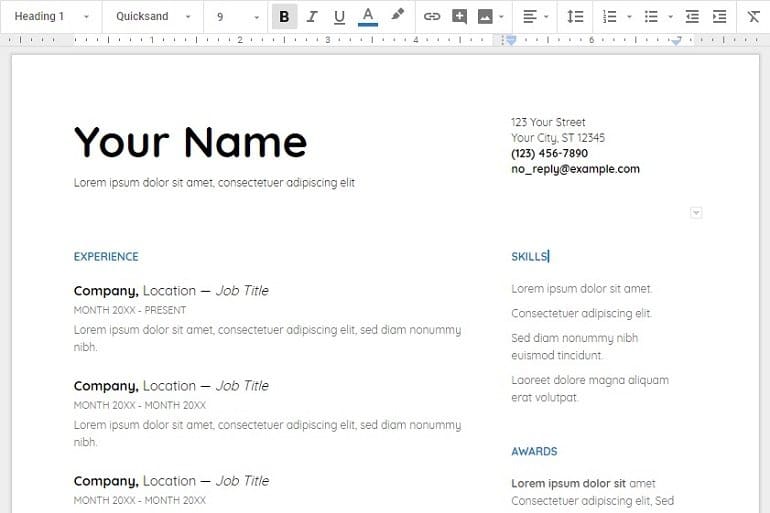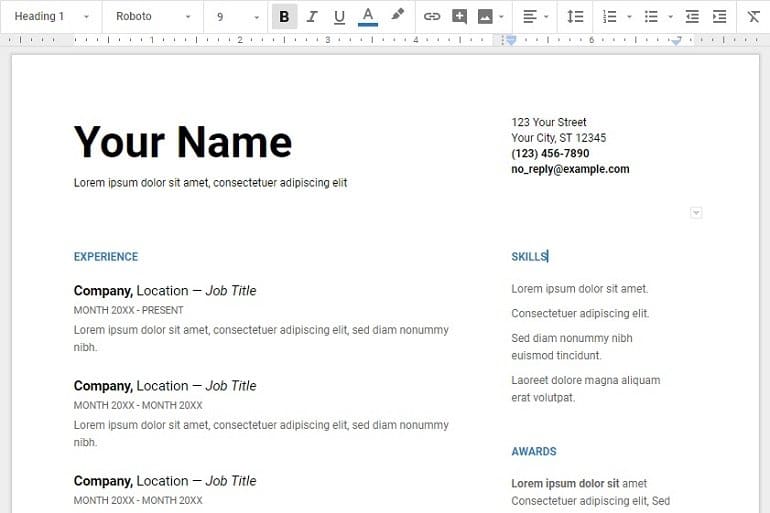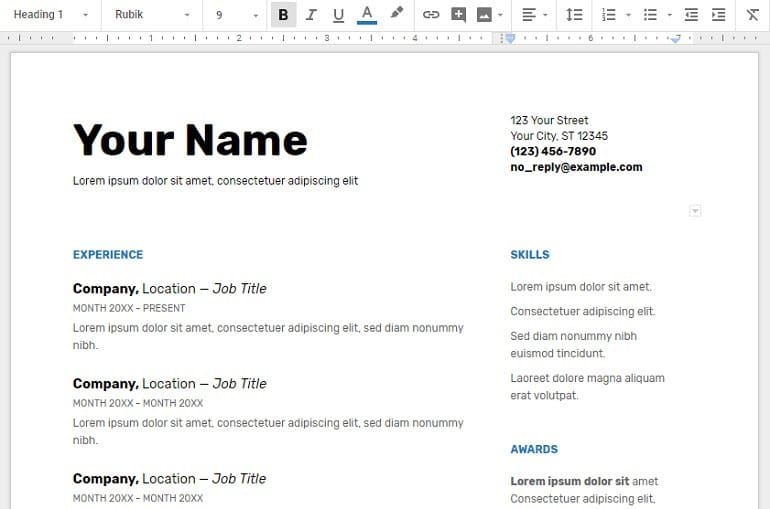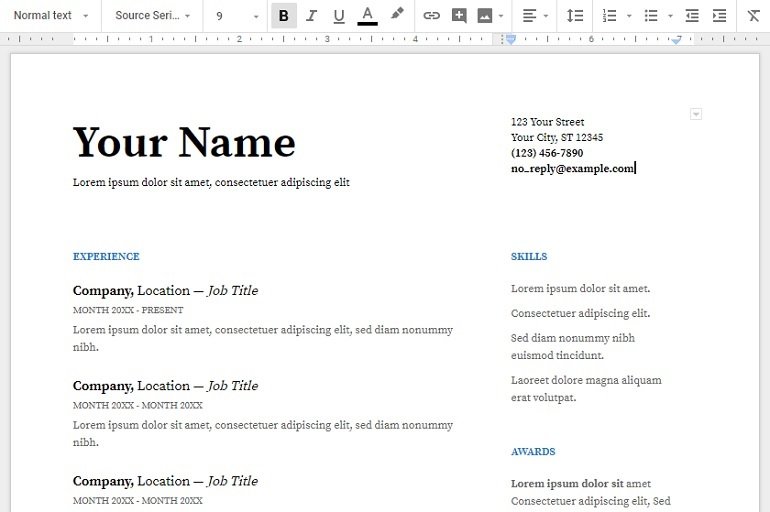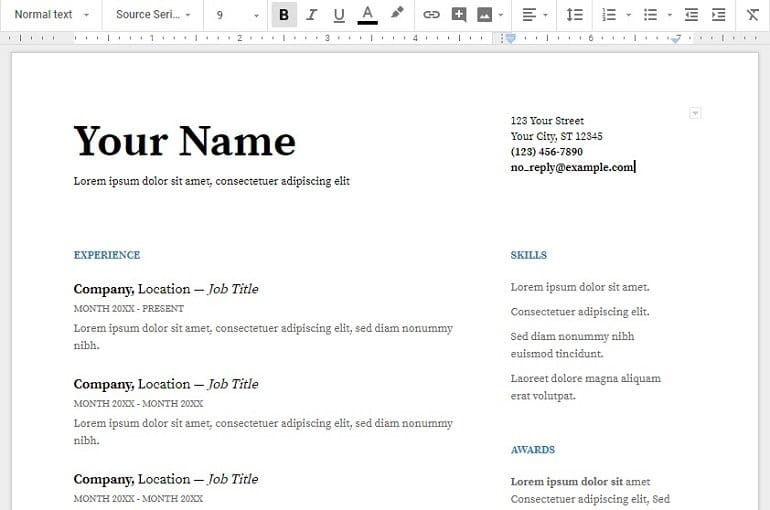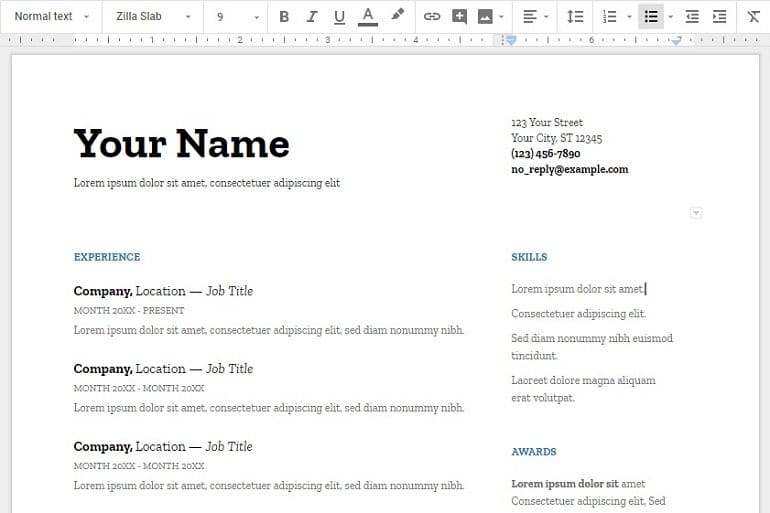The best google fonts that are scannable, universally readable & mobile-friendly to give your resume a professional touch.

Days are gone when we used to create a resume offline in MS Word or in OpenOffice. An online resume in Google docs is a way forward. Using the common fonts Arial, Tahoma or Verdana or Sans-Serif is always an option but let us look at some of the more professional Google Fonts for a resume.
So if you want to give a professional look to your resume and have it online in Google Docs, these 20+ resume templates are perfect for you.
I have created a Google Docs resume template for each font.
The font name links to the Google Fonts and the image links to the Google Docs resume template which is in view-only mode.
Please do not request access to the Google Docs as it is under my account. Create a copy of the resume in your own Google docs by accessing the “File > Make a Copy” Option. And if you are a freelancer who works for clients, check out How to Add Client Work On Resume.
So now without much ado, let me share the list of top Google fonts to have a professional look to your resume.
Arimo
Asap
Barlow
Catamaran
Cormorant Garamond
Crimson Text
Hind Madurai
Lato
Libre Baskerville
Lora
Muli
Nunito
Open Sans
Oxygen
PT Serif
Questrial
Quicksand
Roboto
Rubik
Source Sans Pro
Source Serif Pro
Zilla Slab
Final Thoughts
Your resume is an asset. Take some time to write a personal resume. It is the first impression on the person interviewing you. So take time to provide the minute details and highlight your expertise. Don’t hurry into making it. Moreover, avoid copy-pasting. I see most of the new developers when creating a resume always copy the mission or vision statement.
Finally, I have to ask, What is your choice of Google font for your resume?